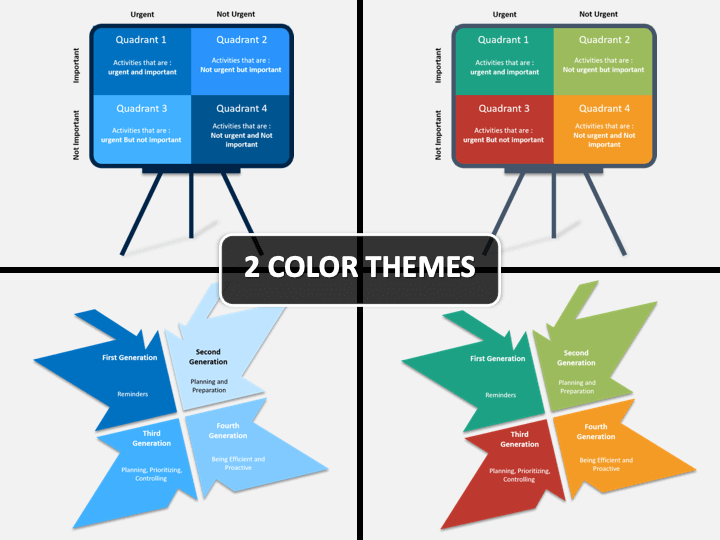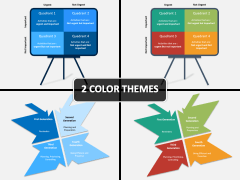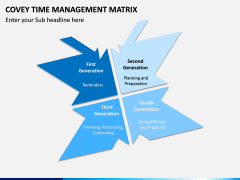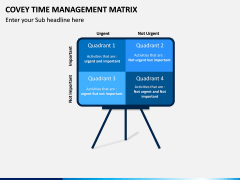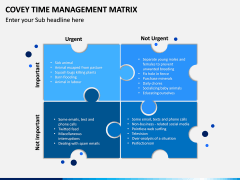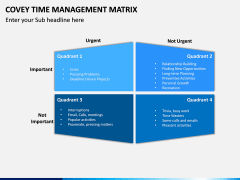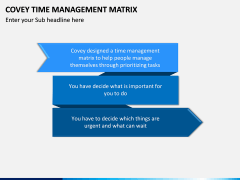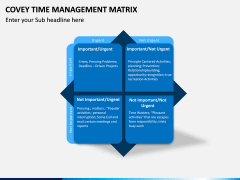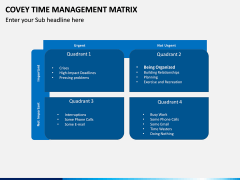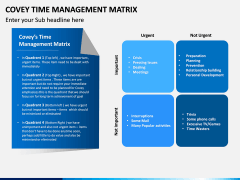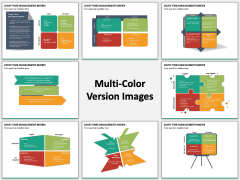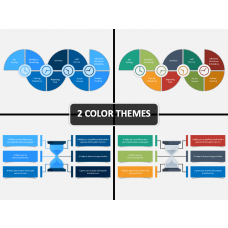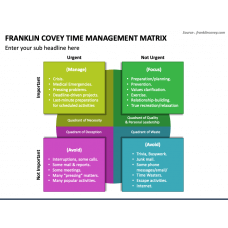Covey Time Management Matrix for PowerPoint and Google Slides
(8 Editable Slides)
Covey Time Management Matrix for PowerPoint and Google Slides
Available For
Prioritize and triage
Whether you are a consultant, investment banker, innovative entrepreneur, marketing manager, artist or a fashion designer, you are going to find often yourself bombarded with numerous tasks and are likely used to having a long to-do list. Organizing these tasks and deciding which of them to prioritize first is often a challenging process; however, especially if you are feeling overwhelmed. Different people rely on various solutions to manage this workload, and one of the best solutions is this new-age Time Management Matrix. With our Covey Time Management Matrix PowerPoint template, you can harness the power of this useful framework and input it into your own slideshows or existing materials.
Add greater efficiency into your operations
Using our Covey Time Management Matrix PPT template, you can introduce a new degree of efficiency into your organization’s daily operations as well as into your own. This pre-prepared set features a series of management matrices which cover stages of planning such as reminders, preparation, prioritizing, and controlling. In addition to that, these matrices can help you rank existing and upcoming tasks by urgency and importance. Whether you are using the matrix to manage your tasks, or you are using it during a strategic planning process, you will find that it is very effective and helpful.
Download, edit, and present
Using this presentation effectively is incredibly easy, and it doesn’t require a significant amount of time and effort. All you need to do is:
- Download this editable set on your system.
- Choose which application you want to use this template on. It is currently compatible with Microsoft PowerPoint, Apple Keynote, and Google Slides.
- Select one of the two offered color themes based on your preferences.
- Select which of the matrices you would like to use in your existing documents.
- Begin adding, removing, editing, and scaling content such as images, graphs, and text on the slide.
- You’re good to go! You now have a slideshow that is of high quality, and that took little effort to make.
All of our products are designed by professional designers and can be used regardless of your experience and comfort with graphic design and presentation creation.