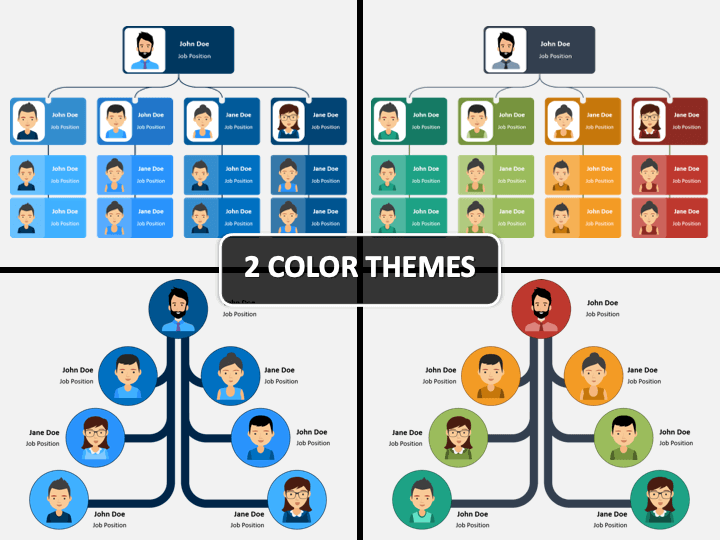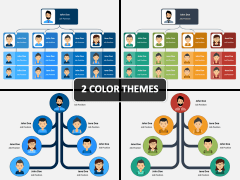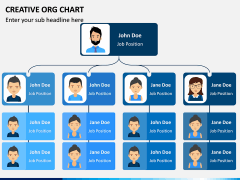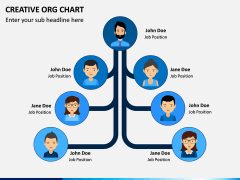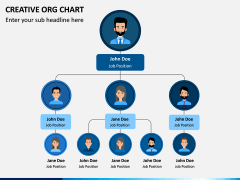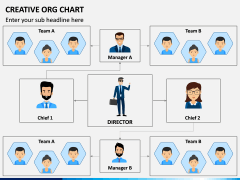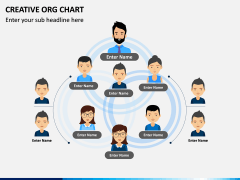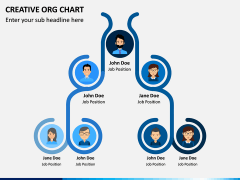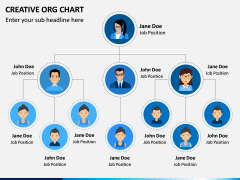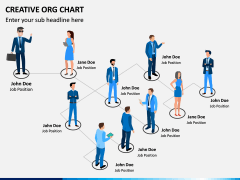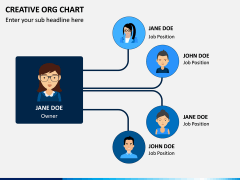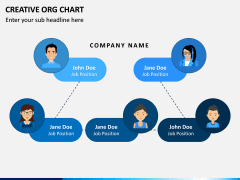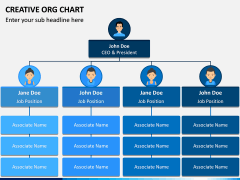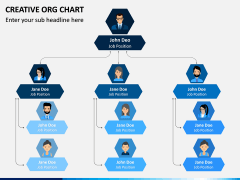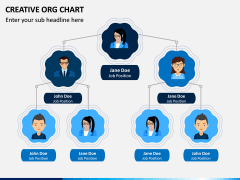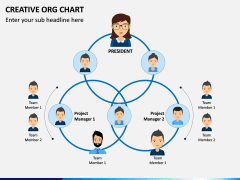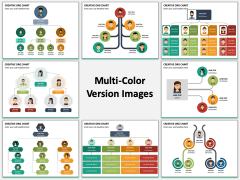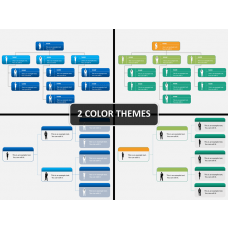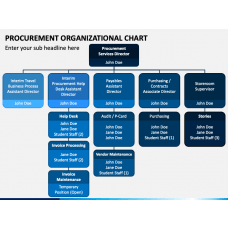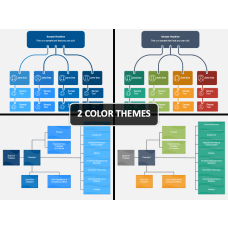Creative Organizational Chart for PowerPoint and Google Slides
(14 Editable Slides)
Let us help you draft an amazing hierarchy chart of your organization with the help of our Creative Organizational Chart PowerPoint template. A team of professional designers is responsible for the making of this amazing set of slides, you need not worry about copyright issues. So, get it immediately by clicking on the download button. Get it once and use lifelong.
Who can Use this Deck
This deck is a set of diagrams showing the relation of one official to another in the company. You can also illustrate the relation of one department to another. This set is best suited for HR and team leaders during the induction process for new employees. The designs embedded in the PPT can be utilized by students as well to show different aspects of a field of knowledge or a hierarchy. You can show the ranking orders in the government, judicial systems, school/colleges, state government, etc. An employee can display the connection between sub-workers, directors to managing directors, chief executive officers to various departments, and so forth. You can pick separate slides from the template and design the organizational chart for the different departments of your company. You can also assign the responsibilities of people in various positions. Even if you want to add pictures of all the employees, from higher to lower, it is possible.
Easy Editing Features
We have designed this Creative Organizational Chart PPT to let you easily modify the color combinations, shapes, and structures in a few simple clicks. While making such modifications, you would not need any professional guidance or experience. Moreover, your presentation would become effective if you make use of such a masterpiece. Nothing will harm the resolution as the graphical elements used are HD and vector-based.
Explicitly Designed to Make it User-Friendly
One thing that we have taken care of the most while designing this deck is that everybody can take advantage of it. Each slide features different designs. A few slides consist of 5 divisions under one head, while some have 4 or 6. You need not worry about that as they are customizable. All you need to do is just select the design and customize it accordingly. Addition and removal of heads and their sub-heads can be done. Enough space is there to add content. You can even change its font type, size, color, and format. All these features will help you deliver a winning slideshow. So, hurry up, get it today!