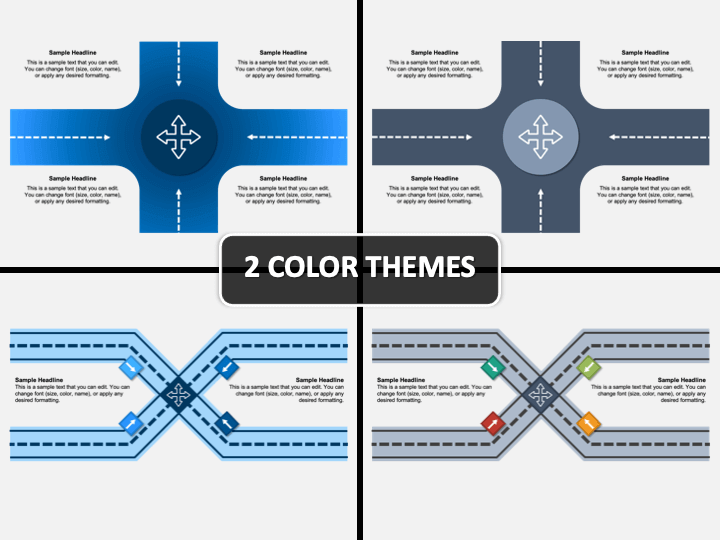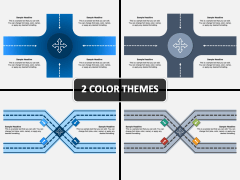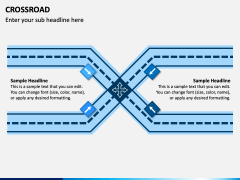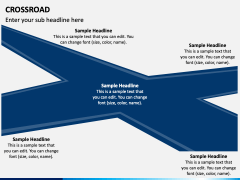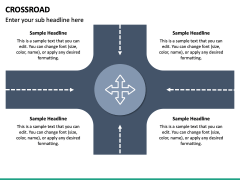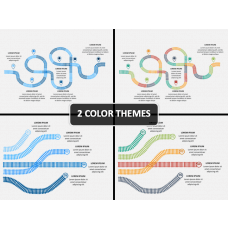Crossroad PowerPoint and Google Slides Template
(3 Editable Slides)
Crossroad PowerPoint and Google Slides Template
Available For
-
-
-
Train Track (Rail Road Track) PowerPoint and Google Slides Template
(15 Editable Slides)
-
-
-
Our Crossroad PPT template is embellished with creatively-designed illustrations, appealing icons, striking shading effects, and unique color combinations through which you can easily steal your audience’s attention while conveying the message convincingly. A varied process, a set of solutions, strategies, actions, and much more can easily be depicted using this template.
The illustrations depict multiple roads connecting to a center point that can be used by the business professionals to showcase their actions, plans, and other essential elements to achieve the desired goals. The common goal of cross-functional teams can also be beautifully illustrated through this deck. Moreover, it can also be used to exhibit all the available options to accomplish a particular task. Educators can use this visual aid to help their students develop a proper understanding of the complex topics. Career counselors can use it to explain different paths to a specific career.
Key Attributes of this Set
- One of the slides depicts an illustration of four roads that ultimately connects to a circle placed in the middle. It can be used to showcase the different aspects of a process, strategy, plan, etc. to acquire the objectives, vision, etc.
- The other slide also depicts an illustration of crossroads, which you can use to highlight challenges, obstacles, barriers, and problems in achieving the set goals.
- A replica of ‘X’ is illustrated in the one slide that can be used to exhibit the SWOT analysis of a project or the organization.
Features
- You can easily edit the deck and make it as per your preferences without any technical skills.
- The visuals are designed from scratch that eliminates the risk of copyright issues.
- You can use it for a lifetime by downloading it once.
- Perfectly compatible with Microsoft PowerPoint, Apple Keynote, and Google Slides.
So, download it without delay!