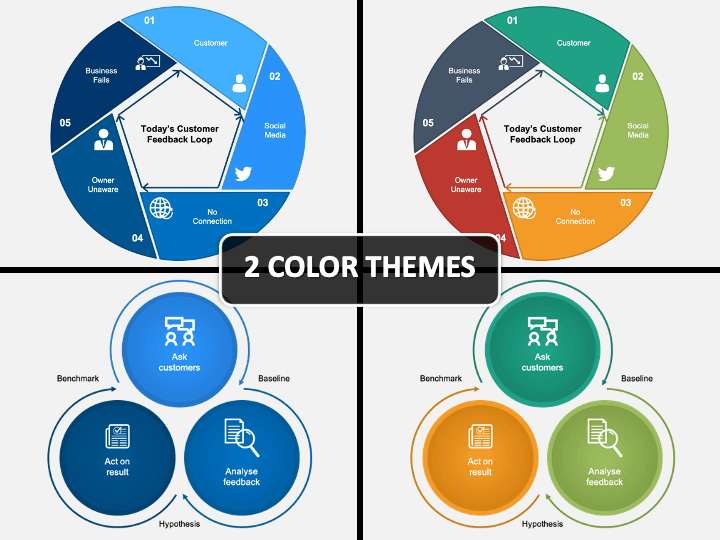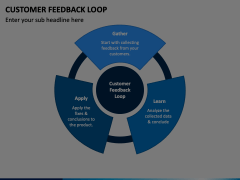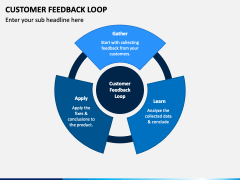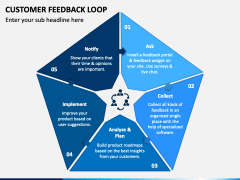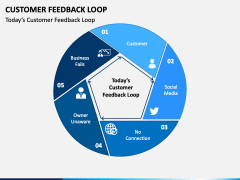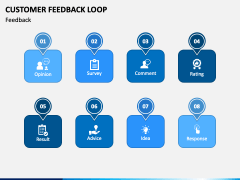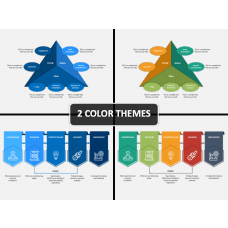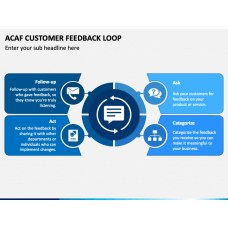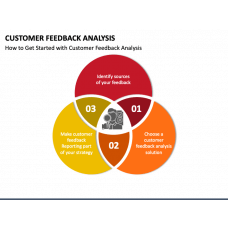Download our thoroughly-researched Customer Feedback Loop PPT template and explain how to gather, learn, and implement customers’ feedback in a concise and eye-pleasing manner. Customer success managers, client service managers, and sales and marketing professionals can use this set to present how responding to customers’ complaints and taking their suggestions seriously help a business grow and turn ordinary and regular customers into loyal ones. You can also use this entirely customizable deck to highlight the feedback loop’s role in CRM (Customer Relationship Management) strategy and how it helps improve customer satisfaction drastically.
Our proficient designers have designed the set after meticulous research, utmost sincerity, and complete attention to detail. Therefore, you don’t have to invest much time and effort in editing or designing a deck afresh. So, just download it right away and deliver compelling slideshows!
Have a Closer Look at the Design
- One of the slides illustrates the fundamental steps of customer feedback loop strategy.
- A pentagon-shaped diagram showcases a step-by-step guide to optimally utilize customer feedback for business growth.
- Three circular diagrams can be used to exhibit an overview of the feedback loop strategy.
- Today’s customer feedback loop is portrayed through a circular infographic.
- Several square-shaped boxes with captivating icons can be used to showcase different aspects of feedback.
A Sneak Peek at the Features
- The slides can be quickly molded according to your preferences without any prior editing expertise or external support.
- You can use it for a lifetime by downloading it once.
- Our customer support team is always up for you to address all your queries.
- Be it an icon, graphic, etc.; you can use either one or all elements in your recent or upcoming presentations to make them more engaging.
Download the PPT now without giving a second thought!