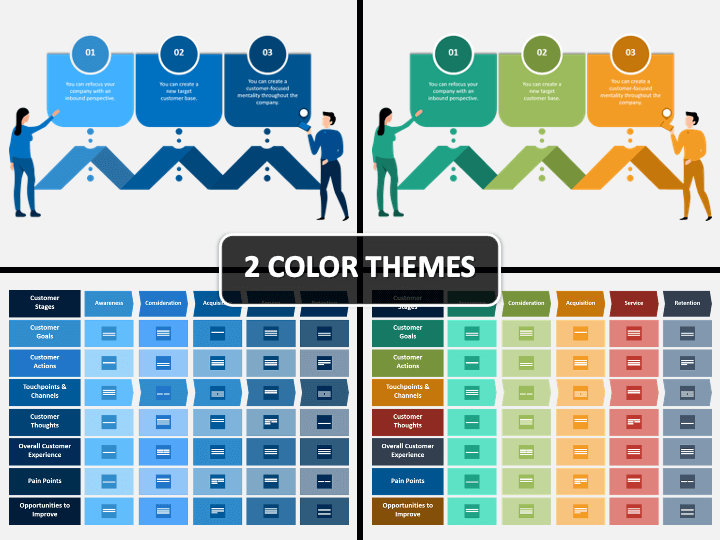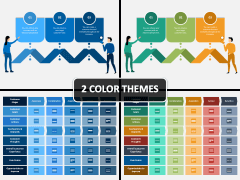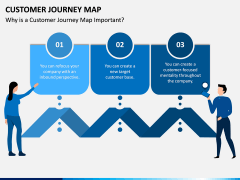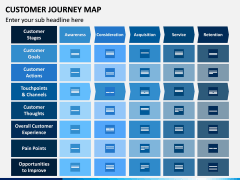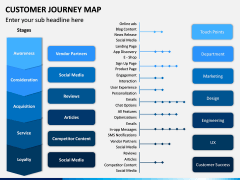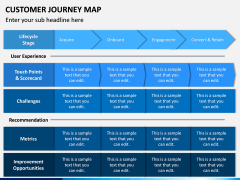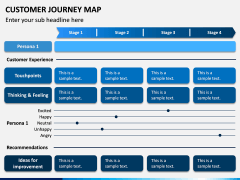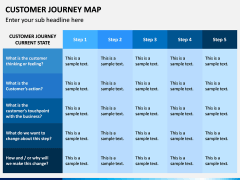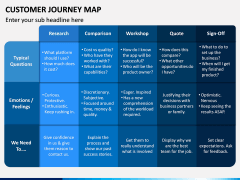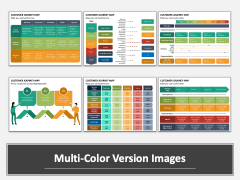Customer Journey Maps PowerPoint template provides a beautiful illustration of the experiences that the customers have with your brands, services, or products at every touchpoint. With the help of this PPT, marketing and sales executives can represent how customers traverse through the sales funnel and what factors affect their buying decision. They can also explain various marketing campaigns to motivate customers to purchase their products or services. In a nutshell, this easy-to-edit set is perfect for providing valuable insights about a customer to your team in a visually appealing manner.
To help you present like a pro, we have created separate files for Microsoft PowerPoint, Google Slides, or Apple Keynote. We have also designed the deck in two aspect ratios; 4:3 for the standard screen and 16:9 for widescreen. So, download it now!
All Important Aspects Covered in a Single PPT
The template consists of multiple professionally-designed slides that help you showcase and communicate:
- The importance of a customer journey map
- Different stages in the buying funnel
- The goals, actions, thoughts, pain points, and overall experience of the customers at each phase
- From where the customer gets to know about you - search, social media, blog content, customer service inquiries, etc.
- Challenges and improvement opportunities at every stage of the customer journey
- Various touchpoints and customer’s persona, and much more
The content in the Customer Journey Maps PPT is well-researched and is represented remarkably so that the audience can understand it quickly. You can edit the content to make it more impactful. There are text placeholders that allow you to put your own text. The presenter can also change the style, size, and color of the fonts.
Stunning Features
- The HD and vector-based graphics allow you to scale or resize the objects.
- If you want to add or remove any elements from the deck, you can do it without worrying about the quality.
- It is available in two color variants: blue and multicolor.
- Once downloaded, you can use it in multiple presentations in the future.
With these features, let your customer journey presentation be rewarding and exciting. Download the template right away!