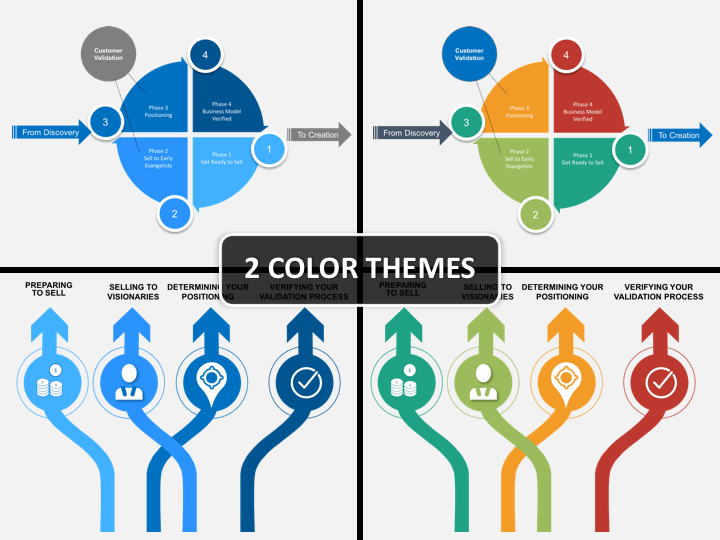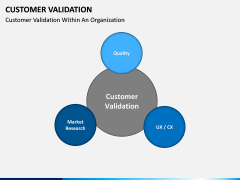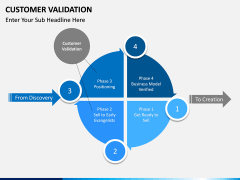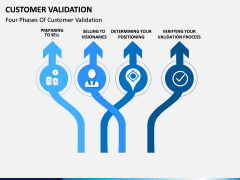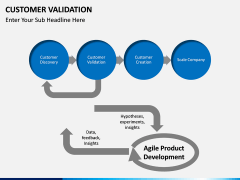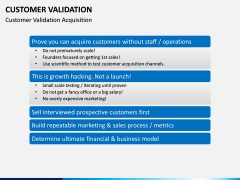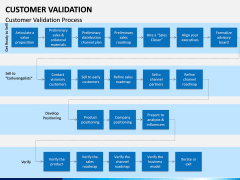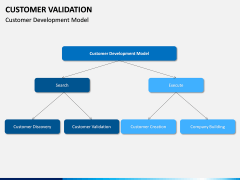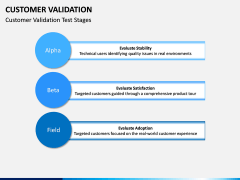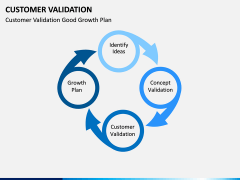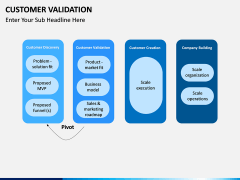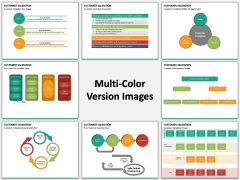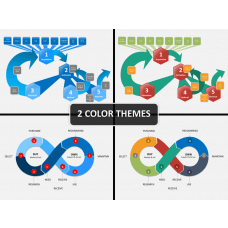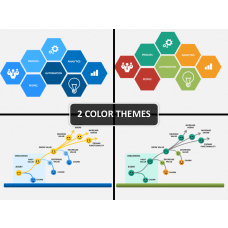Customer Validation PowerPoint and Google Slides Template
(10 Editable Slides)
Customer Validation PowerPoint and Google Slides Template
Available For
Customer Validation is a crucial discipline that is a part of the overall customer development process. Just after customers are discovered, they are validated to test whether the assumptions made regarding them are right or wrong. The entire process follows a layered approach and consists of steps like a preliminary roadmap, redefining channel, product positioning, verification, and so on. Since the concept has a universal implication, it can be used by professionals belonging to various domains.
To start with, you can simply download our Customer Validation PowerPoint template and make your audience aware of this topic. It would be a highly useful set for every professional belonging to sales and marketing. Besides that, even professionals belonging to finance, corporate planning, or IT should also be taught its basics. If you are a trainer, a subject matter expert, a project manager, an educator, or a sales expert – then you should certainly download this template. You can readily use this well-researched set and win over your audience without any added efforts.
Features:
- Easy to download and edit, this highly diverse set consists of different kinds of vectors that can be used to explain the topic in an interesting manner.
- There are dedicated illustrations about various verticals related to customer validation, its phases, components, acquisition model, test stages, growth plan, and more.
- From pie charts to flow diagrams, there are all kinds of graphics in this set that will certainly make your slideshows more visually appealing.
- These illustrations are of high-quality and vector-based. Therefore, editing them won’t require any added effort.
- Based on master slides, the template is available for PowerPoint, Google Slides, and Keynote.
- It comes in different color themes and with a full customer support.
It is an extremely user-friendly set that doesn't require any prior technical experience. You can use it as it is to give an informative presentation. Also, you can personalize these slides and add your own content in no time. Without facing any unwanted hassle, you would be able to alter these slides while saving your time and efforts. Just pick the color theme of your choice and draft the kind of slideshows that would be remembered by your audience.