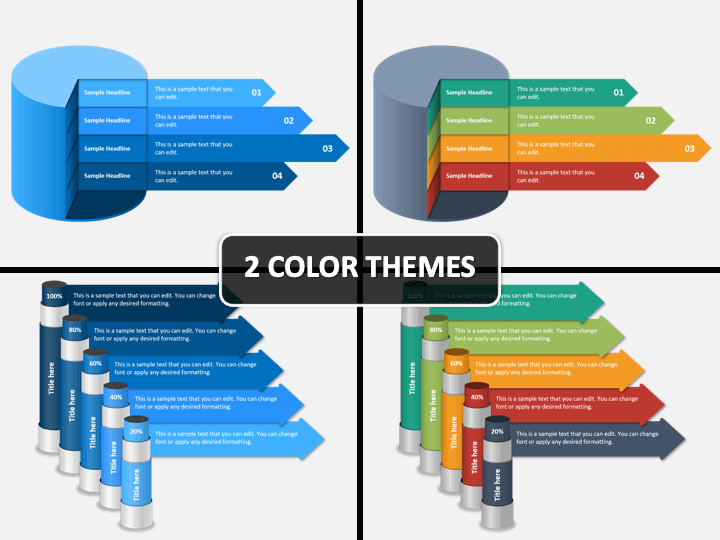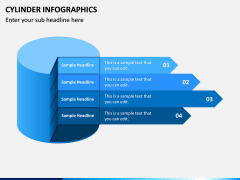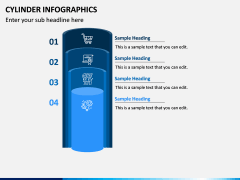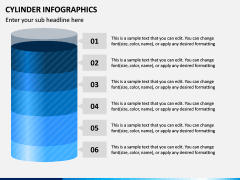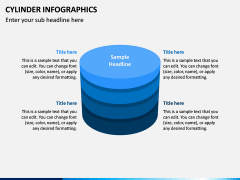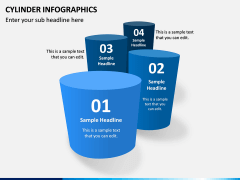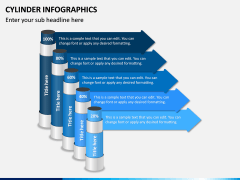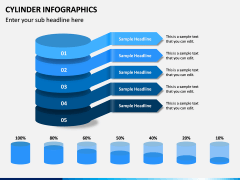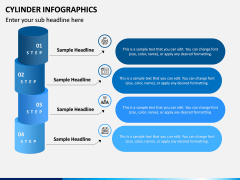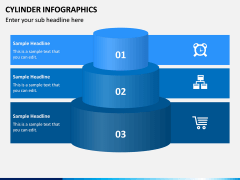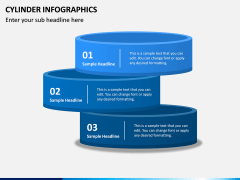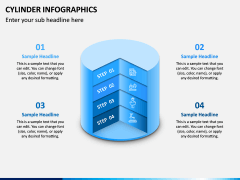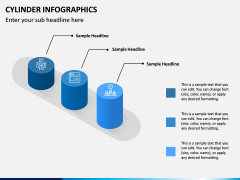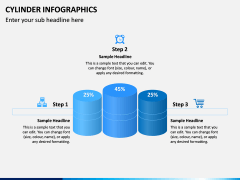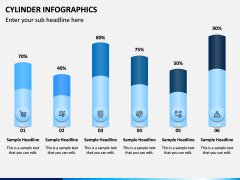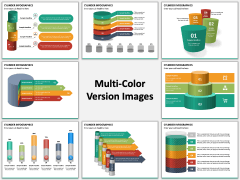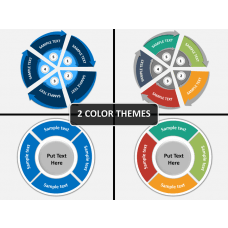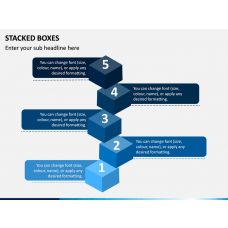Cylinder Infographics for PowerPoint and Google Slides
(14 Editable Slides)
Cylinder Infographics for PowerPoint and Google Slides
Available For
Showing vital information in a presentation in an attractive way can make it more compelling for your audience. Using several designs and visual elements that help explain the concept of the subject can make it more comprehensive and engaging. The generic designs include several types of diagrams, such as arrows, circular, process, pyramid, star, and many more. However, apart from it, infographics play an important role. Hence, we have drafted the Cylinder Infographics PPT template which is made by a team of professional designers for high-quality. You can use it in multiple ways. Get it right now, and you will be surprised to know that you have to download it only once to take its advantage whenever required.
How you can use it
This creative deck is suitable for a detailed explanation purpose. The color combination is the most attractive point about it, which will surely impress your audience. There are several slides in the set featuring unique infographics in a cylinder shape, so you can pick and make use of any of them as per the requirement. With this set, you can easily share your vision, missions, goals, achievements, and many more. You can insert your text in the space available. According to the needs, you can change its font type, size, color, and format too. This PPT gives you the freedom to edit it completely without any designing skills.
Compatible with Every Screen Size
This Cylinder Infographics PowerPoint template is versatile in nature, so you can run it on any platform and screens, be it the standard or widescreen. There are separate files in 4:3 and 16:9 aspect ratios. You can also resize and scale the graphics to match the display size. Don’t worry about the resolution as all the graphical elements are vector-based, making it perfect for explaining even the complex topics with high-quality graphics. So, click on the download button and get it instantly.
Make Things Easy for Audience
You can easily explain the concepts to your audience with these infographics. Informative content accompanied by them will keep them engaged throughout. The flow of information would be amazing, and in the end, you will surely get praised. The design is simple yet effective and is prepared using PowerPoint objects; hence, the optical quality will remain same.
Your Needs, Our Aim
You can insert your content in the arrows of the cylinder or below it. From business to educational presentations, from posters to hoardings, these designs can be helpful everywhere. You can discuss business agendas and plans. We understand that this kind of Presentation is generally delivered on Microsoft PowerPoint, Google Slides, and Apple Keynote; hence, we have kept separate files for each platform. Go ahead and download it right now!