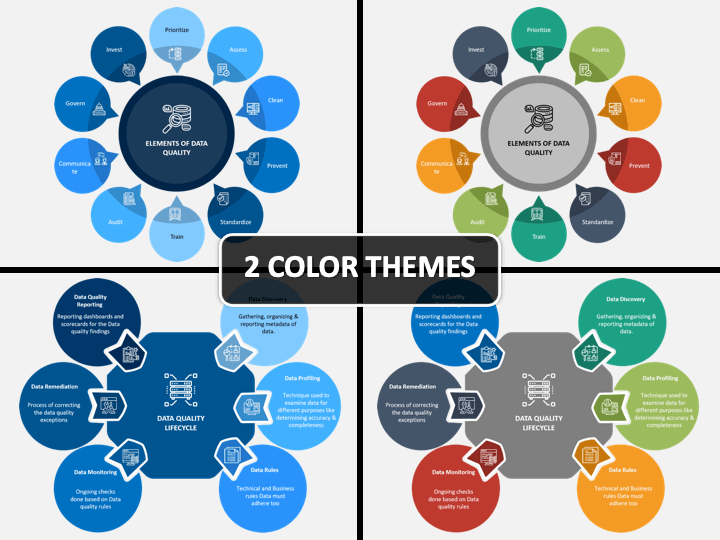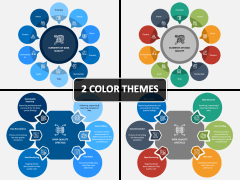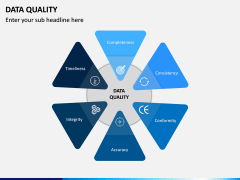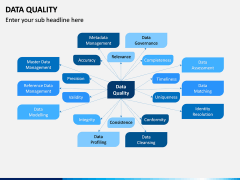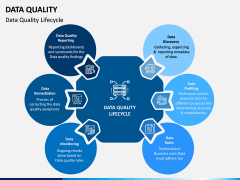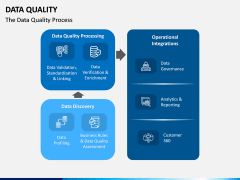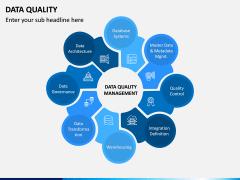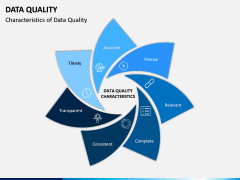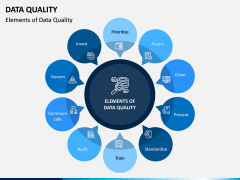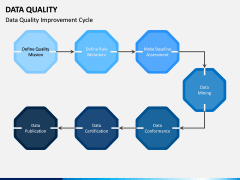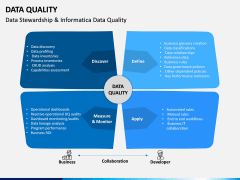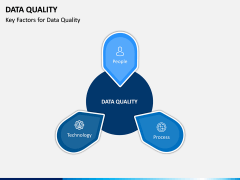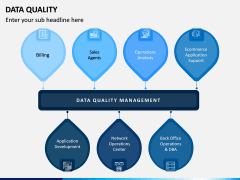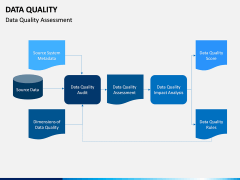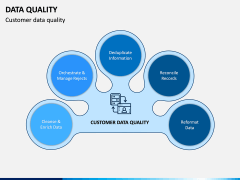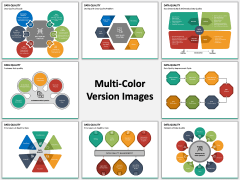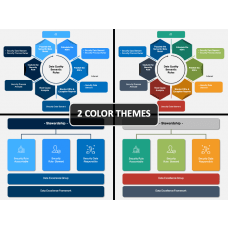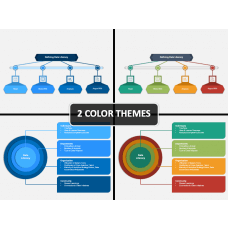Data Quality PowerPoint and Google Slides Template
(15 Editable Slides)
Data Quality PowerPoint and Google Slides Template
Available For
Importance of Reliable Data
There can be a lot of data to manage when a business enters the market. And it can be tough to do so. It's understandable. However, one must ensure that the recorded data is reliable. If you're someone who needs to create a presentation on the importance of ensuring the quality of data, we have you covered. Our professionally pre-made Data Quality PowerPoint template is here to help you out. It's ready to download right now. You don't require any prior experience to use these fully customizable pre-made slides.
Consistent and Accurate Data
Data reliability or quality is considered, by many, as the cornerstone of a brand's success. Companies require data to see how the consumer base has received a product or service. Data is needed to analyze which new product should be launched or how it should be promoted. That's why there are several parameters data needs to meet to be considered of quality. Some of these factors include the said data being accurate, consistent, timeless, and complete. Our pre-made template can offer effective aid when creating such a presentation. Our team has done all of the hard work for you. We believe in helping you make a slideshow by saving time and unnecessary effort.
Meant for Everyone
Our pre-designed Data Quality PPT is meant for everyone. This means it's accessible for use whether you're a student, teacher, or brand manager. The pre-existing content can help serve as an outline. Don't want it? No problem. You can edit each slide as much as you want with a few clicks. As mentioned, even if you haven't had any experience using pre-made slides, you'll be taken care of by us. We offer you all of the tools necessary to create a stunning slideshow. Select from the two different color themes, and you're ready!
Never Compromising on Visual Quality
These pre-made slides feature HD vector-based graphics. This enables you to resize icons and images without worrying about losing visual quality. Other than that, whether you use Microsoft PowerPoint, Google Slides, or Apple Keynote, your slideshows will look the way you want it to. We promise! So, why not give our layout a try? Save time and effort when making a presentation from now on.