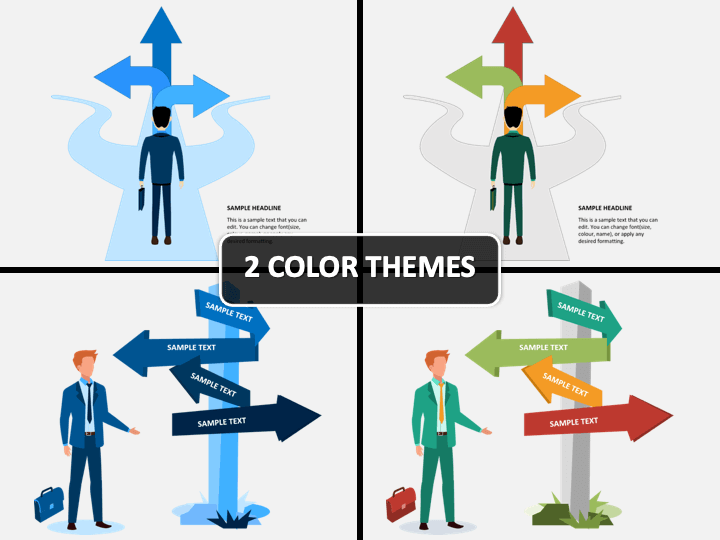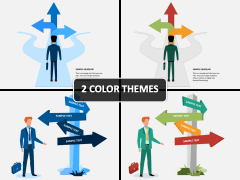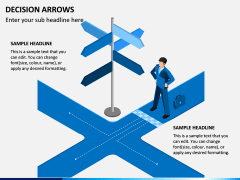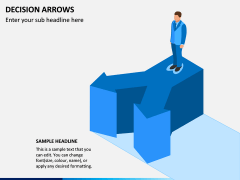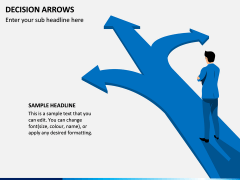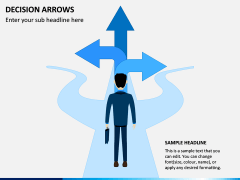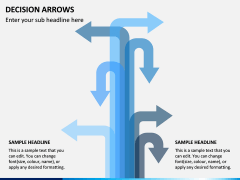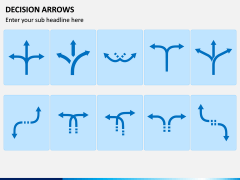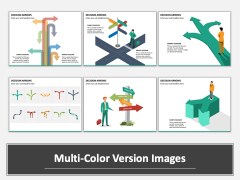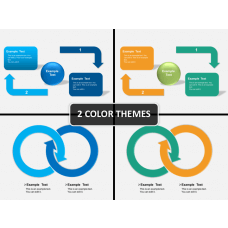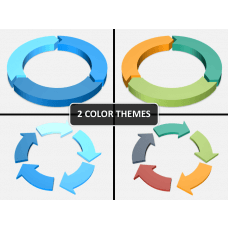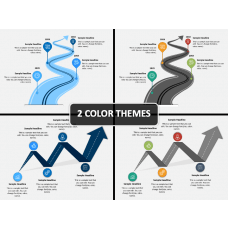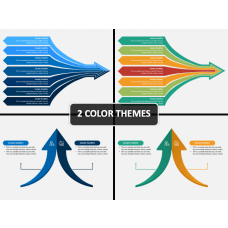Arrows are one of the most important shapes used in every presentation, whether it is professional, educational, or motivational. They are the most versatile visual aid to represent anything. Whether you need a curved one, a circular one, edged one, straight one, or a cyclic one, you can get all in our amazingly designed Decision Arrows PPT template. This set of slides consists of many uniquely designed arrows to show decisions. Either you are a team leader, project head, or IT executive; you will definitely need to make presentations using arrows. So, download this multi-purposes set and slay your audience.
How It Can Serve Your Purpose?
Each slide features different and unique designs for arrows; some are unidirectional, bidirectional, while some are circular. Now it’s up to you how you want to use it. If you find the design catchy but not the color, you can change that too. The whole set is completely editable. You can also show paths, divergent, the flow of something, upward or downward direction. You can deliver your presentation easily on Microsoft PowerPoint, Google Slides, and Apple Keynote, as there are individual files for each.
Why This PPT Will Be Useful?
This template has multiple advantages that you will experience, eventually like the graphics and icons used are HD and vector-based. You can scale up-down, resize, recolor, and reuse them as many times as you want. The resolution will not change. The high-quality infographics will help you show various stages of any process. You can show your audience the right direction to accomplish any task. The design and stunning color combination will help you grab the attention of the audience. Since you will require to use these arrows often in your documents, you need not download it every time. It is a one-time downloadable and multiple-time usable.
What Additional Features You Will Get?
Since it is a professional PPT template, our designers have added several features to it. You can take advantage of that, such as the template is available for download in two different layouts. One is in the shades of blue while the other one is multi-color. Both are 100% customizable. You can run the slideshow on any screen you wish for, like standard screen or widescreen, as we have made this set accessible for both. You can get separate files for both. It is time-saving, so you can utilize that time in researching or planning. There will be no chance of copyright issues as this set is made from scratch.