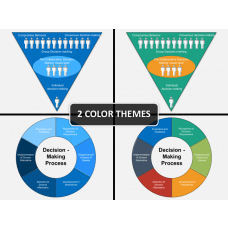-
Decision Making Bundle for PowerPoint and Google Slides
(59 Editable PowerPoint Slides)
-
-
-
-
-
Make your presentations more meaningful and easy to understand with the help of our professionally-designed Decision Making Icons PPT template. Each icon is designed with utmost precision to let you depict a clear picture on the audience’s mind. The slides feature line and bold icons of a person thinking what is correct and incorrect, a boy with the right-wrong board, a man surrounded with dilemmas, a person having multiple thoughts, etc. So, download it right away and serve your purpose well. The slides containing these icons are compatible with MS PowerPoint, Apple Keynote, & Google Slides and offer lifetime ownership once you download them.
Make Your Demonstration Easy
Professionals like project managers, senior supervisors, members of the executive committee, and many others can use these icons to complement their textual information related to:
- the process of making a decision
- evaluation of the available alternatives and choose the best one
- factors that need to be considered while arriving at any decision
- impact of the decision on the overall growth of the organization
This will mark a long-lasting impression on the viewers and help them retain the information quickly. Each of the icons is designed using high-definition and vector-based graphics to keep the resolution of the slides undisturbed even on large screens. The best part is, you can do all the required modifications as per your necessity that too without editing skills. This will save you ample time and effort.
Download the template now and give an impressive look to your presentation!