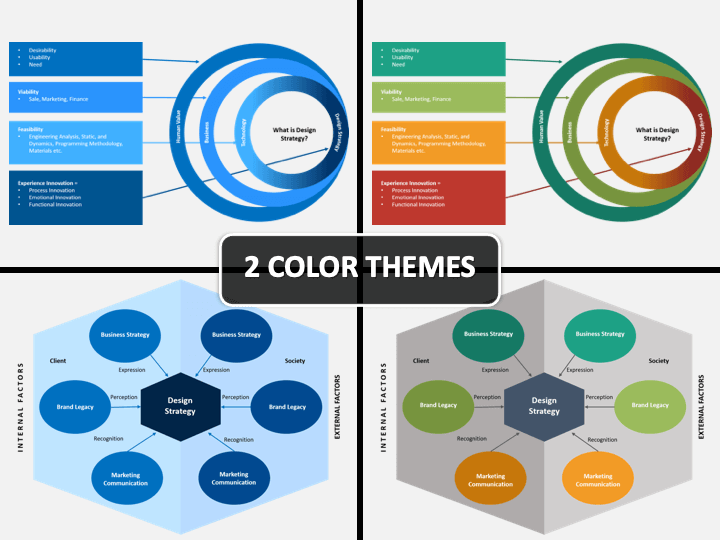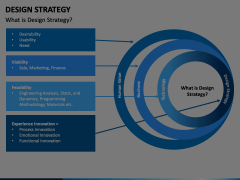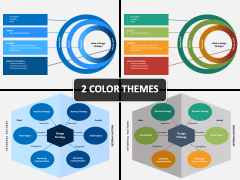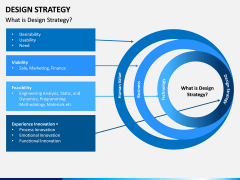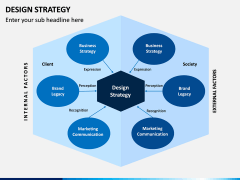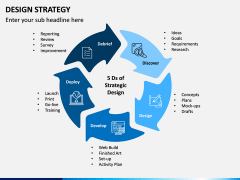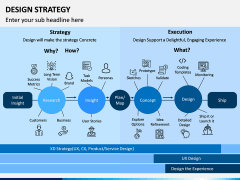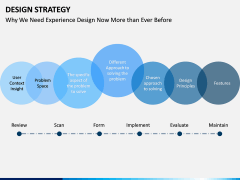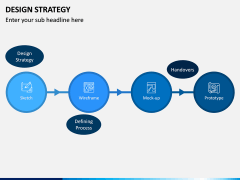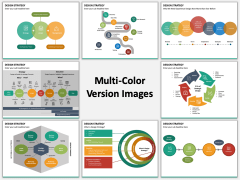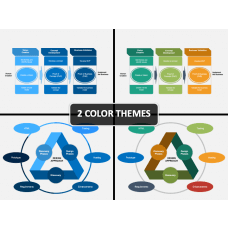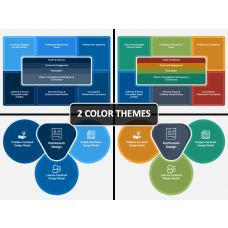Design Strategy PowerPoint and Google Slides Template
(8 Editable Slides)
Design Strategy PowerPoint and Google Slides Template
Available For
A Strategy is a Pattern in a Stream of Decisions.
The network between corporate strategy and design thinking is known as Design Strategy.
Strategic design is the function of future-oriented design principles in order to develop an organization’s innovative and competitive qualities.
Now download a well-designed and fully customizable PPT that has been created by our professional designers where you can easily brief the Design Strategy to the audience.
Our Design Strategy PowerPoint template offers valuable clarity upon the subject. With its informative and easy-to-understand visuals, you can make an impact on your audience with an exceptional understanding of the topic. The slides come in different color themes that make it more exciting and attention-seeking for the audience.
Be Where the World Is Going
The essential thing in developing a project is its proper design. Our PowerPoint presentation will help you explain the importance of Strategy in a systematic way to the audience.
Want to add up some more content that you wish? No worries, we offer a template which can be modified by anyone. Yes, you can add or remove the existing content or graphics if you want.
Explaining or giving a brief about strategy is very important to the employees in an organization. Hence, we are providing an easily accessible Design Strategy PPT where you can edit the content or replace it entirely with your own. The presentation is 100% editable, so you can resize, remove, or recolor any visual element as per your requirements.
When You Visualize, Then You Materialize
It all depends on what you visualize. Hence the features incorporated in the PowerPoint presentation make it more attractive.
- It can be used on any platform like MS PowerPoint, Google Slides, and Apple keynote.
- It has been designed by our professional designers.
- The quality of the graphics will be constant, no matter how you resize the icons or any graphics.
- Anyone can use the PPT; you do not have to be professional or expert in editing the template.
- People from any area can use it, say it from IT, education, or organization, and mold the content as per their requirement.