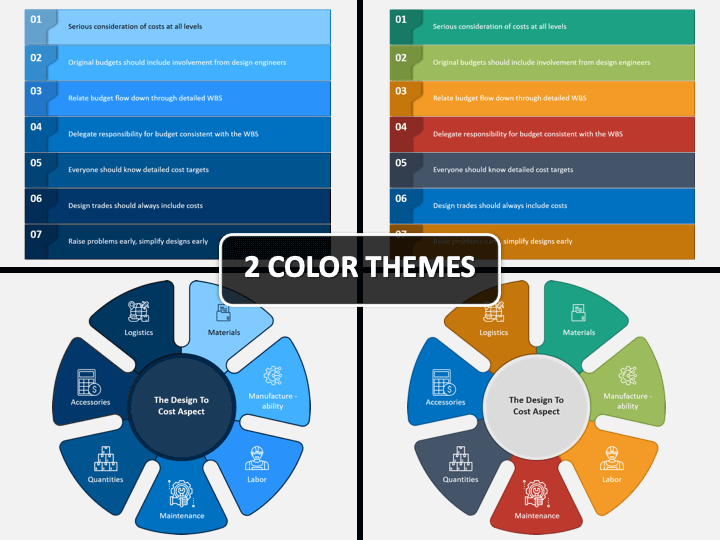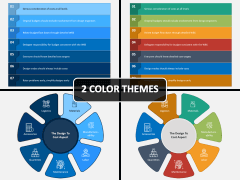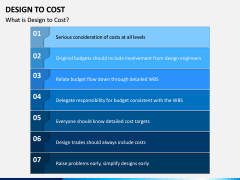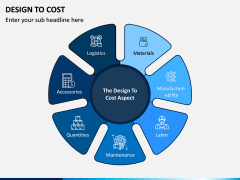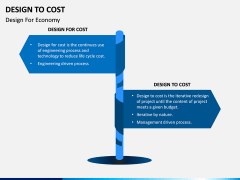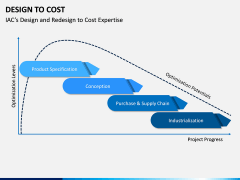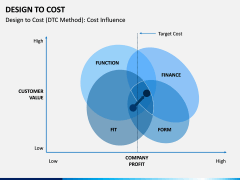Design To Cost PowerPoint and Google Slides Template
(6 Editable Slides)
Design To Cost PowerPoint and Google Slides Template
Available For
By discussing the best strategies to reduce the cost of manufacturing and product development would yield the business. So, without much ado, discuss it with your team with the help of our Design to Cost PowerPoint template. It will let you cover all the important aspects in a simple yet professional manner. The amazing color combinations and the high-quality infographics incorporated in the slides will surely grab the attention of your audience. Being a smart analyst, researcher, production head, or designing executive, do not delay. Instead, hurry up and explain how to reduce costs and raise the profit margin.
Best Visual Experience
To make any presentation successful, visuals play an important role. Therefore, our designers have designed the shapes and structures present in the slides using PowerPoint objects so that the resolution remains the same even on the large screen. The graphics incorporated are HD and vector-based to let you scale, resize, and recolor them according to your needs without worrying about the optical output. The audience will remain engaged throughout the slideshow, and at the end, they will find it worth watching. Also, you can deliver it on the standard screen or widescreen.
Only Relevant Information
To make the PPT more precise, we have kept to the point data collected after thorough research. Through this template, you can discuss:
- What is design to cost?
- IAC’s design and redesign to cost expertise
- Its aspects
- Design for economy
- DTC method: Cost influence
If you need to add more data or content, you can, as this deck of slides is 100% editable. The illustrations and diagrams can be edited. You can modify the font, size, and format of the text too. Everything can be done within a few minutes, and the saved time can be utilized in researching or planning.
Mind-Blowing Features
Not only content and visual experience are responsible for making a presentation outstanding, but there are a few more things crucial too. They are the features associated with the set. Thus, our professional designers have added them. We have designed the PPT in two different layouts. One is in the shades of the blue while the other one is multi-color. Both are completely customizable. If you find any particular slide useful, you can pick that and use it in your existing presentation. You can also trim any text, diagram, or icon from the template and paste them in yours. Design to cost is such an important topic that you might need to deliver slideshows on it often, but the best part is you need not download this set every time. Just do it once and use it for a lifetime.