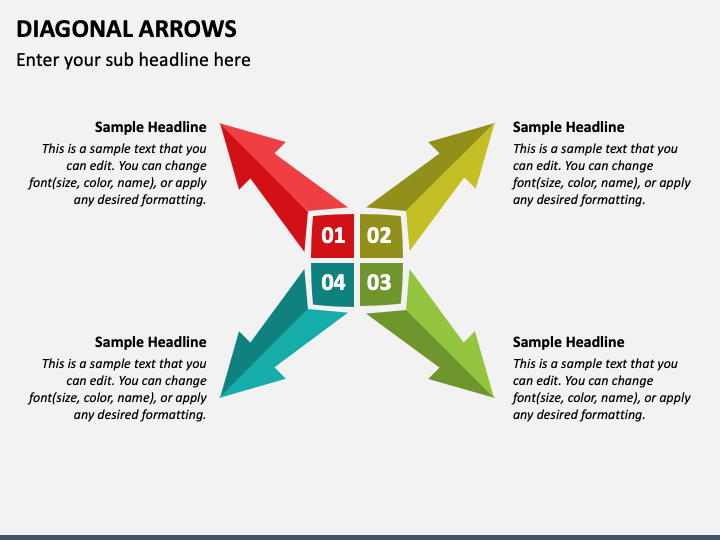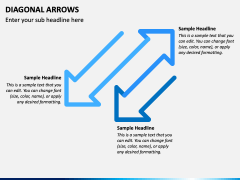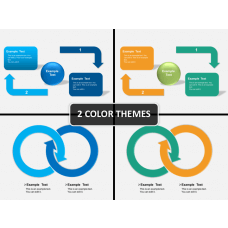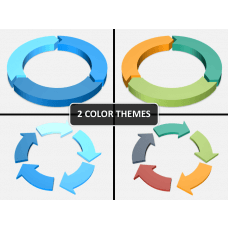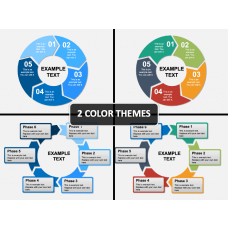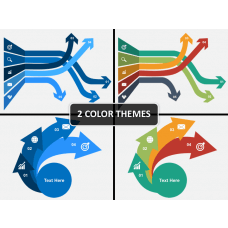Depict options, alternatives, solutions, workflow, and more with our Diagonal Arrows template for Microsoft PowerPoint and Google Slides. Business professionals and educators can leverage these editable designs in their presentations to showcase different business strategies, product/service features, agendas, key takeaways, business values, concepts/ideas, marketing/sales strategies, different aspects of a topic, etc.
Our PPT will uplift your presentation and make your slideshow look polished and vivid. Download it now!
A Sneak Peek into the Slides
The template offers diagonal arrow diagrams in various styles and patterns, such as four arrows forming a cross, four arrows facing alternating directions forming a diagonal pattern, etc. You can use the editable text placeholders provided in the slides to add the desired content.
A Plethora of Useful Features
- You can make fuss-free changes to the designs and make presentations faster.
- The quality of your presentation will remain intact, irrespective of varied screen dimensions.
- You can use this deck without limitations for a lifetime.
- Our well-trained support staff assists the users via call or email.
Download our set now and include the designs in your presentations to make them impactful!