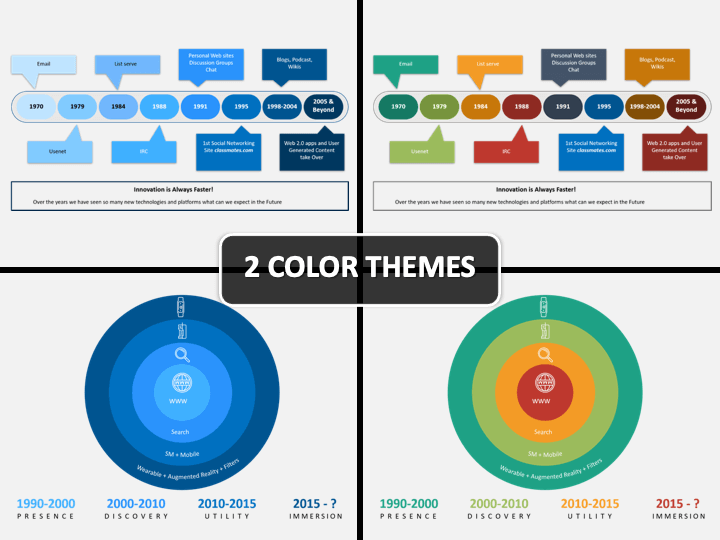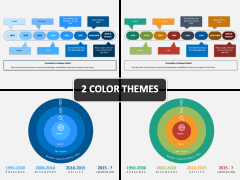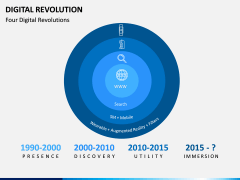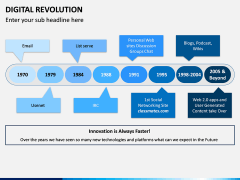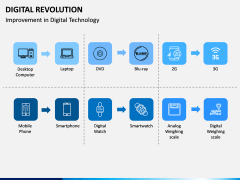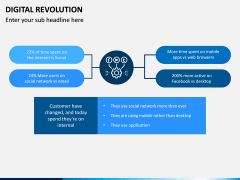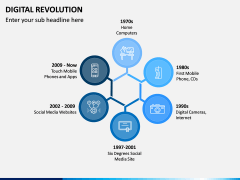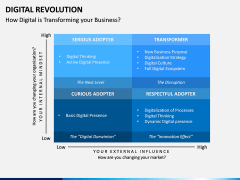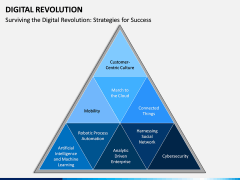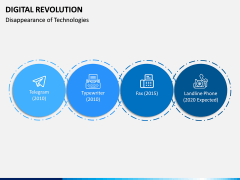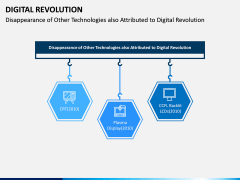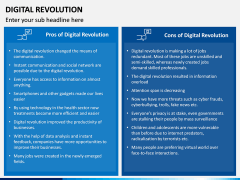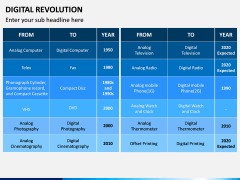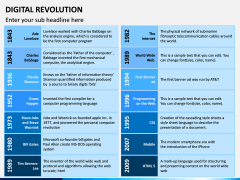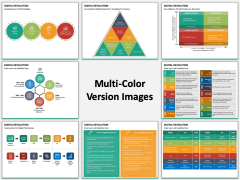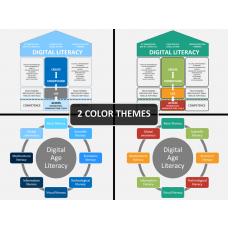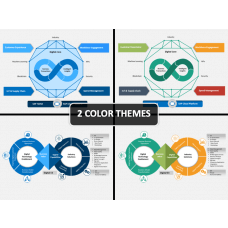Digital Revolution PowerPoint and Google Slides Template
(12 Editable Slides)
Digital Revolution PowerPoint and Google Slides Template
Available For
Now showing to your employees or the investors how your company has evolved digitally over the past few years would become easier for you. You can convince them and assure them that now you are able to achieve even bigger targets easily. From being able to work offsite to access work from any endpoint. Want to know how? Well, it is because of the professionally designed Digital Revolution PPT template. It is a complete deck consisting of multiple slides conveying every relevant information. With high-quality visual elements, you can explain to them the next bigger steps of your organization.
Thinking How? Here’s the Answer
Changes are the most constant thing these days. So, it would be best if you also change your strategy for making your employees aware of this critical phenomenon. Switch from the same old boring Slideshow to impactful PowerPoint presentation. And, this can become possible only when you go for the template our designers have made. Know what you can show to your audience with it:
- All revolutions (Digitally)
- Their explanation
- Improvement in Digital Technology
- Time users spent
- Year-wise revolutions
- How Digital is transforming your business
- Strategies for success
- Disappearance of technologies
- Pros and cons
- Upcoming technologies
We have covered every aspect of this technology? Now you must have become confident that you can provide all relevant content regarding it.
Make Your Own
We are the only one who offers fully customized and editable presentations. You can easily add or remove the content in it. All can happen in just a few clicks and minutes. The best part is you don’t need any designing skills for it. Also, you can change the dimension of the images. Since they are HD and vector-based, the resolution will remain intact.
Along with this, it has stunning visuals, eye-catching infographics, and engaging content. You can add or reduce content. It is entirely on your needs.
Feature That Can Be Helpful
There are a few key points that our designers have kept in mind while designing it. Want to know more about them? Here are they.
- Users of Apple Keynote and Google Slides can also use it
- Designed in two themes: Blue and Multi-Colored
- Multi-Color graphics are used
- Icons slide included too
- You can use any particular slide or the whole template
- Simplified content to explain the topic
- Requires less time in editing
- Concise yet informative
So many features, amazing, right? You won’t get them anywhere else. So, give it a try today.