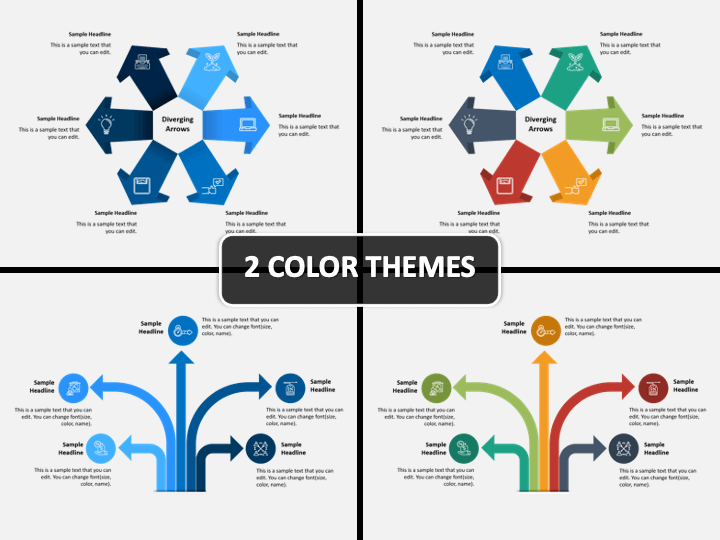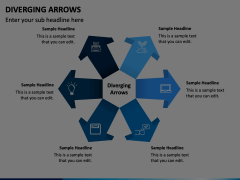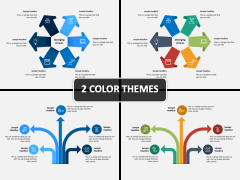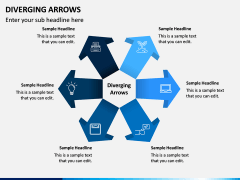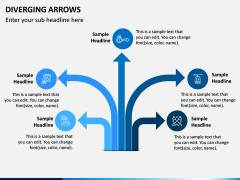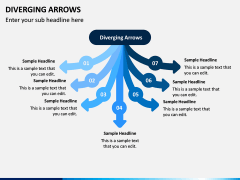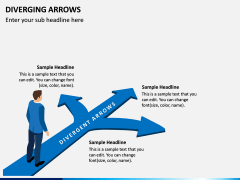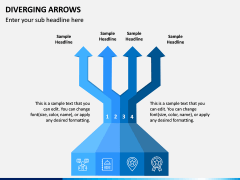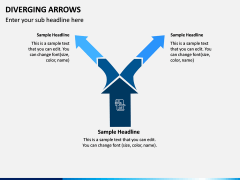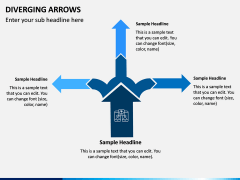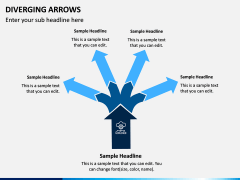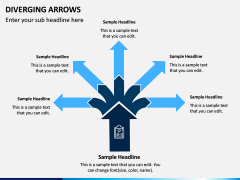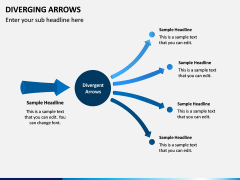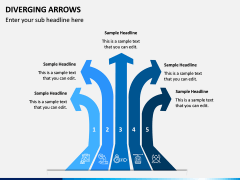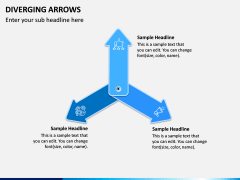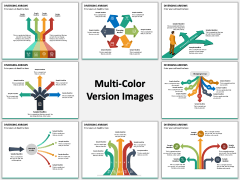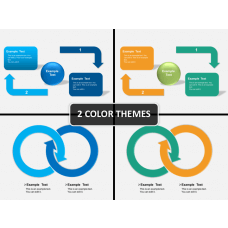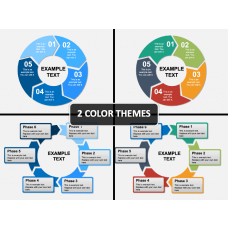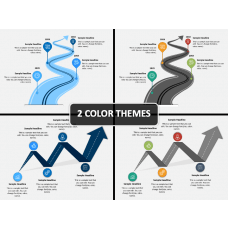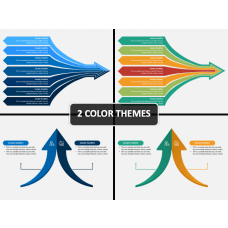Diverging Arrows for PowerPoint and Google Slides
(12 Editable Slides)
Diverging Arrows for PowerPoint and Google Slides
Available For
Diverging Arrows PPT template is simply a deck of slides consisting of multiple designs of divergent arrows. They are designed by a team of professional designers and in such a way that everybody can use them easily. Once you download this set, you can easily pick its visual elements and modify them to fit your existing presentation. Moreover, you need to get it only once to enjoy its benefits your whole life. So, download it today!
One Deck, Multiple Usage
Irrespective of which sector you are working in or if you are a student, you can easily be benefitted from this presentation.
- An employee can utilize it to showcase business presentations to the clients
- An educator can guide students about different fields of study
- A student can use it to explain any concept in an attractive way
- A professor can describe different aspects/components of any project
These designs will help the audience remain engaged throughout the slideshow. You will surely get praised at the end.
How this PPT is Made
At SketchBubble, we intend to deliver our users high-quality content, which is easy-to-use. Our designers have made this possible by putting in their best effort to make creative and appealing visuals in the template. We design it using PowerPoint objects so that its optical quality doesn't get disturbed even when displayed on a large screen. You will get circular, rectangular, and triangular-shaped arrows that can be modified easily. The color combinations used are stunning; however, you can customize them as well.
100% Customizable Slides
This Diverging Arrows PowerPoint template is 100% editable, which lets you change the shape, size, and color to make it suit your message theme. There is enough space to add your content. Also, you can change its font type, size, color, and format. Even resizing and scaling won’t disturb the resolution as the graphics used are HD and vector-based. So, you can deliver the slideshow on any screen you want without worrying about the quality.
Additional Features
In this PPT, you will get not only a set of uniquely designed arrows but also many special features attached to it. They will be helpful for you in many ways, such as:
- You will be able to deliver it on any platform like Microsoft PowerPoint, Apple Keynote, and Google Slides, as there are separate files for each of them.
- You can deliver it on the standard as well as widescreen because designers have designed it in two aspect ratios (4:3 and 16:9).
- The template is designed in blue and multicolor layouts. You can download either of them.