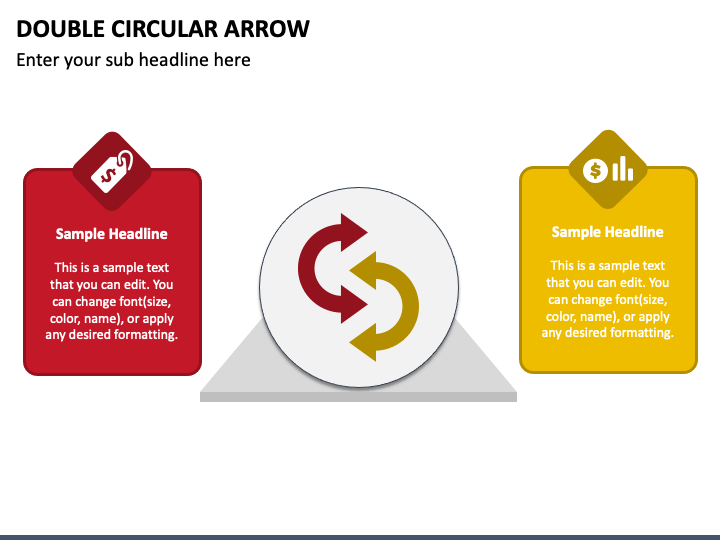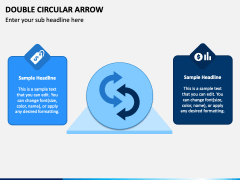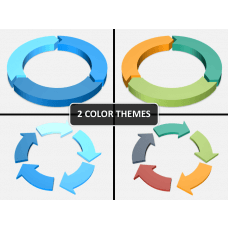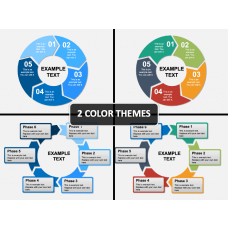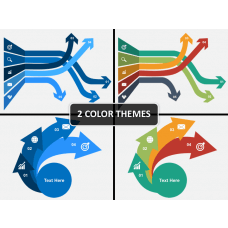Similar Products
Grab your hands on our versatile Double Circular Arrow PPT template to make your presentations more memorable and effective, and categorize and segment the information in smaller chunks to make it easy for the audience to interpret and grasp it. You can use these diagrams to illustrate the production process, business cycle, customer decision journey, data analytics process, and reversible changes. Environmentalists can display the process of recycling, its benefits, and more.
Engaging Infographics
The PowerPoint slides feature uniquely designed double circular arrow infographics and are adorned with captivating icons. Each slide has text placeholders to add your information in the desired format.
Salient Features
- You won’t face challenges or restrictions while modifying the deck elements to suit your needs.
- The vectors can be scaled to any dimension without losing the optical resolution.
- By downloading the set once, you gain lifetime ownership.
- Round-the-clock customer support services are assured.
Download the PPT now and steal the show!
Write Your Own Review