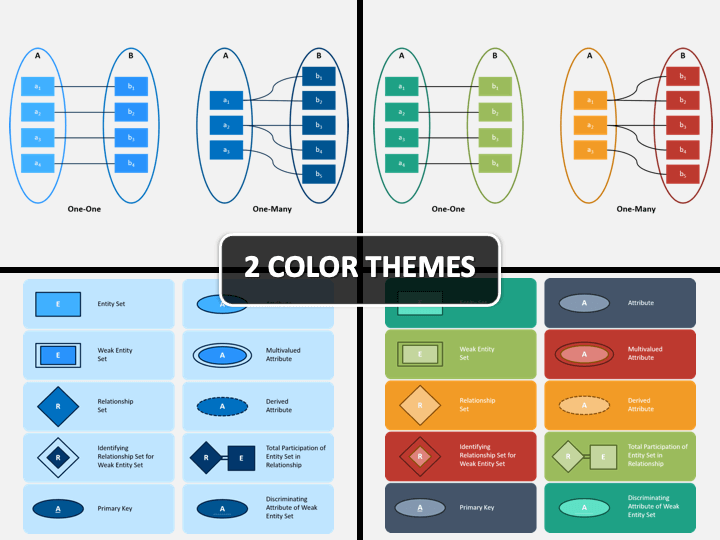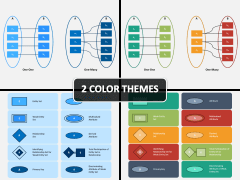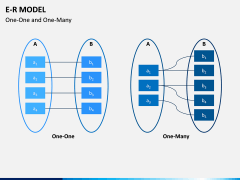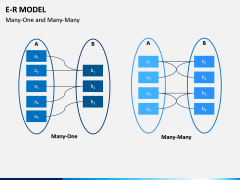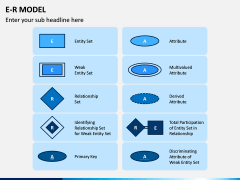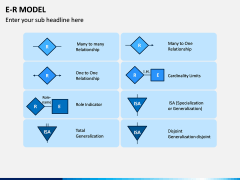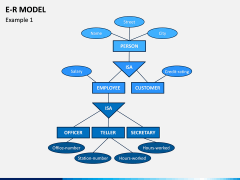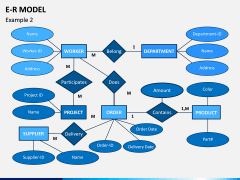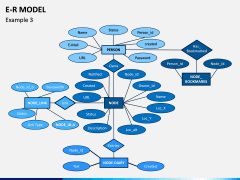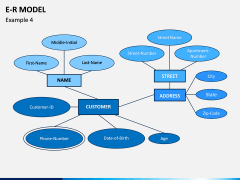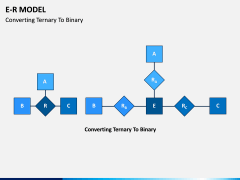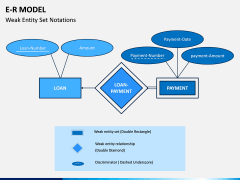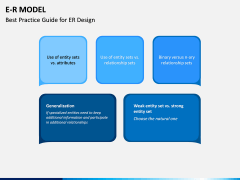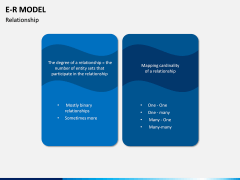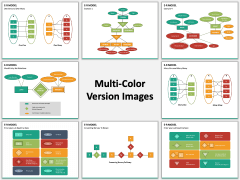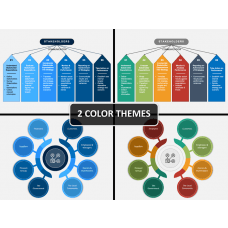E-R Model PowerPoint and Google Slides Template
(12 Editable Slides)
E-R Model PowerPoint and Google Slides Template
Available For
-
Business Relationship Management (BRM) PowerPoint and Google Slides Template
(14 Editable Slides)
-
-
-
-
-
Develop a conceptual design for your databases
ER (Entity Relationship) models are one of the most useful methods for mapping out an entity-relationship model. It can be used to define data elements and relationships for a specific system. It also provides an easy to produce and easy to understand the view of data. Many people recognize the value of an Entity-Relationship model. But few people know how to create one from scratch, or they simply don’t have the time. This is where our ER Model PowerPoint template can come in handy.
Choose which model suits you best
This pre-prepared E-R Model presentation template includes a range of model options that you can choose from. This includes:
- A one to one model
- A one to many model
- A many to one model
- A many to many model
It also includes a best practice guide for designing all sorts of related models.
Useful graphics to spice up your slides
A visual representation of your ideas is often what you need to win your audience over. Visual assets, such as charts, graphics, and icons, can help you better convey your ideas. It also lets the visual learners in your audience feel more engaged. This editable set includes a range of visual aids.
We have partnered with professional designers to craft all of these PPT slides. They’ve done the primary design work for you so that you can simply input these slides into your existing materials. They have also ensured that these slides are easy to edit and tailor to your specific needs. Whether you want to use this slide in another presentation or add it to a brochure, we’ve got your back.
Multiple options
This layout provides you with a range of options when it comes to features and functionality. Firstly, it comes in two different color themes. Secondly, this set is compatible with three different presentation creation and delivery programs. They are Microsoft PowerPoint, Apple Keynote, and Google Slides. Thirdly, the visual aids in this template are in HD vector format. This means that they are intuitive to use and easy to edit. This is true even if you do not have a background in design!