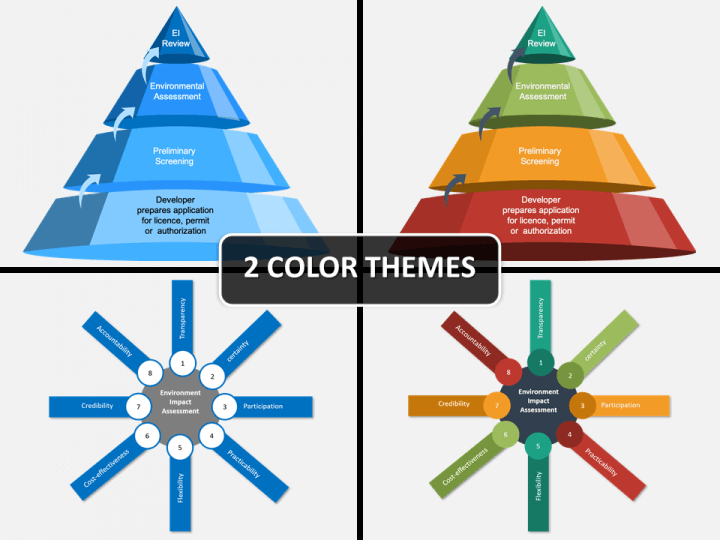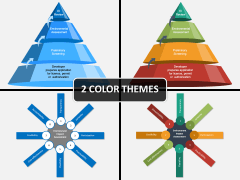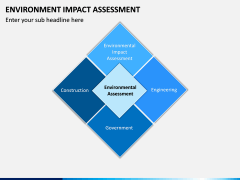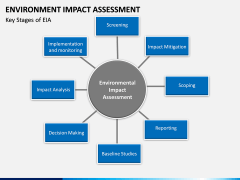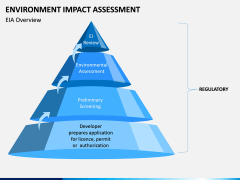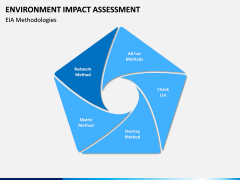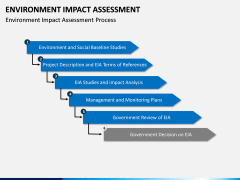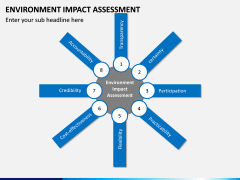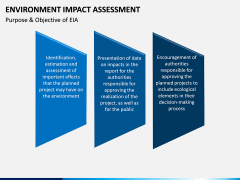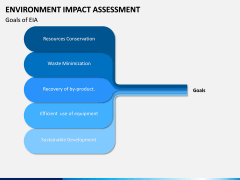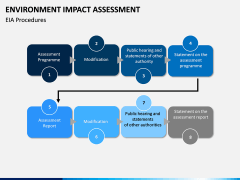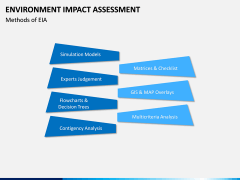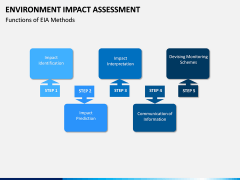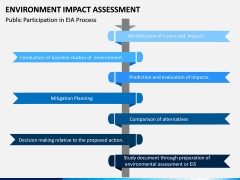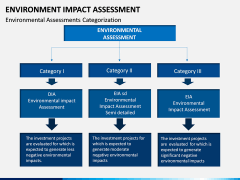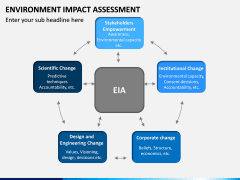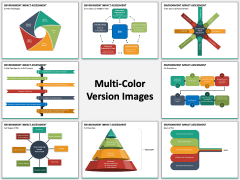Environmental Impact Assessment (EIA) PowerPoint and Google Slides Template
(14 Editable Slides)
Environmental Impact Assessment (EIA) PowerPoint and Google Slides Template
Available For
-
Environmental Responsibility PowerPoint and Google Slides Template
(11 Editable Slides)
-
-
-
-
-
EIA (Environmental Impact Assessment) is a crucial topic that is related to almost every domain. In order to educate your audience about it and help them develop strategic projects, you can take the assistance of this PowerPoint template. It will let you draft an informative as well as an aesthetically pleasing slideshow in minutes with minimum efforts.
About
As the name suggests, EIA takes into account all the environmental impacts of any project. Apart from the core environmental impacts, it also considers social, economic, human, medical, and other factors in a negative as well as positive light. Various strategic steps are taken in order to implement the methodology. Its goal is to conserve resources, attain a sustainable development, and minimize waste.
Major Features
- If your aim is to educate your audience about this topic, then you won’t find a template better than this. It has been designed by our experts after a thorough research.
- By readily using these slides you can discuss the core definition of EIA, its building model, the drilling factors, its methodologies, the end goals, the implementation plan, and so much more.
- We have also drafted visually appealing PPT slides to cover more advanced topics like how it affects the decision-making process, EIA analysis, environment assessment categorization, public participation in EIA, and all the other related topics.
- To explain these topics, you can take the assistance of various vector-based graphics that are designed by our experts.
- The entire set is available in different color themes, which makes it even easier for users to customize their slideshows.
- You can readily use the set or even clip out any illustration of your choice. It is compatible with PowerPoint, Keynote, and Google Slides.
Project managers, consultants, business analysts, subject matter experts, educators, and all the other related professionals can make the most of this set. Using it is extremely easy as well. Since it is based on a master slide, your changes will be reflected automatically. With a single click, you can customize the entire presentation and draft a memorable slideshow for your audience. Just pick the color theme of your choice, make the needed edits, and you are good to go!