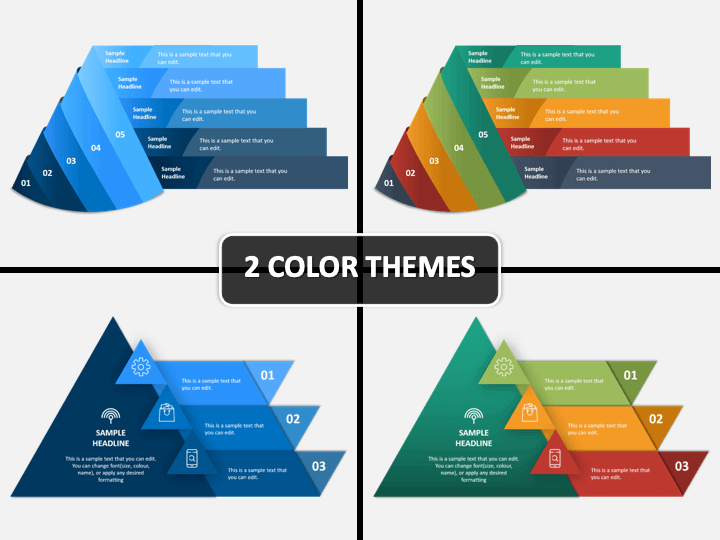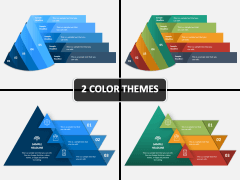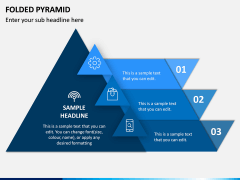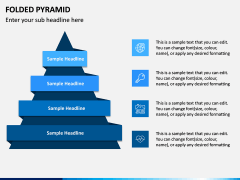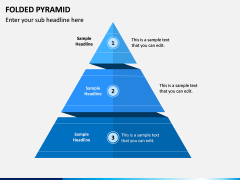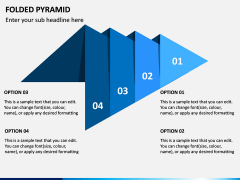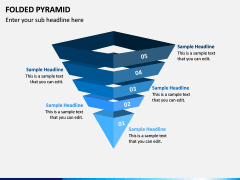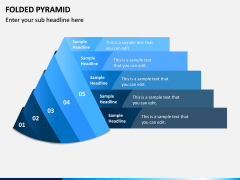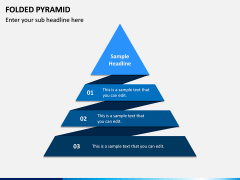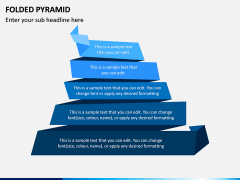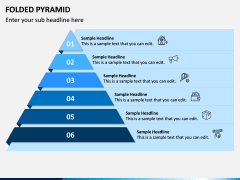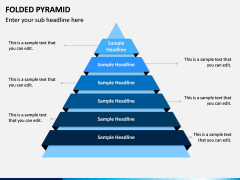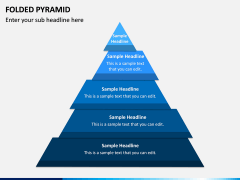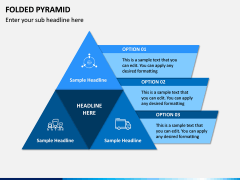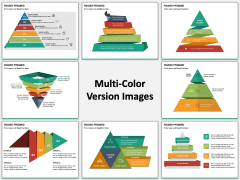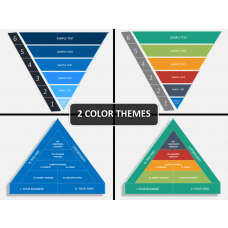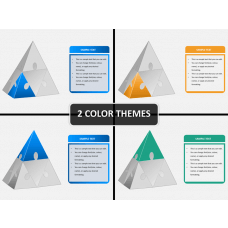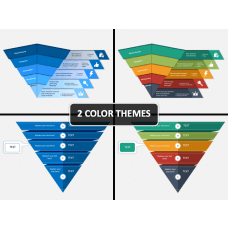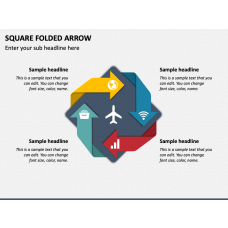Folded Pyramid PowerPoint and Google Slides Template
(12 Editable Slides)
Folded Pyramid PowerPoint and Google Slides Template
Available For
We always want to be updated about everything around us and also want our employees or team members to be updated. Easily explain complex business concepts with our Folded Pyramid PPT template, as it consists of multiple designs of the pyramid or hierarchy, which can be used to display details related to strategies, business progress, and processes.
Are you fed up with searching for a PowerPoint slide that is not only creative but also functional? Our website is something that would help you with all your queries. If you are a businessman running an organization and looking to target business specific objectives and aims, then you can download our Folded Pyramid PowerPoint template. Here you will find the pyramid designs where you can easily incorporate your business objectives and also have components added to it where you can add your content.
Who is it for?
It is ideal for everyone. Be it a manager, CEO, or startup owner; you can easily use this template to present your thoughts to your employees, investors, or partners in a well-defined and better way. Slides consist of a segmented pyramid style where you can pick the slide that would suit your existing presentation. You can either use it in your business PPT or for your regular small project discussions.
Don't let good chances slip away.
It's fascinating to have multiple features that can help you professionally showcase your thoughts.
- Compatible for Multiple Platforms: If you require to present the PPT on different platforms, you don't have to look further. Our designers have kept separate files for Microsoft PowerPoint, Google Slides, and Apple Keynote.
- Instantly Downloadable: Yes, you read that right. Download this set once and use it as many times as you want. Isn't it amazing? Yes, it is.
- Different Layouts: To make your work a bit easier, we have designed the layout in two different layouts. You can choose either the blue one or the multi-colored one.
- Modify to last: The best of all. If you're worried about how you would edit the whole PPT according to your requirements, then relax, you can do it in the span of fingers that, too, without any prior designing skills.
- HD & Vector-Based Graphics: This is what most professionals require. HD and vector-based graphics do their work efficiently up to a significant level. They can scale, resize, remove, reuse, or recolor the visual elements without worrying about the quality as it remains the same.
- Different Aspect Ratios: The designers have kept separate files for the standard screen (4:3) and widescreen (16:9).