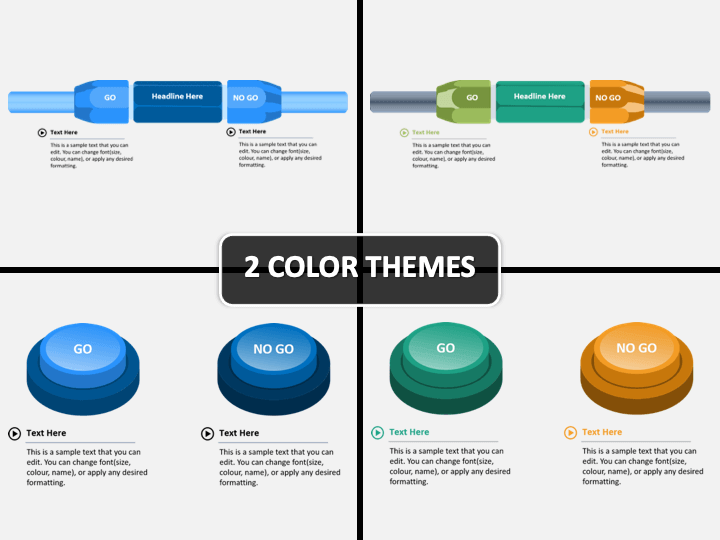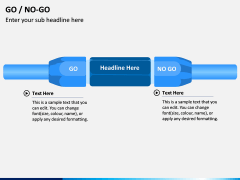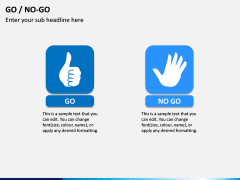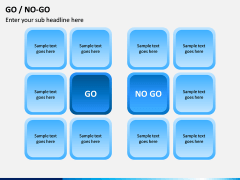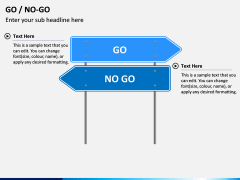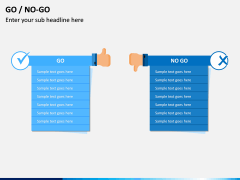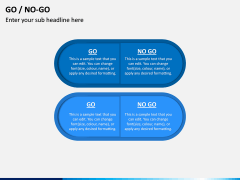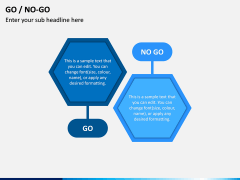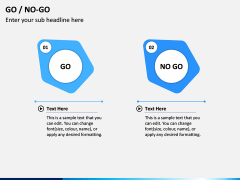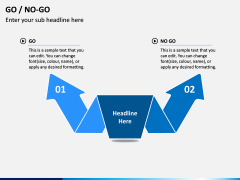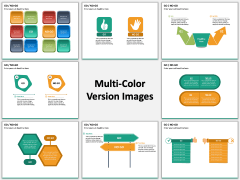Go - No Go PowerPoint and Google Slides Template
(11 Editable Slides)
Go - No Go PowerPoint and Google Slides Template
Available For
When it comes to binary classification or decision making, the Go – No Go principle plays a vital role. It is a popular testing mechanism, based on the pass or fail methodology. In a nutshell, it presents a certain scenario or test condition based on a wide range of parameters that can be listed in two categories: Go (pass) or No Go (Fail). To proceed, both the boundary conditions are carefully examined. That is, the Go condition should pass while the No Go condition should fail. The concept is not only interesting but it is also easy to implement. Now, you can also make your audience familiar with it, using this Go – No Go PowerPoint template.
Represent the Model in a Compelling Way
While the model is pretty straightforward, a lot of people find it hard to implement it. Now, with the help of these Go – No Go PPT slides, you can easily master the topic. It features a wide range of vectors that you can use on the go to implement the method in different scenarios. There are dedicated slides based on the gauge that inspired the model. From arrows to paths and squares to thumbs up/down vectors, there are all kinds of figures included in the set that you can further use to represent your present situation.
Having a Diverse Appeal
Needless to say, the principle has a universal appeal, and it can be used to represent all kinds of testing situations. For instance, you can test if a program is working or not, which of the two approaches would work in the long run, and so on. In this way, you can weigh the pros and cons of both situations and make better data-driven decisions.
For a Visually Appealing Look
We know how tough it can be to come up with aesthetically, pleasing presentations. You can now take the assistance of this editable set and fulfil your professional requirements in no time. The set comes in different color themes and supports numerous applications like MS PowerPoint, Apple Keynote, and Google Slides. You can easily add your content to these slides and change their overall look and feature. This will let you give an impressive visual appeal to your slideshow without investing too much time or effort.