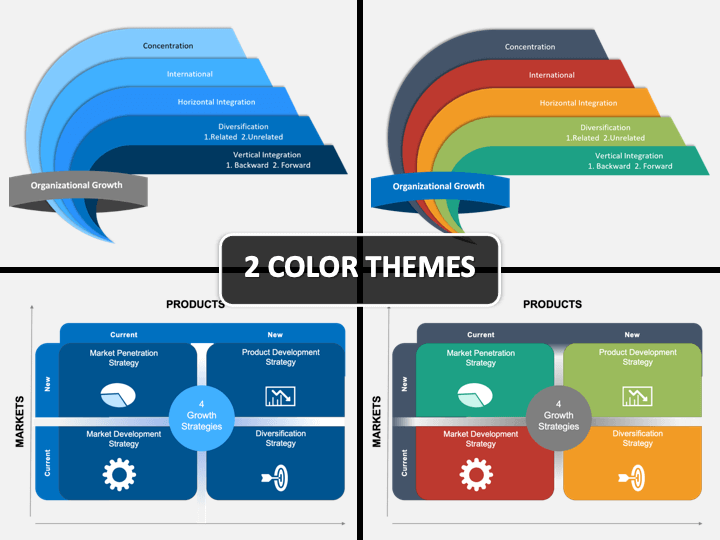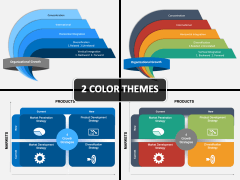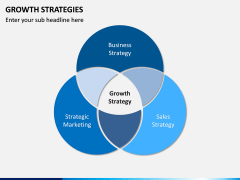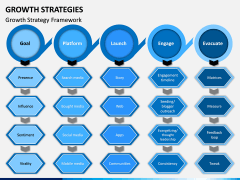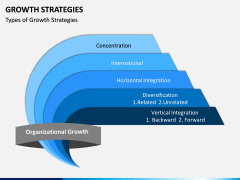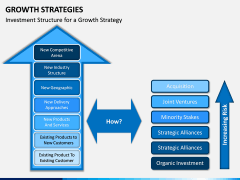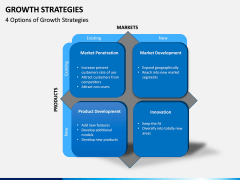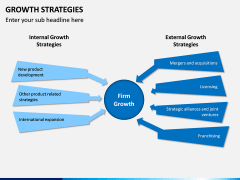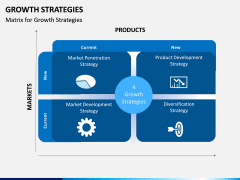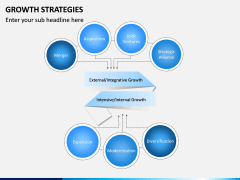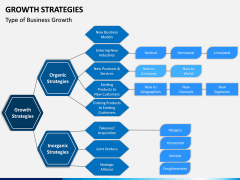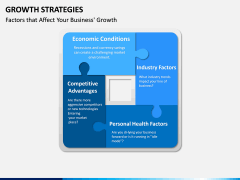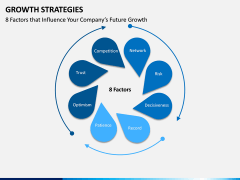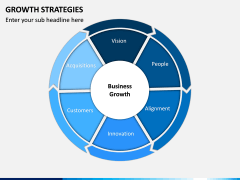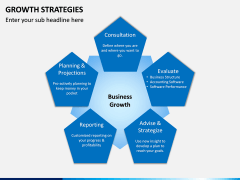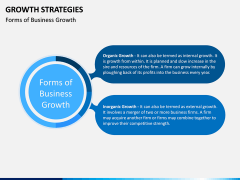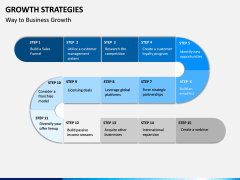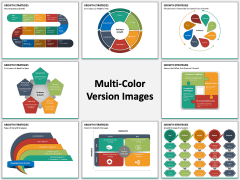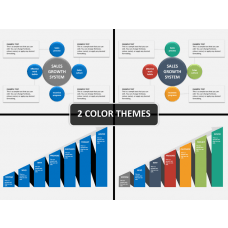Growth Strategies PowerPoint and Google Slides Template
(15 Editable Slides)
Growth Strategies PowerPoint and Google Slides Template
Available For
The concept of Growth Strategies can play a crucial role in every business. Since the concept can be applied in different domains, it can get a bit complex at times. If you want to make things easier for you, then simply download this editable PowerPoint template. It has been drafted after an extensive research and includes various kinds of high-definition graphics.
- The set features visually appealing illustrations that can help you explore the topic in an interesting way.
- Professionals from various domains can use this set and make the needed adjustments in seconds.
- The template is compatible with PowerPoint, Apple Keynote, and Google Slides
- It comes with a dedicated customer support and in different color themes.
What is included in the template?
The template has included various illustrations about the nitty-gritty of Growth Strategies. You can start by defining the subject, various approaches, its benefits, and more. There are dedicated slides for topics like types of business growth, its major factors, the affecting conditions, how to achieve it, etc. Our designers have come up with interesting ways like flow diagrams, pyramid models, and other styles of graphics to explain the topic.
What is Growth Strategy?
It is a planned approach in which a company expands its business and observes a substantial profit. The growth can be recorded on the basis of different parameters. It is the intersection of business strategy, sales strategy, and strategic marketing.
Who can use it?
This would be an essential template for business analysts, corporate strategists, managers, consultants, and management professionals. It can also be used by trainers and educators as well to draft an informative slideshow on the topic. If your aim is to make your audience familiar with the domain, then this should be your go-to template.
How to use it?
Once you download the template, you can use it with applications like PowerPoint, Apple Keynote, or Google Slides. Pick your favorite illustrations or use the entire set as it is. Go with the color theme of your choice and make the relevant edits on these slides. With just one click, you can change its background, add your own content, or alter it the way you like. This will let you draft a memorable slideshow in seconds for sure.