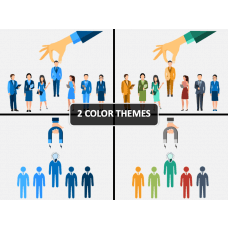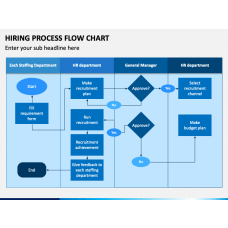Human resource is an integral part of every organization. In order to acquire talent, human resource managers walk an extra mile. To help you, we have drafted this diverse collection of hiring icons PowerPoint template that will come handy to you on numerous occasions. If you are associated with talent acquisition and hiring process, then this is a must-have icons set for you. By taking the assistance of these icons, you can make your everyday presentations visually appealing. The set consists of a wide range of readily available icons that are related to the hiring process. Simply clip out the icons of your choice and make your PowerPoint slides more interesting.
Since talent acquisition is one of the most crucial segments in any firm, these icons can be used by professionals belonging to various industries. It forms a significant part of the Human Resources department and is implemented with utmost importance. During the entire process of recruitment, HR executives and managers prepare several slideshows. Now, you can take the assistance of this readily available set and make your job a whole lot easier. It doesn't matter if you are a consultant or belong to an in-house HR team - you can simply use these icons as per your wishes to draft a remarkable presentation.
Download this set once and use these high-quality vectors over and over again. It consists of different kinds of HD vector-based illustrations that can be edited without much trouble. For your convenience, we have already segregated these icons into different slides. From providing company detail to discussing various career alternatives and describing the hiring process to listing a job role - these icons can be used to serve various purposes. All of this makes it a must-have set for every recruiter, consultant, and HR professional.
The template is entirely editable and can be customized without much trouble. It will certainly save your time and efforts while letting you draft a remarkable slideshow. Take the help of these visual aids and stand out from the crowd. It comes in different color themes, so that you can simply pick the one that goes well with the tone of your organization. Edit these PPT slides on the go and change the way you draft your everyday presentations.