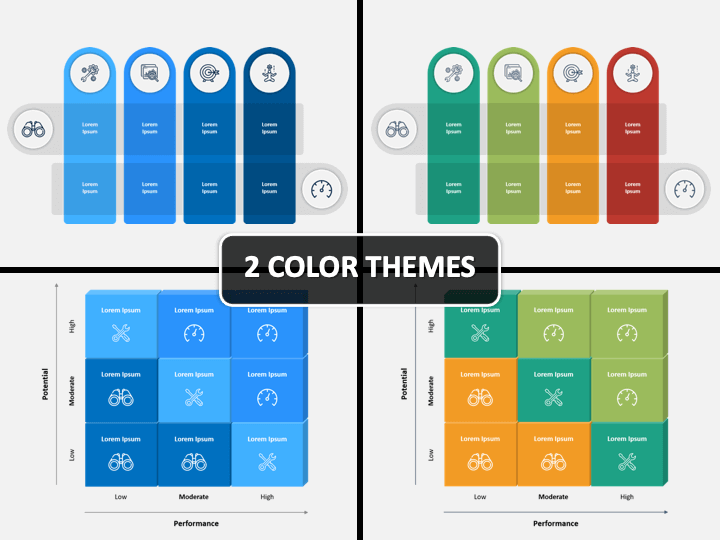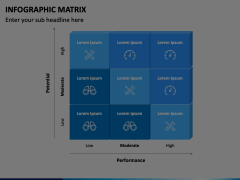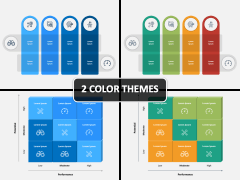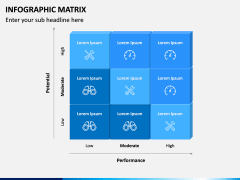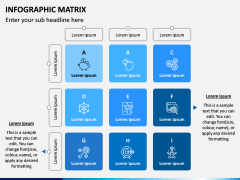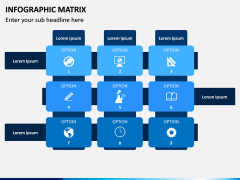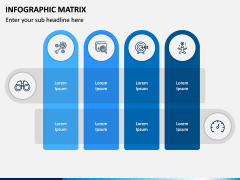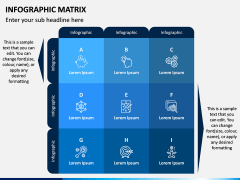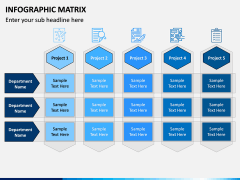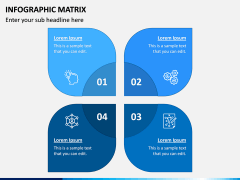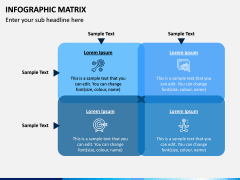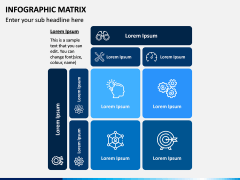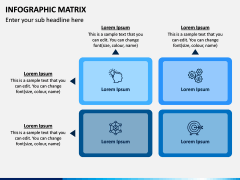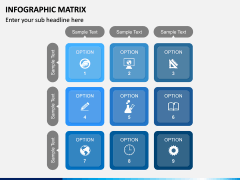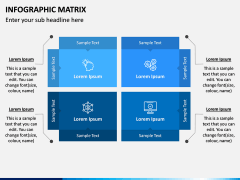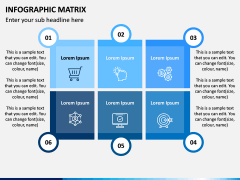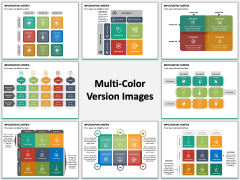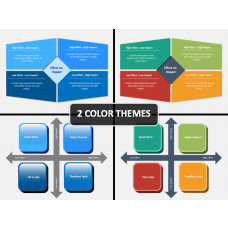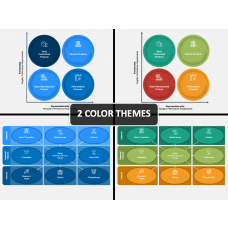Infographic Matrix for PowerPoint and Google Slides
(13 Editable Slides)
Infographic Matrix for PowerPoint and Google Slides
Available For
Sometimes, it takes a single infographic to add an impressive visual appeal to our slideshows. If you have the same thing in mind, then this Infographic Matrix PPT template would come handy to you. It features different styles of illustrations that you can readily use to come with all kinds of infographics.
Major Features
- This is a user-friendly and entirely editable set that consists of all sorts of infographic templates. You can easily edit these slides and customize them on the go.
- By using these illustrations, you would certainly be able to save your time and efforts drafting a stunning infographic.
- All these graphics can be included in leading presentation tools like Microsoft PowerPoint, Apple Keynote, and Google Slides.
- These infographic designs are based on a single theme of matrixes that you can explore using the diagram of your choice.
- Since these illustrations are available in different color themes and aspect ratios, it will certainly save your time in editing.
Who can use it?
By having a look at these vectors, you can see that they have a universal appeal and can be used by all kinds of professionals. If you work on slideshows every now and then, then these Infographic Matrix PPT slides will come handy on numerous occasions.
From marketing executives to sales leads and business analysts to consultants, everyone can use these graphics the way they like. The best part is that you would be able to use these infographics as an ideal visual aid while presenting anything, and your audience would equally love them as well!
How to use it?
Even if you have no prior designing experience of working with editable graphics, you won’t encounter the slightest of issues with this Infographic Matrix PowerPoint template. Besides PowerPoint, these illustrations can also be used with Apple Keynote, and Google Slides too.
Once you have downloaded the set, you can use either of these illustrations in your documents. Later, you can add your content and alter the overall look and feel of these illustrations to customize them. They are available in different color themes by us to make it easier for you to personalize them with minimum efforts.