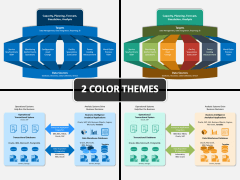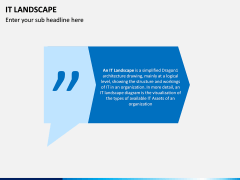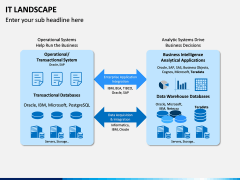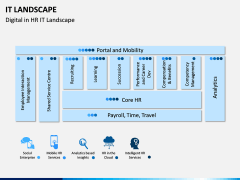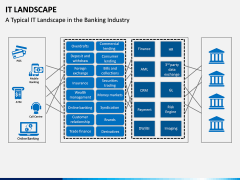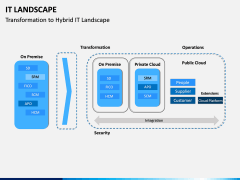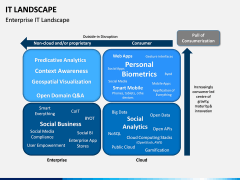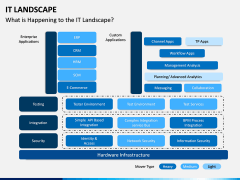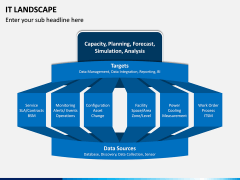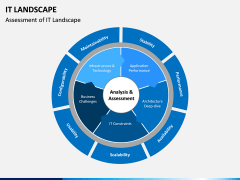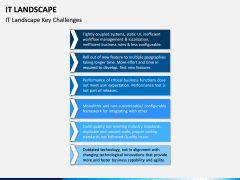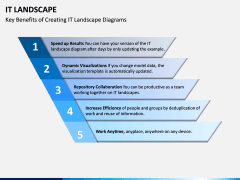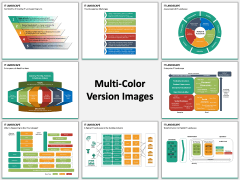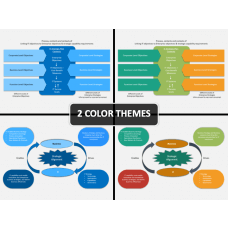IT Landscape PowerPoint and Google Slides Template
(11 Editable Slides)
IT Landscape PowerPoint and Google Slides Template
Available For
An IT landscape is basically an architectural drawing which shows all the types of IT assets available to an organization. It is a simplified version of the Dragon1 architectural drawing. It primarily focuses on the logical aspects, showcasing the workings and the structure of IT in a particular organization. It visualizes all these structures so that a better understanding of the assets can be obtained.
The importance of IT Landscape
It provides many benefits to the company. First of all, it improves the efficiency of the workplace. Since the entire structure is mapped out, it is easier to work with, and errors can be avoided. Due to that the work speed also increases as everything is already laid out clearly. Moreover, changes can be done quite easily. Anytime a change or something new needs to be added, it can be done with ease.
Who can you use this template?
The set can be used in an IT company by project managers, delivery managers or team leads to explain to their teams. The set can also be used for academic purposes in training sessions.
Compatible presentation
Our IT Landscape PowerPoint template offers high compatibility. Therefore, you can choose the platform of your choice without having to worry about the formatting or the presentation not working. This template set is available for Microsoft PowerPoint, Apple Keynote and Google Slides as well.
Editing is a breeze
Editing our slides is a breeze. They are easy to manipulate and require no experience from the user. Even if you have never drafted a presentation before, you can make a professional level presentation using our PPT slides. You can add and remove anything that you would like. This includes graphics, texts, fonts; you name it! Anything and everything is possible with our set.
Attractive color palettes
The set is available in two attractive color palettes. One of the color palettes is monochromatic and features various hues and gradients of blue. It is a softer version of the set. The other variation has a brighter palette and features tones of red, yellow and green.