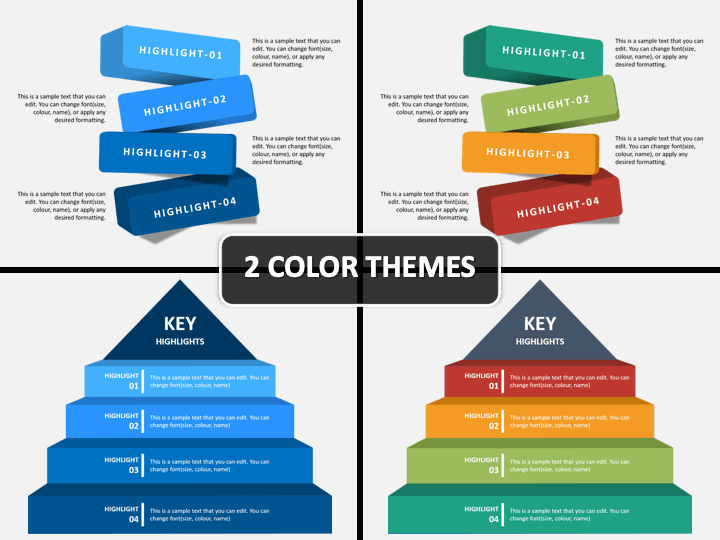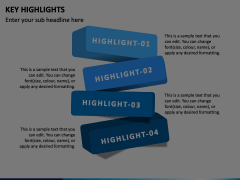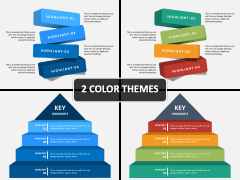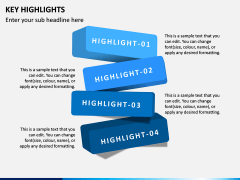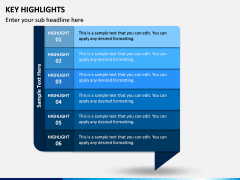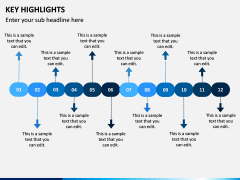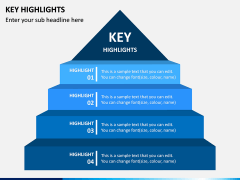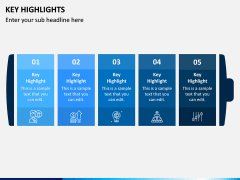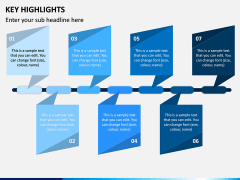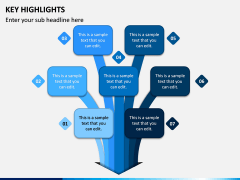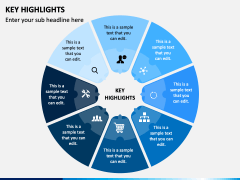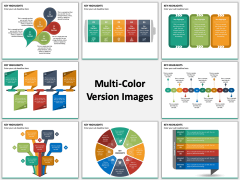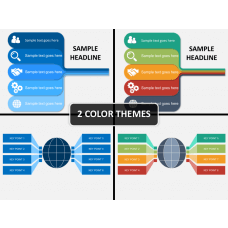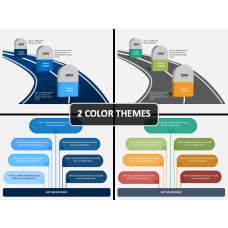Key Highlights PowerPoint and Google Slides Template
(10 Editable Slides)
Key Highlights PowerPoint and Google Slides Template
Available For
With creative visuals and designs, this Key Highlights PPT template is ready to download. One of the best features of this set is that it will let you build a compelling presentation without any professional designing experience. Our designers have made it from scratch so that the presenter won’t have to face any copyright issue. The whole set consists of multiple slides featuring different designs from which you can pick the most suited one. With complete customizable access, you can easily edit them in a few simple steps, which will also let you spare time for researching and planning. To explore possibilities, download it right away.
Designed for Everybody
Drafted with such finesse that one can not only use it for business presentations but also use it for educational or non-business purposes. You can highlight the key features of any product or service before launch; an educator can use it to mention the essential characters of a book, you can also explain the traits of your competitors' products, etc. The template consists of different designs on 5, 6, 9, or 12 highlights. You can choose any of them in your slideshows. The number of points and color combinations are easily adjustable to make it more visually appealing for the viewers.
How It Makes Your Work Easier
This key highlights PowerPoint template is designed in two different downloadable layouts: blue and multicolor. The customizing feature for graphics, content, font style, size, and format lets you make all the necessary changes. Since the designers have used only HD and vector-based graphics, the resolution will remain intact. You can even scale, resize, recolor, and reuse them according to your needs. The slides are compatible with 4:3 and 16:9 aspect ratios so that you can deliver the presentation on the standard as well as widescreen.
Versatile and Accessible
To ensure easy usability, our designers have made different documents of the PPT for different platforms, such as Microsoft PowerPoint, Google Slides, and Apple Keynote. The designs are made using PowerPoint objects to maintain their quality. Along with it, to offer more versatility while designing, we have added many splendid features in this template. All the illustrations used are attention-grabbing and will help you render the message appropriately.