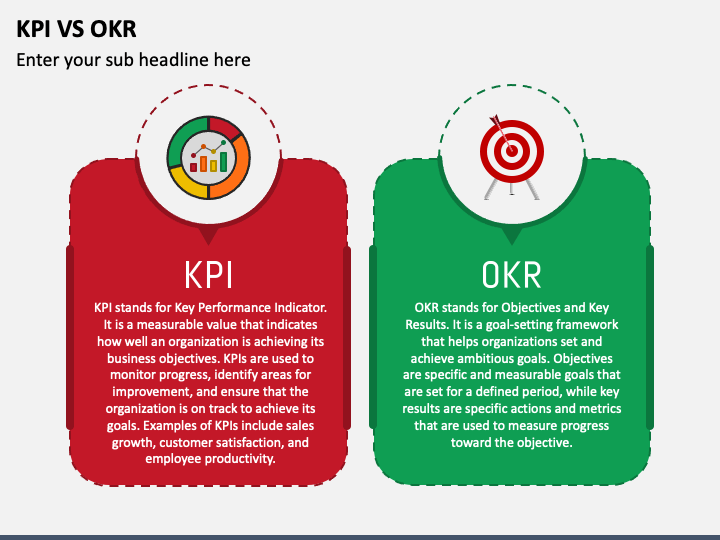-
Key Performance Indicator (KPI) PowerPoint and Google Slides Template
(14 Editable Slides)
-
-
-
-
-
Key Performance Indicators (KPIs) and Objectives and Key Results (OKRs) are metrics used to measure the organization’s or a team’s success, but they have different purposes and characteristics. Showcase these differences clearly and concisely with our KPI vs. OKR template for PowerPoint and Google Slides.
Educators at business schools and industrial trainers can leverage this deck to describe that KPIs are specific, measurable metrics that track progress toward achieving a specific business goal. On the other hand, OKRs are a goal-setting framework that defines objectives and the key results. Additionally, KPIs focus on measuring past performance against predetermined targets. In contrast, OKRs are forward-looking and prioritize setting and achieving ambitious goals that drive strategic alignment and progress.
Let’s Look at Slides’ Description
- A brief overview of KPI and OKR is highlighted via colorful text placeholders adorned with appealing icons.
- A tabular illustration displays the comparison between KPIs and OKRs based on various factors.
Impressive Features
- Even users without technical expertise or prior editing experience can easily make changes without requiring any specialized knowledge.
- Each set attribute has been designed from scratch to avoid copyright breach incidents.
- You can scale the visuals on any screen without hampering the original quality.
Download this ready-made PPT now to deliver impactful and meaningful presentations quickly!