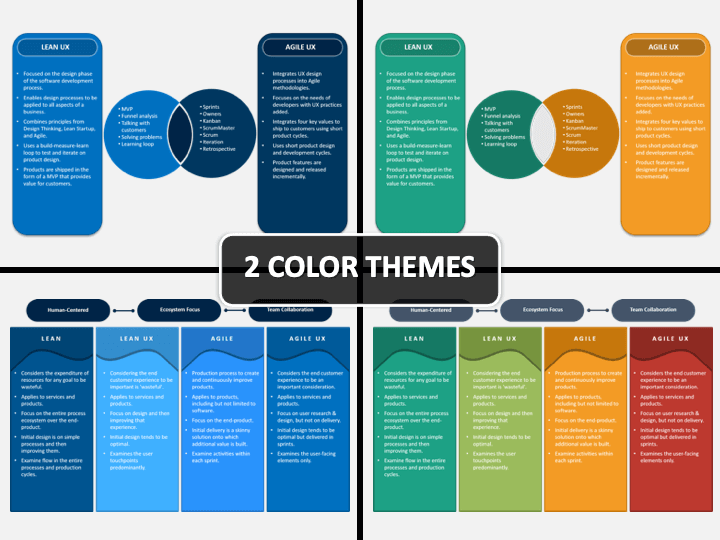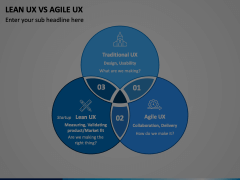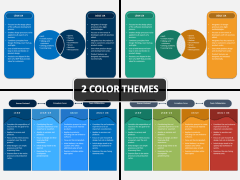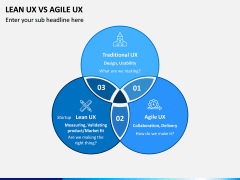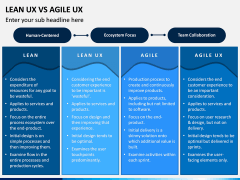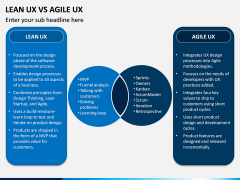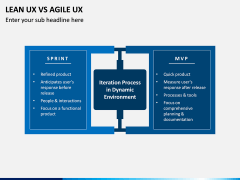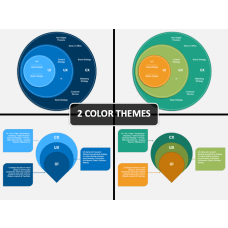Lean UX and Agile UX are the two methods that have a different focus. Lean UX is completely involved around the user's opinions and focuses on improving the experience of the user, whereas Agile UX evolves around designers and developers while they work on something.
Sometimes, you will have to deliver a presentation for many people and can be in an auditorium, and we get afraid about the quality. Do not worry; our professional designers have designed the objects using PowerPoint from scratch. So there will be no quality issues. You can efficiently deliver it using a projector. So download our Lean UX vs. Agile UX PPT template and impress your audiences.
Well Designed for Team Leaders
When it comes to sharing your views and thoughts with a group of people, the best way is to use a presentation. In an organization, you come across many opinions and useful information that indeed has to be shared with employees, in that case, you can make use of presentation. So, if you are ahead of the project, guide your developers and testers about this concept so that they can work accordingly. They might sometimes get confused between these two concepts, but clarifying their doubts is your duty. You can make your task easy by downloading our Lean UX vs. Agile UX PowerPoint template as it consists of inbuilt content in it, which can be replaced by your own.
If you are in-between a presentation where you want to brief your employees about an upcoming project and you want to add information about this topic, then you can pick any slide from this set.
Instantly Available for Download
Now do not waste your time and efforts designing slides from scratch; instead, download it now. If you are looking for a slideshow with an attractive theme, you can download this set as you will find this set in two different layouts where you have the option to choose either of them. Download, and you are ready with a steady slideshow.
The PPT is pre-designed. You do not have to do anything, click on download, and you are ready with your slideshow. Modify if required. The set can be easily accessible on MS PowerPoint, Apple Keynote, and Google Slides.
Quality is our Top Priority
Our professional designers have designed objects or elements using PowerPoint from scratch. This is the reason behind the best quality. You can easily modify it. Change color, size of any objects, icons, or content as per your requirement, and the quality will remain the same. Also, The set is available in 2 aspect ratio - 4:3 (Standard) and 16:9 (Widescreen).