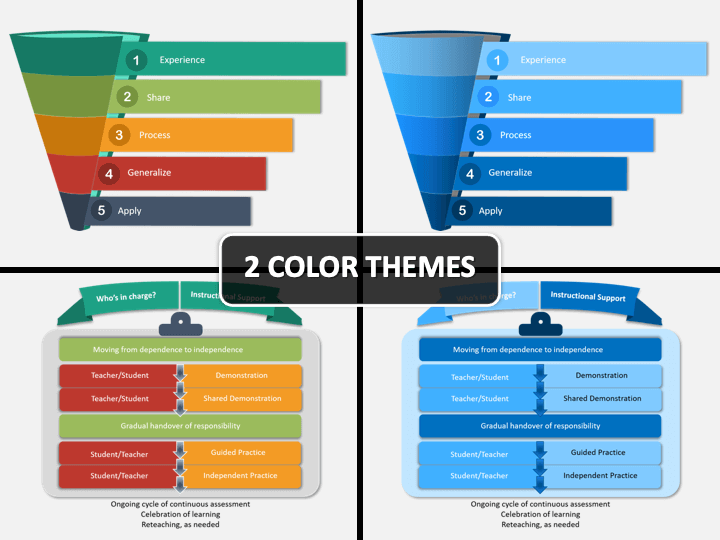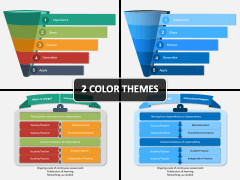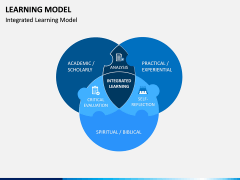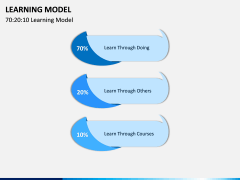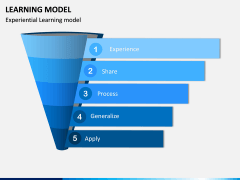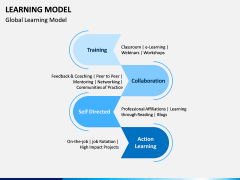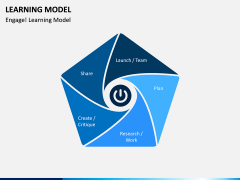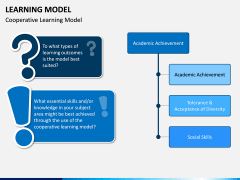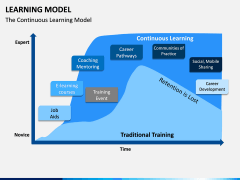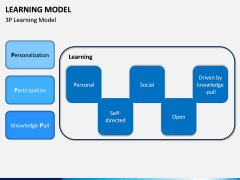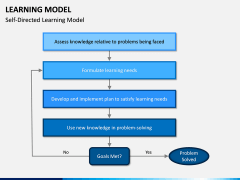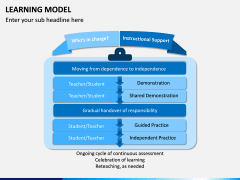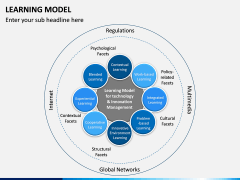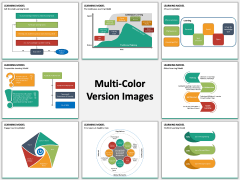Understand how to communicate information effectively
Whether you are an educator, a business leader, or an entrepreneur, you must understand how your audience members learn and what the most effective method for communicating and imparting information is. A significant amount of research has been done on the different learning models that are used across industries. If you are finding that your organizational or individual efforts to create and deliver a compelling and articulate argument are flawed. Or they are not yielding the impact you desire, turning to this research and sharing it with your peers could be helpful. Our Learning Model PowerPoint template can come in handy here.
Thoroughly researched
This Learning Model PPT includes a set of prepared slides that have been developed based on thorough research in this space. The slides give an overview of several different models, including the cooperative model, the self-directed model, and the 3P model. The slides also provide an overview of how such models are constructed and what areas of life, such as academic and practical experience they touch on.
Quality is important
Quality is of the utmost importance to us. You can rest assured that you are using high-quality materials as our products are both thoroughly researched and crafted by professional designers.
Add your own touch to your presentation
You should have complete ownership and creative control over your presentation, even if you are using a template that offers some guiding editable slides. Our products are very easy to navigate and use, and they offer this creative flexibility. Even if you do not have prior experience with graphic design or with creating slideshows. You can easily add, remove, and edit text and visuals such as icons, graphics, and images. You can also select different color themes.
Since the set is based on a master slide, you can make quick and uniform edits without any unwanted hassle. In addition, we recognize that creative control is strongly associated with comfort. We have designed this set so that it is compatible with Microsoft PowerPoint, Apple Keynote, and Google Slides.