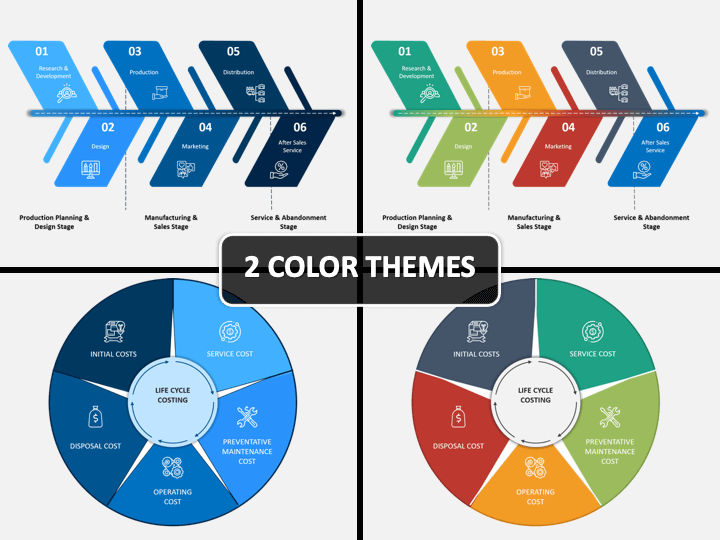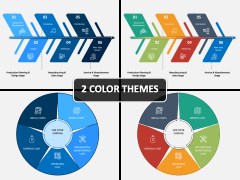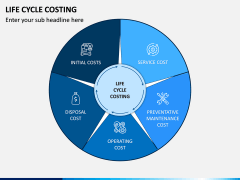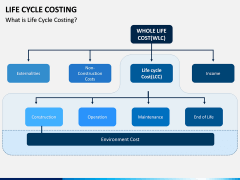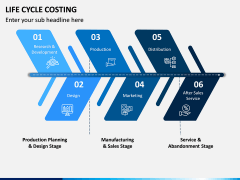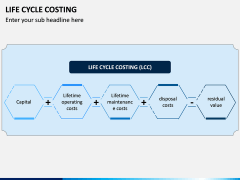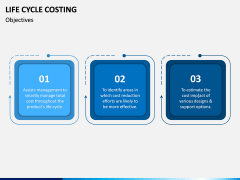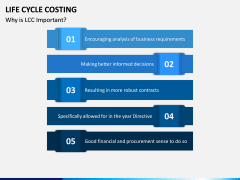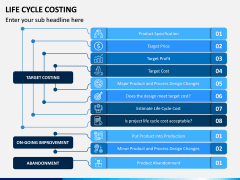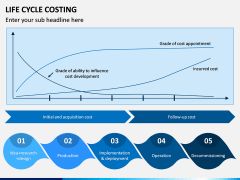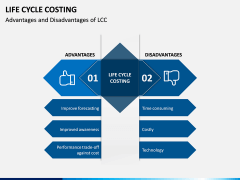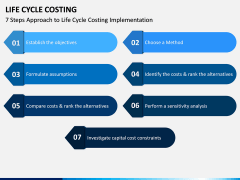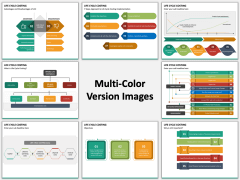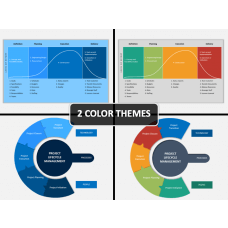Life Cycle Costing PowerPoint and Google Slides Template
(10 Editable Slides)
Life Cycle Costing PowerPoint and Google Slides Template
Available For
-
Product Development Life Cycle PowerPoint and Google Slides Template
(14 Editable Slides)
-
-
Product Life-cycle Management PowerPoint and Google Slides Template
(13 Editable Slides)
-
-
-
Life Cycle Costing is the process where the cost is compiled and is used to develop and manufacture goods at a minimal cost. It will help sectors minimize liability and achieve goals more quickly.
It becomes essential for an organization to learn the facts and try to achieve what they want at a lower cost. Our Life Cycle Costing PPT template has all the points that you may need in order to explain this topic to your audience. Yes, slides that are easily customizable and available in two different themes where you can download either of them. Now make your presentation more reliable and understandable with effective and easy to understand slides.
Topics Incorporated in PPT for you.
The below mentioned are the topics that are included in this set. However, you can add your own views or points in it as the slides are 100% editable. You can easily add or remove content from the slides and add them as per your requirement.
- What is Life Cycle Costing?
- How is it Processed?
- Its Objectives
- Why is LCC Important?
- Advantages and Disadvantages of LCC
- 7 Steps Approach to LCC Implementation
Is it what you want in your slides? If yes, then download our Life Cycle Costing PPT template and make your audience understand the concept effectively and efficiently. Moreover, the presentation can be delivered using a projector or either any laptop or computer as the quality is prioritized, and no matter where you present, the quality wouldn't get impacted.
Download it for Any Sector
LCC is a topic that can assist you and your business about cost, and it can help you generate revenue, ensures better decisions, promotes long-term productivity, etc. So if you are a senior executive or a start-up owner, help your employees, partners, or investors with this concept so that they can learn and achieve the goals at a low cost.
Multiple slides are inbuilt with different visual objects in it. The objects in the slides are designed by our expert designers from scratch using PowerPoint. So there will be no issue of copyright. You will find the set for different aspect ratios, i.e., 4:3 (Standard) and 16:9 (Widescreen).
Feature Making this Presentation User-Friendly
Designing a PPT that is incorporated with visual elements might consume so much time. But do not worry, SketchBubble has got a solution to all your problems. Download our PowerPoint template, which has all your requirements in it. Relevant content, visual elements, and whatnot. You can easily resize, remove, recolor, add, or scale-up any visual element from the slides keeping the quality intact.