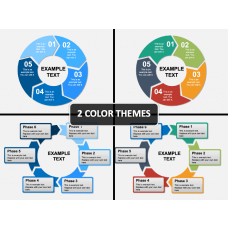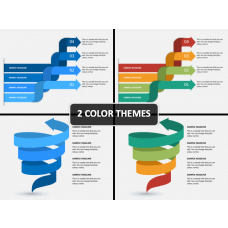Linked Arrows for PowerPoint and Google Slides
(1 Editable Slides)
Linked Arrows for PowerPoint and Google Slides
Available For
The Linked Arrows PPT comes with unique layouts of arrows - twisted, entangled, two triangle-shaped arrows facing in opposite directions, etc. You can use them to help you make your audience easily understand the interrelated processes, opposite facets of a phenomenon, the complexity level of a project, different perspectives, etc. You can also demonstrate a central concept and its related sub-concepts to your viewers in an eye-catching way. You can give an appealing look to your presentation by incorporating these unique layouts. From sales and marketing heads to senior analysts and educators, all professionals can make most of these designs. So, download the slide immediately.
A Glance at the Features
Besides attractive visuals, the slide is embedded with some outstanding features:
- It is compatible with major presentation platforms like MS PowerPoint, Apple Keynote, and Google Slides.
- Whether you want to change the color, scale the graphics, add the shading effects, resize the icons, or make other modifications, you can do comfortably as the PPT is entirely editable.
- It shows intact resolution even on big screens because of the incorporation of high-definition and vector-based graphics.
- You get lifetime ownership of the PPT by downloading it once.
Download the slide now and customize it to fit your requirements.