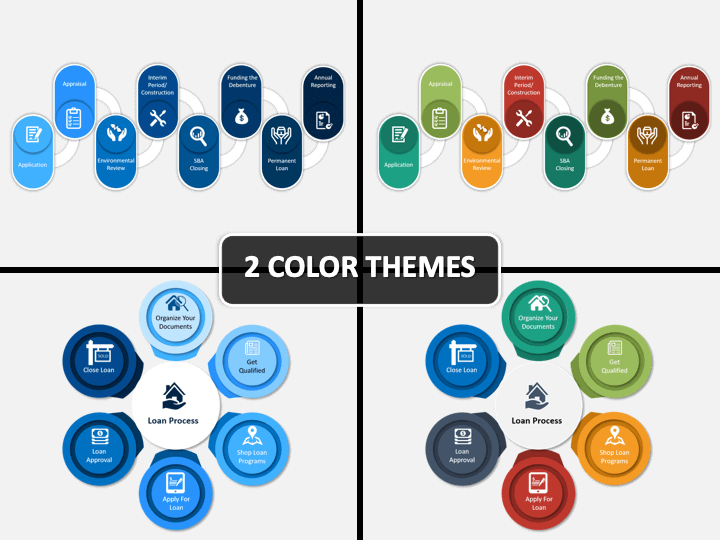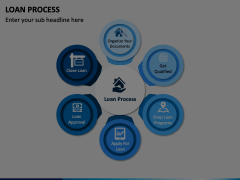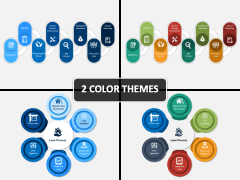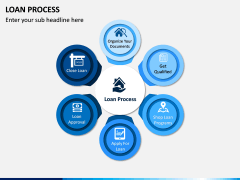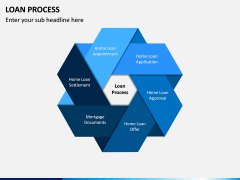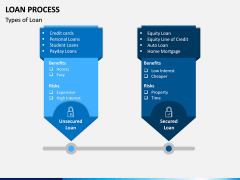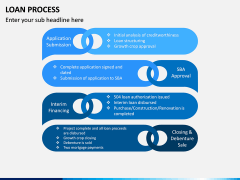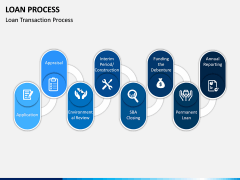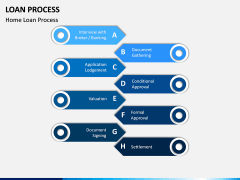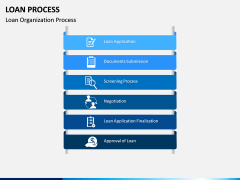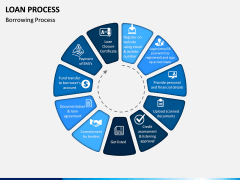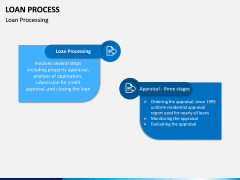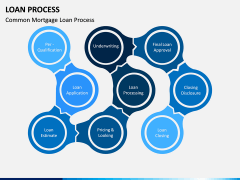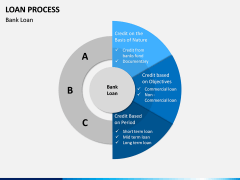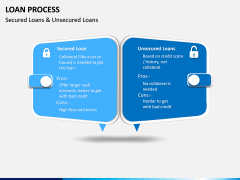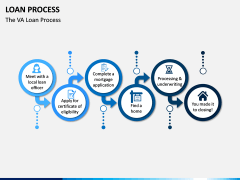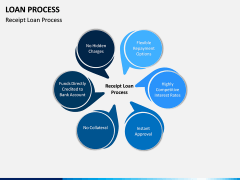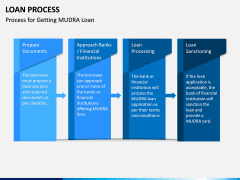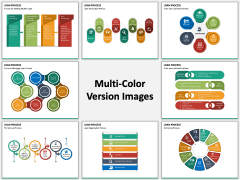Loan Process PowerPoint and Google Slides Template
(15 Editable Slides)
Loan Process PowerPoint and Google Slides Template
Available For
You might already know that there are all kinds of loans out there, and the process of applying for them can largely vary. For every individual who is related to this vertical of banking and finance, it is essential to know about this process in detail. Not just that, even if you wish to apply for a loan, then you should be familiar with it as well. To help you come up with an informative and interesting slideshow on the topic, we have come up with this entirely editable Loan Process PowerPoint template. You can now save your time and efforts while drafting a memorable slideshow on the topic with this set.
Uncover the overall process
By taking the assistance of this extensive set, you would be able to cover the topic like a pro. For instance, you can teach your audience the different types of loans, how to apply for it, the back-end process, loan organization, borrowing process, and so on. You can also discuss the common related subjects like home loan, mortgage vs. loan, secure loans vs. unsecured loans, and so on. Therefore, it doesn’t matter if you are a prospective borrower or represents the lender; this Loan Process PPT would be of vital assistance to you.
Impress your audience with these visual aids
The template is not only informative, but it also includes all kinds of visual aids related to numerous topics. With the inclusion of all these icons and graphics, you can easily make your everyday slideshows a whole lot interesting. Ideally, this would be a must-have set for bankers, investors, financial gurus, and every other professional related to the field. You would be able to save your time and come up with an interesting slideshow for your audience as well.
Time-saving and diverse
The presentation is entirely editable. This means you can shuffle the vectors, change their appearance, get rid of anything, add your own content, and do so much more. With a few clicks, you would be able to truly customize the entire set and be sure to win over your audience. Furthermore, the set is available in different color themes and is compatible with PowerPoint, Keynote, and Google Slides as of now.