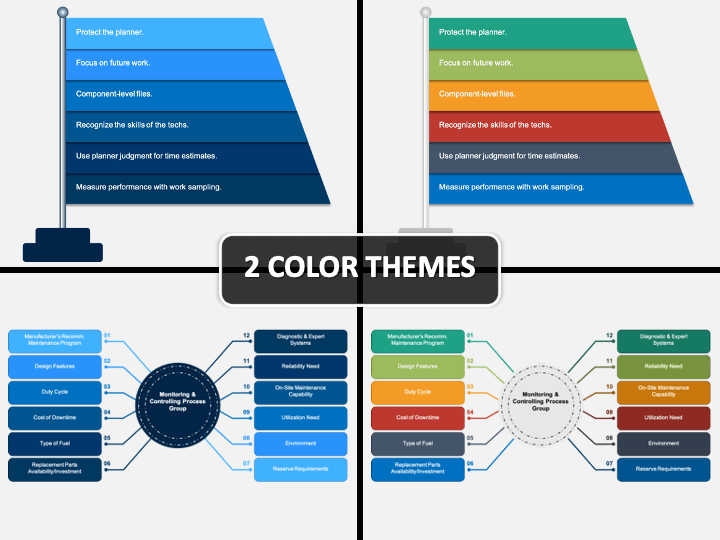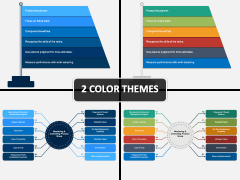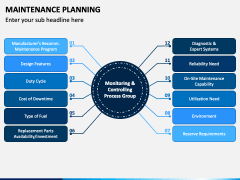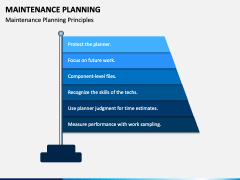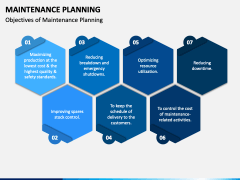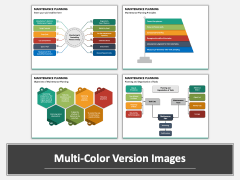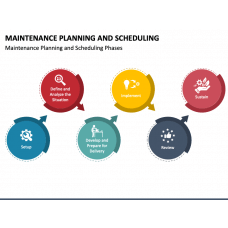-
Total Productive Maintenance PowerPoint and Google Slides Template
(10 Editable Slides)
-
-
-
-
-
Leverage our Maintenance Planning PPT template to showcase how planned maintenance can help you keep your equipment functional for long. You can also depict that routine maintenance is an effective tactic to prevent the machinery and tools from prematurely breaking down. Operations managers, machinery and equipment experts, and factory managers can use this set to showcase why planned maintenance should not be overlooked, throwing light on a list of items that should be included in the maintenance planning schedule.
Our designers have blended professionalism with creativity to design these PowerPoint slides to help you put your message across in a meaningful way. So, look no further and download our professionally designed deck now!
Slides
- The Monitoring & Controlling Process Group functionalities are displayed via a circular infographic adjoining a few rectangular boxes.
- The principles for planned maintenance are showcased using a flag illustration.
- The objectives of maintenance planning are portrayed via multiple hexagon-shaped text placeholders.
- A flowchart diagram illustrates the planning and organization of tasks.
- The entire planning is showcased beautifully through a well-designed flowchart illustration.
Salient Features
- The color of the font, its size, style, and all other elements can be customized according to the user's desire. The content in the text placeholder can also be replaced with the desired information.
- You can use infographics, icons, etc., in your in-progress or future presentations to make them more engaging without confronting any restrictions.
- By downloading the deck once, you can use it an end number of times.
Download this set now and earn loads of compliments from the audience!