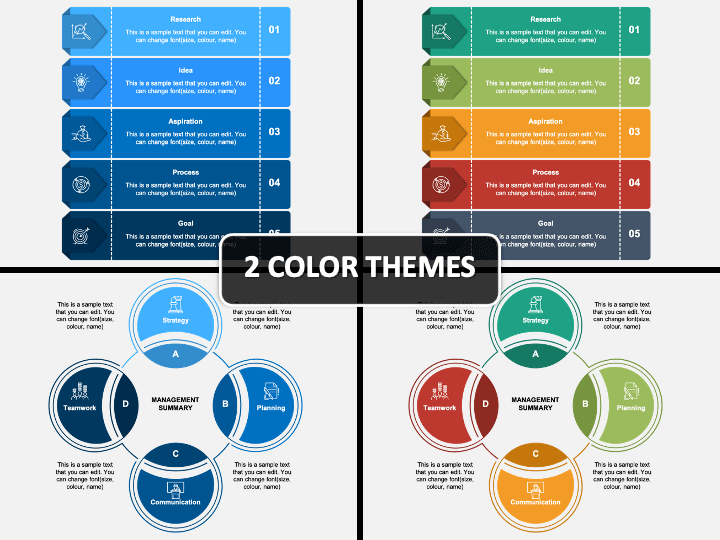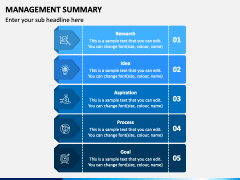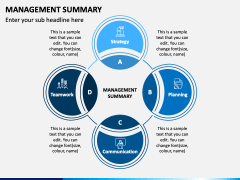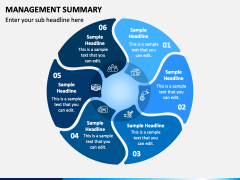Download the Management Summary PPT template to showcase the leadership team’s competencies and experience to the intended audience in an understandable way. Startup owners to team leaders, project managers to other senior officials can use this deck to illustrate the strategies, plans, goals, and structure of the business. Using the deck, you can provide a glimpse to investors and shareholders how your business is managed. The stunning infographics and illustrations will spellbind your audience and keep them engaged throughout the slideshow.
Pick the Best from Multiple Slides
To serve your purpose well, we have embedded this deck with several creatively-designed layouts, such as:
- The first one is a large circular diagram with text placeholders, which can be used to represent the key highlights of your business.
- Another slide comes with five rectangular bars arranged horizontally to demonstrate five key aspects of the management.
- A beautiful infographic features four connected spheres to let you illustrate the Strategy, Planning, Communication, and Teamwork.
- Illustrate the history, accomplishments, and milestones of the company over the years with the help of a timeline diagram.
- Another layout is a segmented circular box with relevant icons that can be used to depict various aspects of the management summary.
Significantly Helpful Features
Along with visuals, you can take advantage of the embedded features, such as:
- You can customize the designs entirely without technical or editing skills. You can change the color, scale the graphics, add the text, insert more visual elements, and make other changes.
- Each design features high-definition and vector-based graphics to keep the resolution intact and undisturbed.
Download the template for an exceptional presentation!