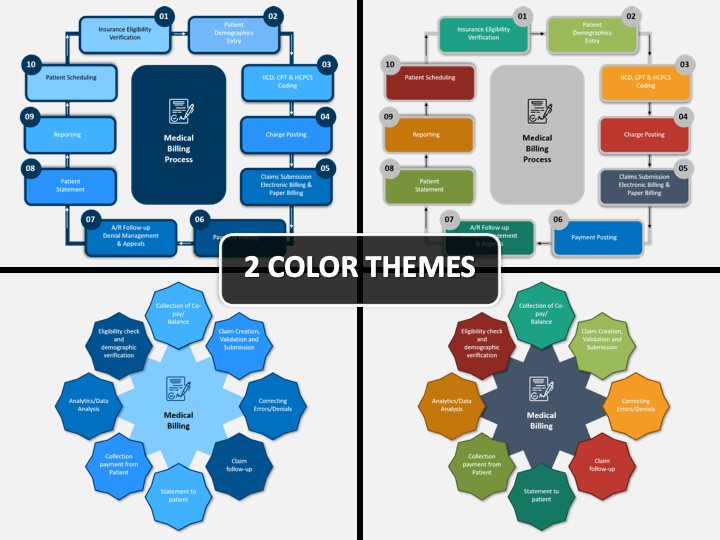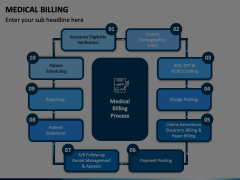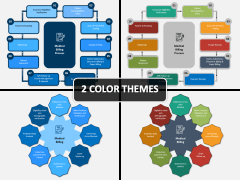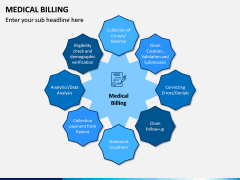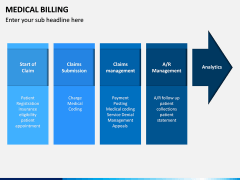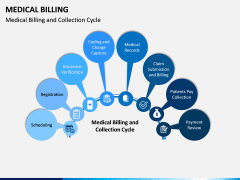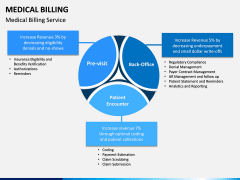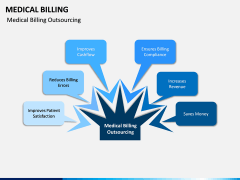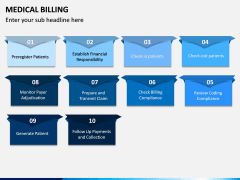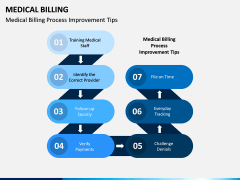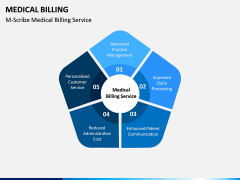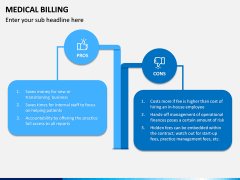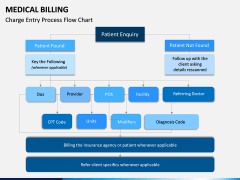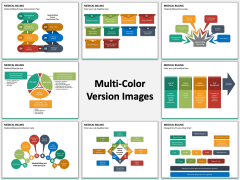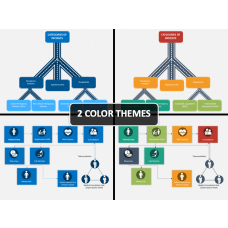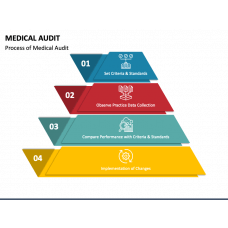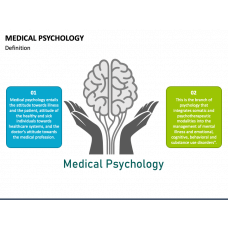Medical Billing PowerPoint and Google Slides Template
(12 Editable Slides)
Medical Billing PowerPoint and Google Slides Template
Available For
Efficient Billing is Vital
For businesses that require medical billing or deal with processing them, it's important the billing process is as efficient as possible. A streamlined (and issue-free) billing procedure makes things easier for the company as well as the clients. The factors that need to be addressed include Patient Demographics, Claims Submission, Scheduling, Report, and more. Trying to cover all of these factors can be made hassle-free by using our professionally pre-designed Medical Billing PowerPoint template.
Why Use a Pre-made Template?
It makes sense for some to have questions about why they should consider using a pre-designed set. The answer is simple. Working with pre-made slides offers numerous benefits for everyone. First of all, our team of professionals made sure there's no need for any prior experience to begin using this set. Whether you're a teacher, student, or a brand manager, using these pre-made slides is incredibly easy. Other than that, with all of the hard work already done for you, using our pre-designed slides will help you save a lot of time and unnecessary effort when you're creating a slideshow that's sure to impress the audience. So, why not give it a try?
Fully Customizable
To ensure your style doesn't disappear while using a pre-made set, all of the slides are fully customizable. With just a few clicks, you can edit each slide the way you prefer. It doesn't matter if you wish to add or delete text, resize images, or more. Everything is possible without there being a strict instruction manual for you to follow.
Impressive Visuals
Each slide in the editable Medical Billing PPT template features HD vector graphics. You have the ability to resize icons and images without any hassle. The visual quality is what helps make a presentation stand apart from the rest, and that's what our pre-made template offers a whole lot of. Available in different color themes, simply select and download the theme you like to begin editing it in the manner you want. Whether you decide to use Microsoft PowerPoint, Google Slides, or Apple Keynote, your audience is sure to appreciate all of the work you've put into creating your presentation.