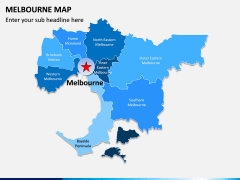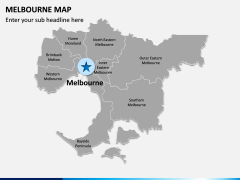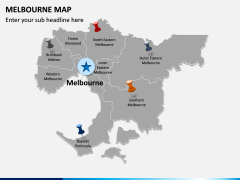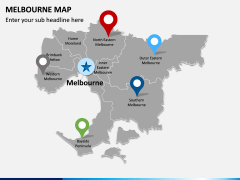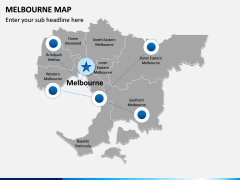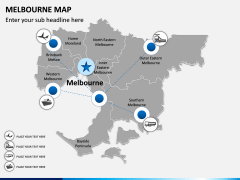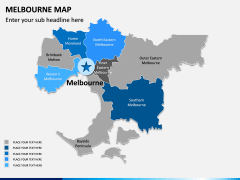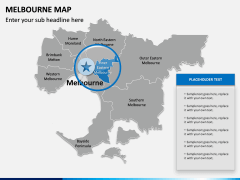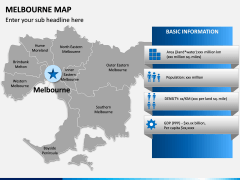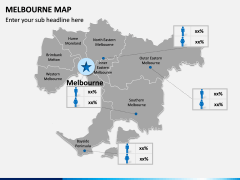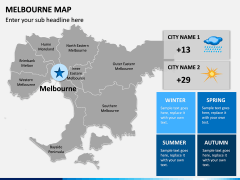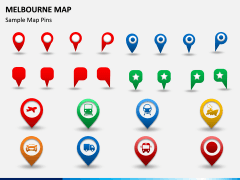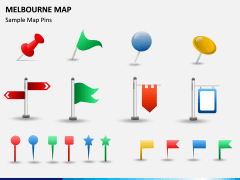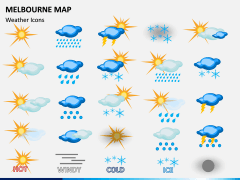Designed with the best visual solutions in the industry, our "Melbourne Map" Template lets you build your presentation fast and with crystal clarity. And because all slide graphics are vector based, highly customizable and instantly downloadable, you can easily modify colors, add your own texts, resize and move the shapes and icons of each slide as per your requirement. More importantly, it doesn't matter what industry or market you are in. It doesn't matter how m
Several Editable Maps to use!
Finding an accurate map of cities can be a tedious job. Don’t worry – we are here to assist you with this extensive Melbourne Map PowerPoint template. It includes different styles of maps, representing all kinds of things related to the Australian city. With these geographical maps, you can easily explain how this city is divided into different areas like Bayside Peninsula, Brimbank Melton, Hume Moreland, and so on. Apart from that, you can also focus on any particular landmark or area of the city. With these vectors, you can also illustrate your content in a visually appealing manner.
Can be used in different ways
Designed by professionals, these Melbourne Map PPT slides would serve all kinds of requirements. For instance, if you are a researcher, you can easily use these slides to depict your data in an appealing manner. There are different pre-designed slides dedicated to climate, connectivity, geography, and other parameters. Thus, you don’t have to spend hours working on an original map and changing it for your presentation. Instead, you can just download this template and use either of these maps to fulfill your professional needs.
Extremely easy to use
Even if you have no prior designing experience, you won’t face any trouble using these vectors. You can use them on multiple platforms like Microsoft PowerPoint, Apple Keynote, and Google Slides. Just include any map of your choice to your document and make the needed edits. These maps are based on vectors and will let you customize everything in no time. There are also different icons and graphics that we have included separately in the set that you can further use to customize your maps like a pro.
About Melbourne
The capital and the most populous city of the state of Victoria, Melbourne is a bustling Australian jewel. Sitting at the coastline of Port Phillip, the area is the home of over 5 million residents. Though, the entire Greater Melbourne region is divided into 31 municipalities. It was originally established in 1835 and has currently become one of the wealthiest cities in the world. Today, the city is known for its art, culture, music, food, sports, and numerous ongoing events.
uch experience you have with building presentations. Now at last you can create complete presentations like a PRO. Without hassle. Without design skills or knowledge.