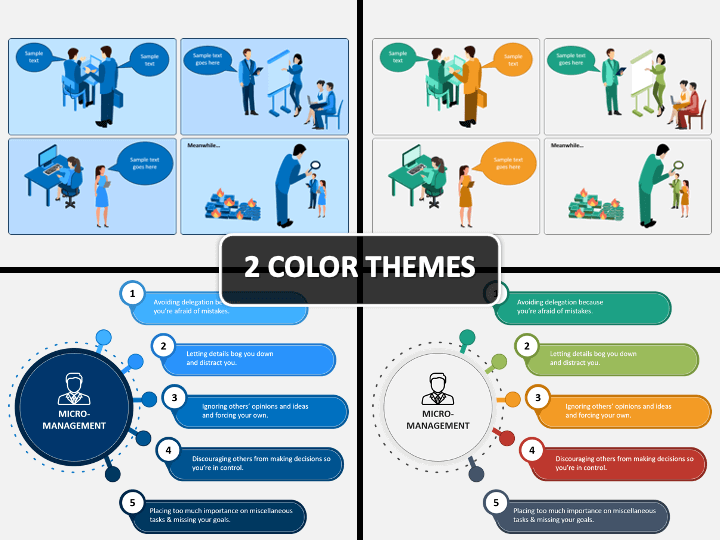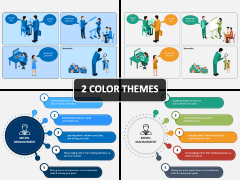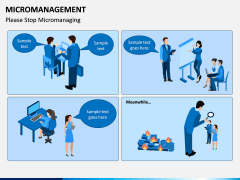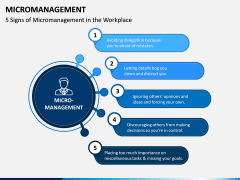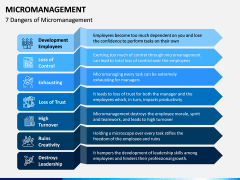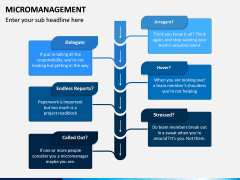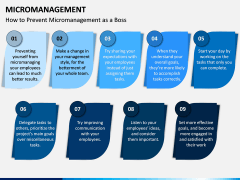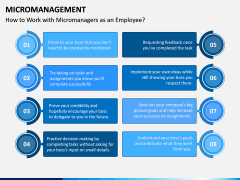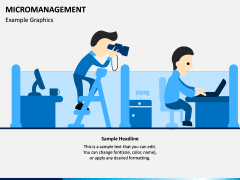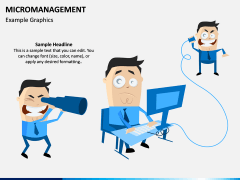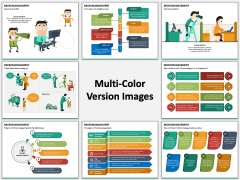Micromanagement PowerPoint and Google Slides Template
(8 Editable Slides)
Micromanagement PowerPoint and Google Slides Template
Available For
Excessive control over minute details is known as Micromanagement.
Keeping a constant eye at the workplace surely makes you an effective leader; however, when done in excess, it is considered as a negative connotation as this does not give employees the freedom to work freely. Discuss the consequences of this improper way of working with your senior officials like managers, team leaders, or even CEO and COO. To explain its severity and how inappropriate it is, you need to showcase every intricate detail regarding how it is negatively influencing the efficiency level. You don’t have to prepare a presentation from scratch as we are offering a professionally made Micromanagement PPT template. So, download it today!
Topics to Let You Discuss Key Points
We believe in quality and quantity both; hence we have kept multiple slides in this PowerPoint template. With them, you can explain the following points
- 5 signs of micromanagement at the workplace
- How to stop it
- 7 consequences of overdoing it
- Working pattern of different managers
- How to work with micromanagers as an employee
- How to prevent this at your workplace
- Sample graphics so that you can add your own content as well.
With this much information, surely every aspect would be clear to your audience. Even if you want to convey more, you can do that comfortably by adding more slides or content in a few simple clicks.
Self-Explanatory Infographics and Visuals
Creative and exciting visual elements can help make your presentation more engaging for your audience. Therefore, we have included sample graphics that you can use in your existing PPT as well. Apart from that, there are high-quality infographics, charts, tables, and layouts that you can customize without worrying about the resolution quality, as they are designed using PowerPoint objects. The graphics used are HD and vector-based; hence, their visual output will be intact even on large screens. Last but not the least, the color combinations used are stunning to grab your viewers’ attention from the very first slide.
Easy-to-Use and Edit
- You can mold it completely in the way you want without the need for any professional designing or editing skills.
- You can scale and resize the graphics as well as change the font type, size, color, and format of the text.
- With the availability of separate files for each platform (Microsoft PowerPoint, Google Slides, and Apple Keynote), you can easily deliver this PPT on any of them.
- This template is made for two different aspect ratios (4:3 and 16:9) to let you access it on standard as well as widescreens.
Individual files are made for blue and multicolor themes