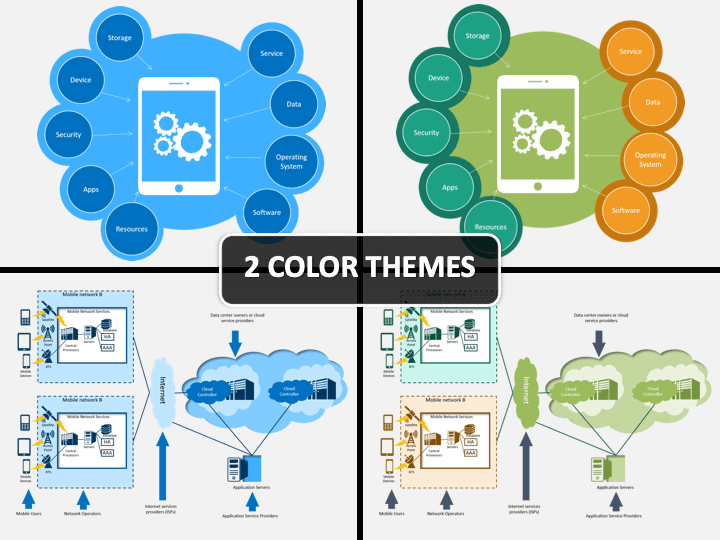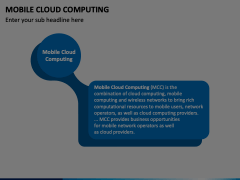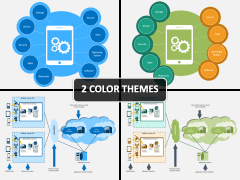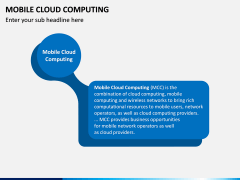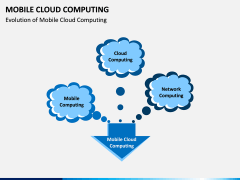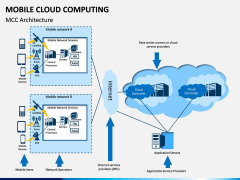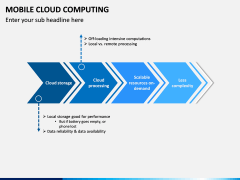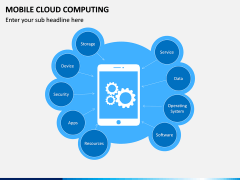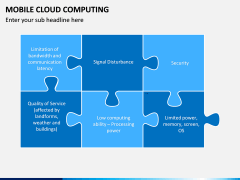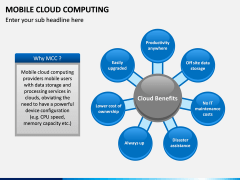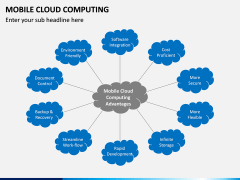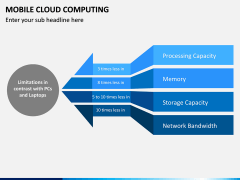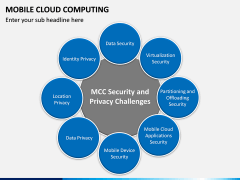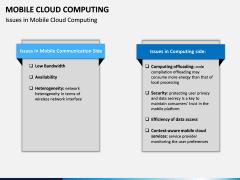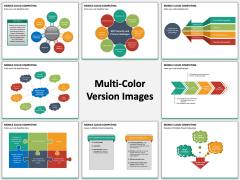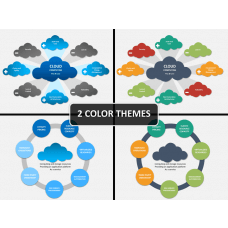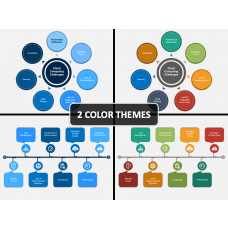Mobile Cloud Computing PowerPoint and Google Slides Template
(11 Editable Slides)
Mobile Cloud Computing PowerPoint and Google Slides Template
Available For
Pitching a new technology? Do it with confidence!
Introducing any new technology, such as Mobile or Cloud Computing into any organization can be challenging. Persuading your team members and executives why this technology is important and why it is not only relevant but integral, to your organization’s future, can be especially difficult.
But with an excellent visual set, this process can be made easier. However, creating a high-quality slideshow on such a complex topic can take a significant amount of time and effort. This is where we come in! Our Mobile Cloud Computing PowerPoint template provides you with a set of professionally designed slides that will help you streamline the process of creating and delivering presentations. With the help of our slides, you can pitch your ideas, confidently. So, get ready to win over your team with your ideas, while also saving valuable time and effort.
Highlight all the facts
Our Mobile Cloud Computing PPT will serve as the perfect aid to your existing knowledge on the topic. Want to talk about any of the following topics? We’ve got you covered. We have designed illustrations about the basics and the evolution of mobile computing, its major forms, benefits, limitations, security challenges, how to overcome them, and so much more.
Want to discuss other topics? No worries! Our pre-prepared slides are detailed and visually appealing, so you can engage and win over everyone in your audience no matter how high level or detailed your discussion is. If you are related to the technology and want to draft an informative slideshow on the topic, then this would be an ideal set. It can be used by project managers, consultants, subject matter experts, educators, and so on.
Create a compelling slideshow
Don’t worry if you don’t have a background in graphic or slide design; our set is incredibly easy to edit. With just a few clicks, you can add or remove content, scale the graphics, and switch between the offered color themes. Also, the template is available for use in Microsoft PowerPoint, Apple Keynote, and Google Slides, so you can work with the platform you are the most comfortable with!