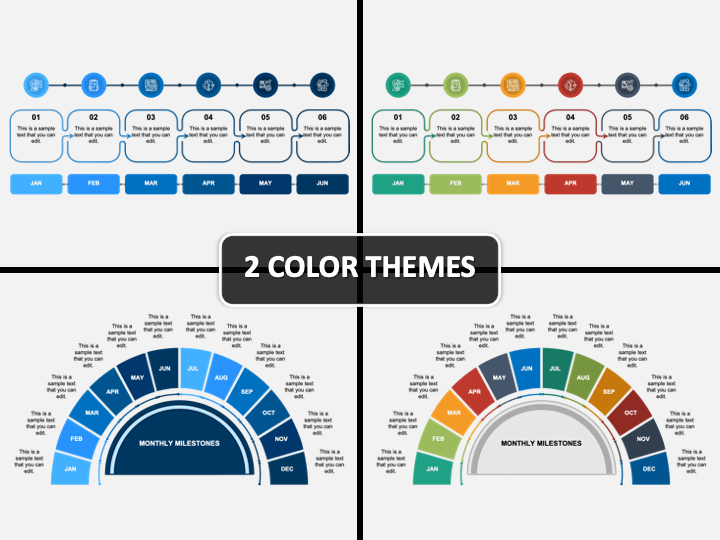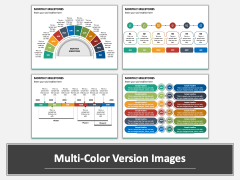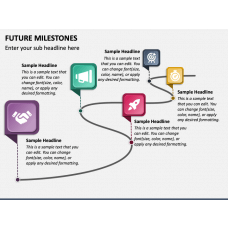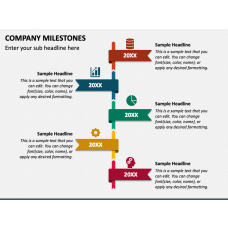Monthly Milestones PowerPoint and Google Slides Template
(4 Editable Slides)
Monthly Milestones PowerPoint and Google Slides Template
Available For
The Monthly Milestones PPT template is a pre-designed deck useful for professionals from different backgrounds like business, IT, sales & marketing, education, etc. This deck can be used to showcase the set goals, activities, milestones, and other important information to the team in a crystal clear manner. You can provide an understanding to the audience about what’s coming next or how to accomplish it. So, download it and prepare an effective presentation!
Designs to Grab Viewers’ Attention
There are multiple slides in the deck to provide you the opportunity to pick the best among them. The designs are:
- A rectangular bar bifurcated into six segments to represent the first six months of the year. They are categorized into three phases.
- Six interconnected boxes are arranged sequentially. Relevant icons have also been provided in the slide.
- A speedometer-shaped infographic is divided into twelve parts representing all the months of the year.
- Two sets of six blocks placed parallelly portraying the first and last six months separately.
Text placeholders have been provided in all the slides where you can put your own content. You can use any of them in your presentations and do the needful changes without worrying about the resolution as the graphics used are high-definition and vector-based. You can scale the graphics, resize the icons, insert visual elements, add the text, change the color, etc. It is compatible with Microsoft PowerPoint, Apple Keynote, and Google Slides.
Download this template for a splendid slideshow!