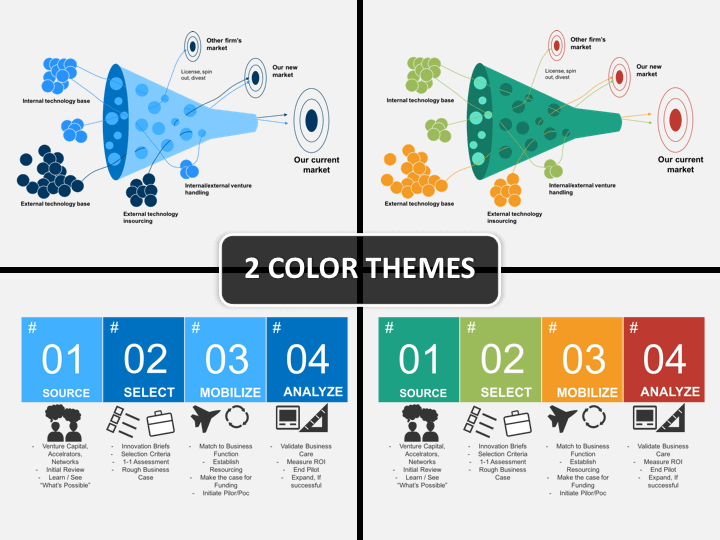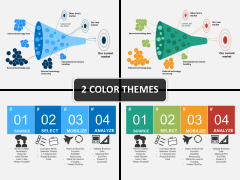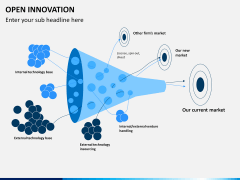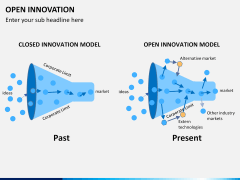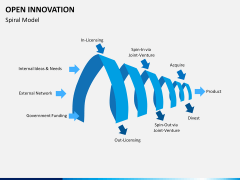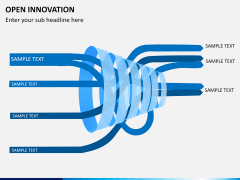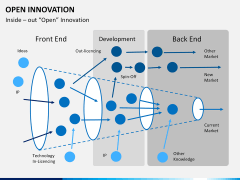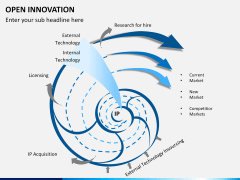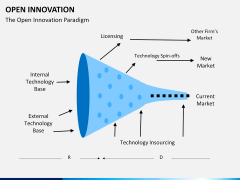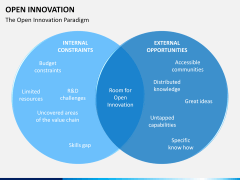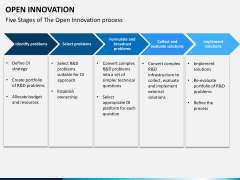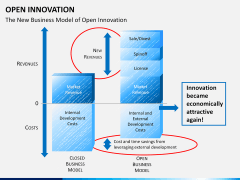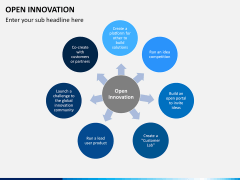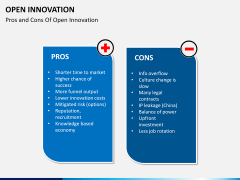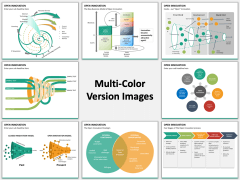Open Innovation PowerPoint and Google Slides Template
(13 Editable Slides)
Open Innovation PowerPoint and Google Slides Template
Available For
Open Innovation is a widely accepted paradigm that optimizes a firm’s internal and external resources (and ideas) to make a path for its new market. It was initially promoted by Henry Chesbrough to help organizations be more flexible and open to changes. Majorly, it takes the assistance of existing and new technology to do so. It drastically reduces the cost of research and development, while letting an organization grow beyond its primitive limits. The paradigm provides a transparent and inside-out open model that involves various layers of an organization.
If you also wish to bring a radical change in your firm while optimizing its resources, then you should take the assistance of this professionally designed Open Innovation PowerPoint template. Designed by experts, this entirely editable PowerPoint template will let you cover this crucial subject in an extensive manner. Save your time and resources while taking the assistance of this readily available set. It would be of a great help to consultants, company owners, business analysts, corporate strategists, and professionals who are associated with the subject. Educators can also use this template to explain the topic to their students in an interesting manner.
Considered as a revolutionary subject, it has a wide range of application and can be applied in almost every sector. To make things easier for you, our designers have come up with this impressive template. It comprises of different kinds of illustrations, graphics, and other vector-based diagrams that can easily be edited. Explain the core of Open Innovation and distinguish it with a traditional closed model using these vectors. Furthermore, you can elucidate different aspects of the model, its building blocks, various stages, and other key elements of the paradigm.
Do so much more with this informative set and be sure to impress your audience. You can simply use the entire template the way it is and give a memorable presentation. Additionally, you can also alter these illustrations to meet your needs and impart a personalized touch. Edit these PPT slides without any trouble and customize the overall look and feel of your slideshow. Available in different color themes, it also has a dedicated customer support for your convenience.