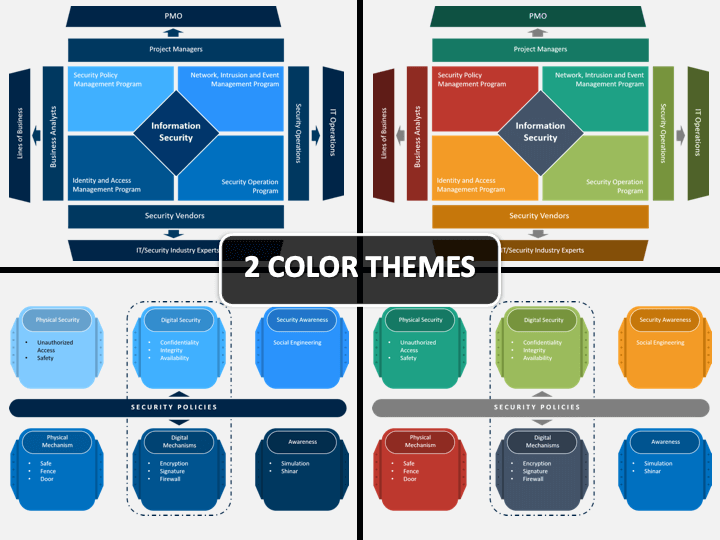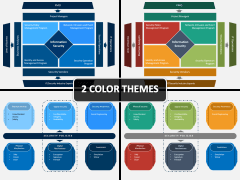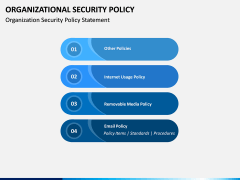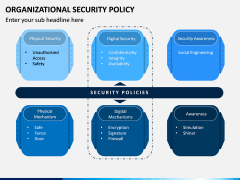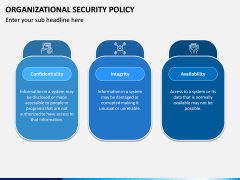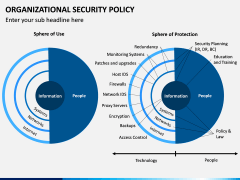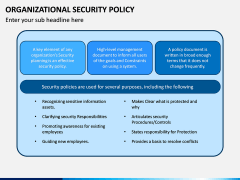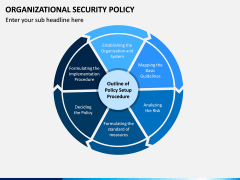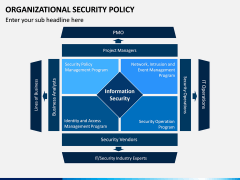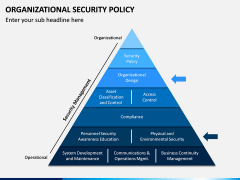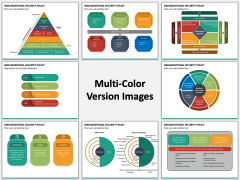Organizational Security Policy PowerPoint and Google Slides Template
(8 Editable Slides)
Organizational Security Policy PowerPoint and Google Slides Template
Available For
For any organization, its data is the most volatile thing. It puts every possible effort and leaves no loophole for the data breach. It is the responsibility of the IT head, executives, managers, and even CEO to keep the data of the firm secure. Not only the seniors but also junior or newly hired employees are responsible for the same. But being an effective manager, you’re accountable for making them aware of the security policies of your company. You can do it in the best way with our professionally designed Organizational Security Policy PPT template. Give an impeccable presentation and make your audience aware of this.
A Set of Slides to Serve Every Purpose
There are ‘N’ number of slides discussing various aspects related to a company’s security. You can present them in an effective way. You can use the amazing charts, graphics, and stunning visuals of the PPT. The content is written in a quite simple yet catchy way. The audience will find the slideshow worth watching.
You can explain:
- The sphere of use
- The sphere of protection
- Confidentiality, integrity, and availability
- The policy statement
- Why security policies are necessary
- How you can make it stronger
Since this topic is crucial, you can add a few more slides to discuss other sub-topics. Yes, you can do that very easily, as this Organizational Security Policy PowerPoint template is 100% customizable.
Advantages of This Template
Once you get this set, you will experience so many advantages eventually, such as:
- Versatility. The layout we have; is designed in two different themes; blue and multicolor. You can pick either of them and rock your audience.
- Either you need to give the presentation on a laptop or projector, you can do both easily. Also, the PPT is available in two different aspect ratios, 4:3 (standard screen) and 16:9 (widescreen).
- With the availability of HD and vector-based graphics, you can scale up-down, resize, and recolor every visual element of the template without worrying about their resolution.
- The content is written in such a way that the audience will easily grasp the mechanism of the concept.
- Last but not least, you can access it on any platform, be it Microsoft PowerPoint, Apple Keynote, or Google Slides.
You can edit the whole set without any prior designing skills.