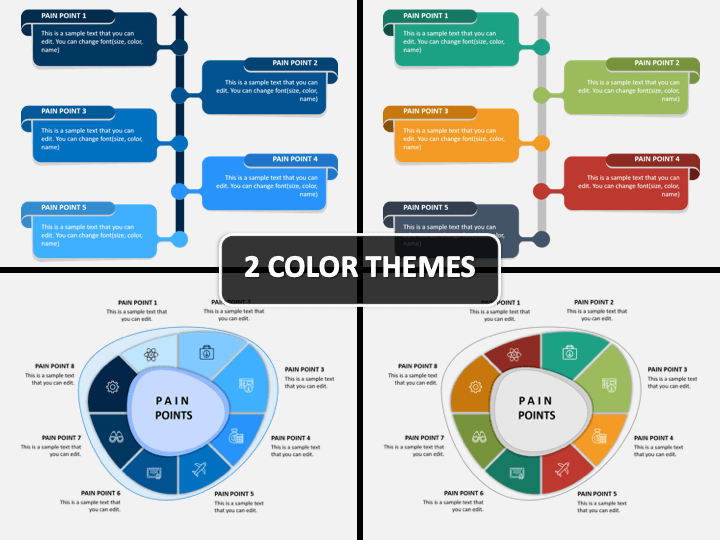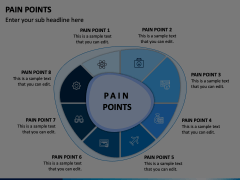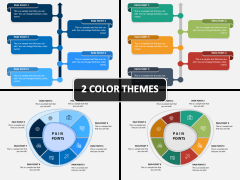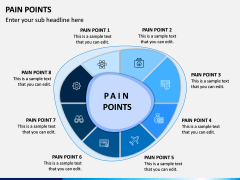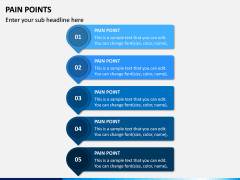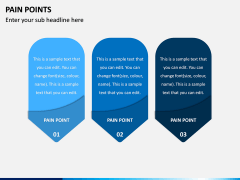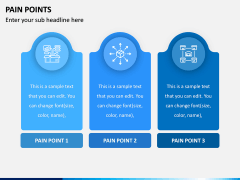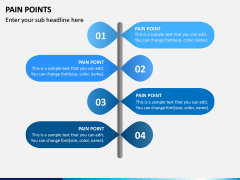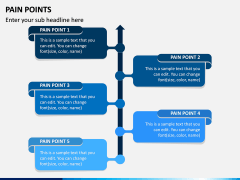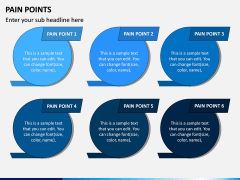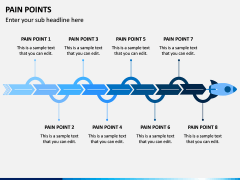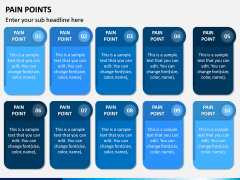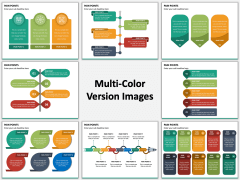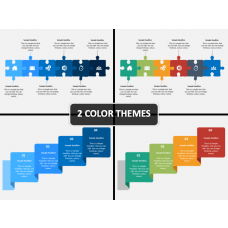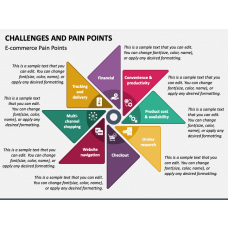Pain Points PowerPoint and Google Slides Template
(9 Editable Slides)
Pain Points PowerPoint and Google Slides Template
Available For
Pain Point is basically a specific problem that customers of your business are experiencing. The sole aim of every business is to solve each and every problem of the customer; therefore, every company keeps the best customer support team to raise the customer satisfaction rate. But being a manager, senior executive, and head of the customer team manager, you should know; how to handle all these problems? The best way to do this is, discussing the major problems with the employees to come up with the best solutions and sort out the issues in the best possible manner. For that, our Pain Points PPT template will be very useful.
Know Why You Should Go For It
This set is composed of several slides consisting of different designs for points of pain, you can pick any and use. It is an effective tool to discuss the issues that customers are facing with your products and services. The analysis can be done with this slideshow, and solutions can be found. You can also discuss what problems are going with competitors’ products with the help of this PPT. You can treat them as an opportunity and motivate teammates to grab it.
Visuals Are Better Than Content
Each and every slide in this Pain Points PowerPoint template is full of stunning graphics and icons. Some consist of 6 points of pain while some 8. You can pick any of them. If you find the design of six better, you can use that and add elements to it. Same for 8 points of pain. Customizing the slides is easy as pie. Without any prior designing experience, you can do that. Each and every graphic is HD and vector-based. You can scale, resize, recolor, and reuse them. Any action will not change the resolution.
Features to Make PPT the Best
When you purchase the presentation, you will not only get a set of slides but also ‘N’ number of features incorporated in it.
- Either you want to access the template on Microsoft PowerPoint, Google Slides, or Apple Keynote, you can do it without any hassle. We have offered separate files for each of them.
- The design is in two different layouts. Either you can go for the blue one or multi-colored. The best thing is, you can customize both.
- Download it once, either in 4:3 or 16:9 aspect ratios, and use it for life.