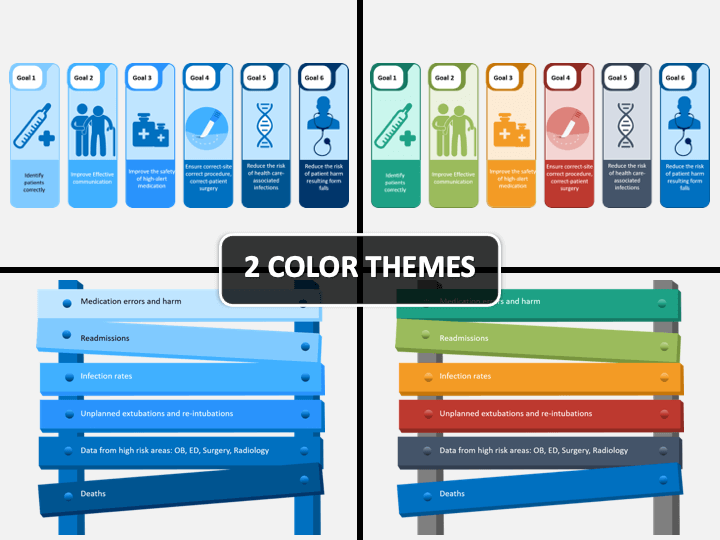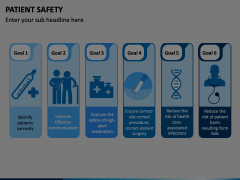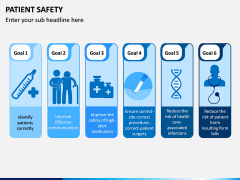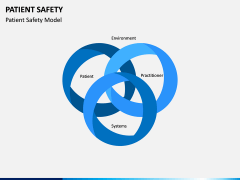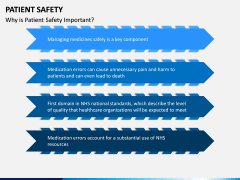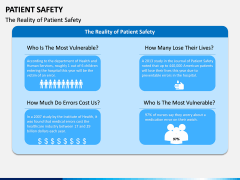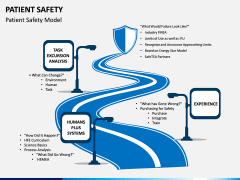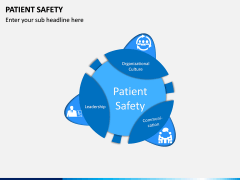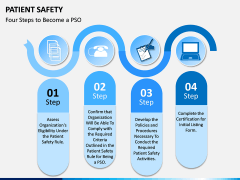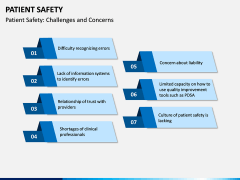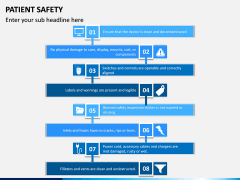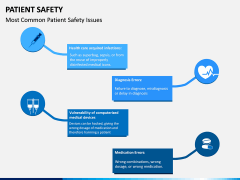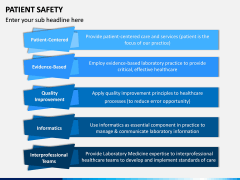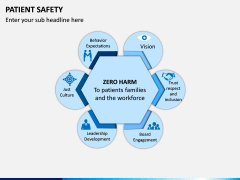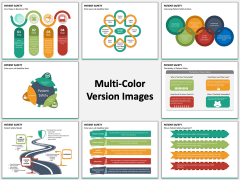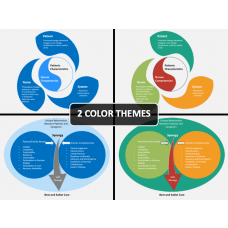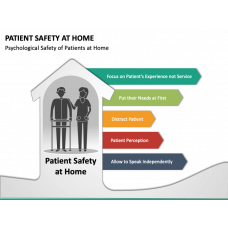-
Synergy Model of Patient Care PowerPoint and Google Slides Template
(5 Editable Slides)
-
-
-
-
-
When we discuss the safety of patients, we are looking for ways in which hospitals and various healthcare organizations can protect their patients from accidents, injuries, infections, and errors. While many hospitals work diligently to keep their patients safe, some hospitals don’t.
What is the topic all about?
Patient safety is a vital and necessary component of high-quality nursing care. It refers to the reduction of the risk of unnecessary harm commonly associated with health care to an absolute minimum. However, the health care system is prone to errors and makes it difficult to ensure safe patient care.
Draft informative slideshows
Our Patient Safety PowerPoint template allows doctors and healthcare practitioners to put check in place so as to avoid accidents and ensure strong lines of communication between doctors and nursing staff. This would allow the stakeholders namely physicians, individual nurses, administrators, nursing educators, and government and legislative bodies discuss the problems facing quality healthcare along with the specific actions that need to be taken.
Fully customizable template
This set is fully customizable; therefore, it can be tailored to fit various organizations providing health care. You can change the size, color, and text to ensure that the set clearly outlines your goals and vision.
Detailed and clear visuals
It contains various Patient Safety PPT slides that not only talk about the most common safety issues and the part that every member of the staff should play in patient care but also outlines the ways that can make healthcare safer. It bridges the communication gap between doctors and the nursing staff, thus ensuring that they work as a unit.
Easy to use
Even if making presentations is not your forte, this template helps you make a comprehensive and professional slideshow without much difficulty. Moreover, it is available for various popular platforms, including Microsoft PowerPoint, Apple Keynote, and Google Slides.
Choice of colors
Colors can make a difference as they can make your presentation more attractive and able to hold the interest of the viewers. This set is available in different color themes so you can choose the one that you find best.