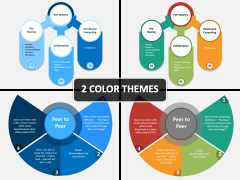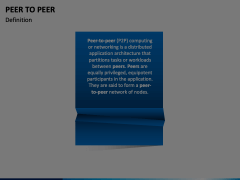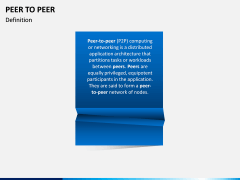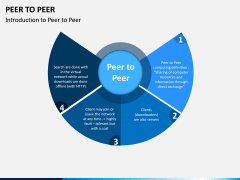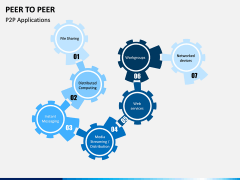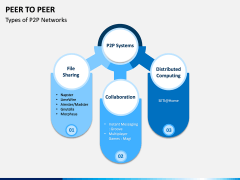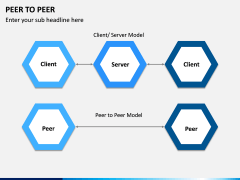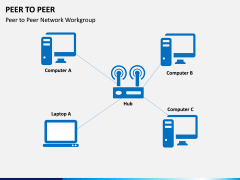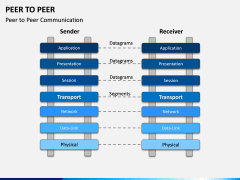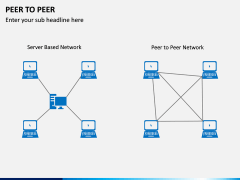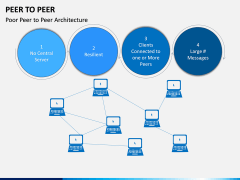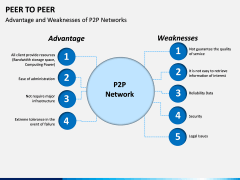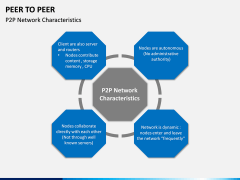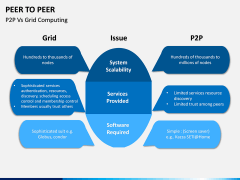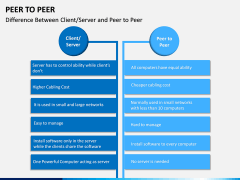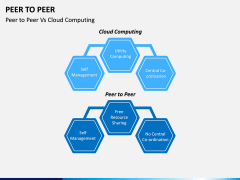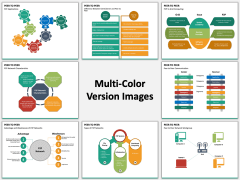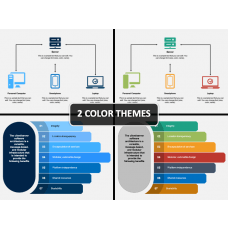Peer to Peer (P2P) PowerPoint and Google Slides Template
(15 Editable Slides)
Peer to Peer (P2P) PowerPoint and Google Slides Template
Available For
Looking for a computer architecture that is usually fail-proof, easy to manage, and allows resource-sharing? Peer-to-peer is your answer. Our fully editable Peer-to-peer PPT presentation is here to help your team to build such a robust network of peers. Peers are computer systems connected to each other online. This allows them to divide their workload and share resources such as processing power, bandwidth, storage, etc. The set of slides will introduce and familiarize you with a simplified and well-compiled study of P2P concepts. Offered in two radiant color themes, the PPT can be displayed on Apple Keynote, and Google Slides as well.
Build it to your benefit
Unlike the client-server model where a central unit (server) is directly connected to each client, P2P has each inter-connected unit behave as both server and client. Peer-to-peer PowerPoint template explains how these systems collaborate, exchange files, and execute distributed computing. With defined protocols, access to networked devices, media streaming, instant messaging all becomes possible. Systems, also called nodes, can join or leave the network anytime, they can communicate directly and are autonomous. And all this is mostly secure. The layout with its dedicated, impactful visuals for the information mentioned will help your team build a highly resourceful network.
Turn it on!
This entirely editable layout is thoroughly changeable. Yes, you read it correctly. Our team of professional graphic designers has based all the visual components of the set on vector-base. This allows you, as a presenter, to reshape, rescale, recolor, reform, move or remove any of the graphical elements suiting your needs. Besides this, you can similarly modify the textual component to add more or edit existing information. Adjustments are needed in times when the duration of slideshows and/or types of audiences vary. So make your tweaks, enter your sub-headlines, and put a powerful slideshow.
It has it all!
P2P layout also covers the merits and demerits of the network. It describes the differences between P2P and grid computing, P2P and client-server model and also P2P versus cloud computing. IT company professionals, web services agents, network engineers, system security executives, professors, and students of computer science all can leverage from this presentation. So, save yourself from having to spend frustratingly long hours crafting an impactful slideshow from scratch by downloading it instantly.