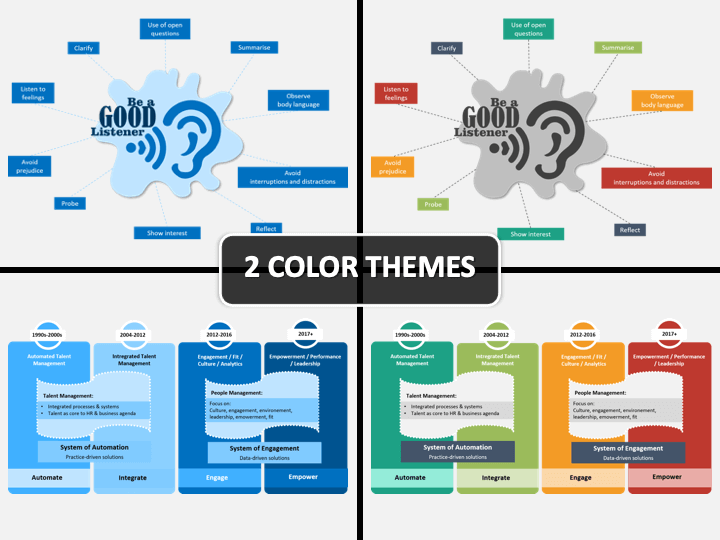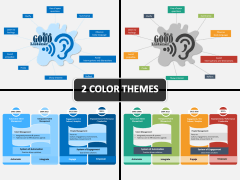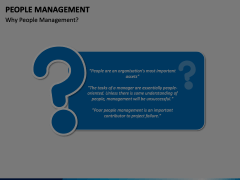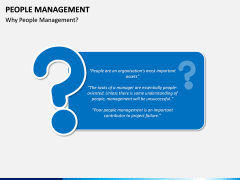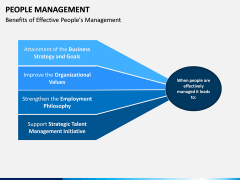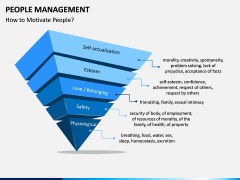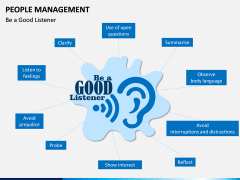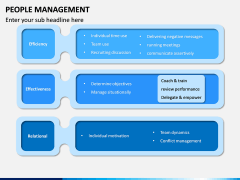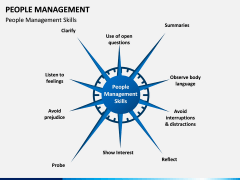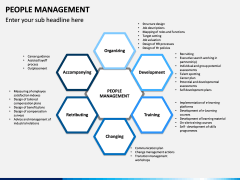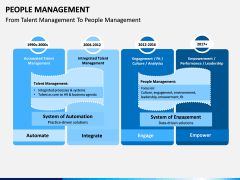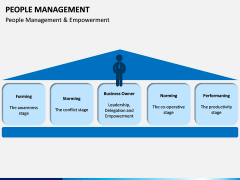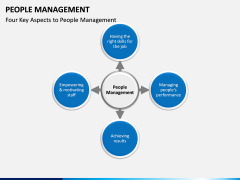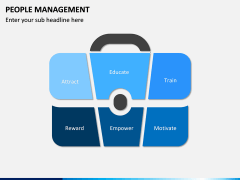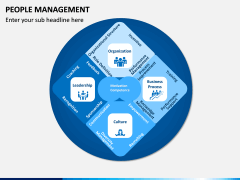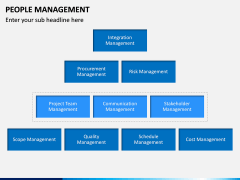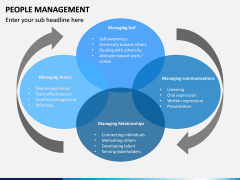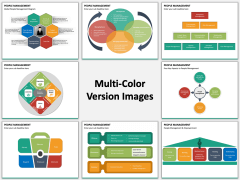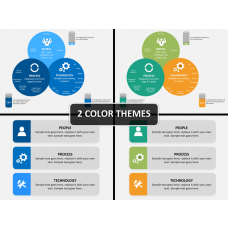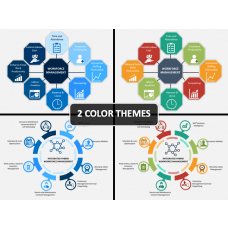People Management PowerPoint and Google Slides Template
(15 Editable Slides)
People Management PowerPoint and Google Slides Template
Available For
-
-
-
People Centered Implementation PowerPoint and Google Slides Template
(2 Editable Slides)
-
-
-
A company’s workforce is undoubtedly its most important resource. In order to make the most of it, some managerial steps should be taken. Now, with the help of this editable and professionally drafted PowerPoint template, you can easily explain your audience the ins and outs of people management.
- The set consists of various editable and high-definition illustrations, covering all the major areas of the topic.
- It has been designed by leading experts after extensive research so that you can save your time while drafting your next slideshow.
- It is compatible with PowerPoint, Apple Keynote, and Google Slides.
- The entire set is available in different color themes and comes with a dedicated customer support.
What is included in this template?
The template includes different kinds of illustrations about the topic that will help you educate your audience about it. There are readily available graphics that you can use to explain the whole concept, its benefits, how to keep others motivated, develop your workforce, etc. You can also explain advanced topics like management skills, evolution of talent management, global people management, and so much more.
What is People Management?
It is a strategic and well-defined approach that includes the management of a company’s overall human resource. This includes recruitment of people, giving them an utmost support, developing their skills, and following several other managerial activities. It also involves various other steps to keep people motivated, train them, work towards their benefits, help them communicate better, and so on.
Who can use it?
The template will certainly help professionals belonging to human resources and strategy. If you are also related to People Management in any form and would like to educate your audience about it, then this would be a perfect template. It can also be used by HR managers, consultants, subject matter experts, and educators as well.
How to use it?
You can make the most of these high-definition vectors without any prior designing experience. Pick the color theme of your choice and make the needed edits to give a flawless appeal to your slideshow. Make uniform edits with a single click as the template is based on a master slide.