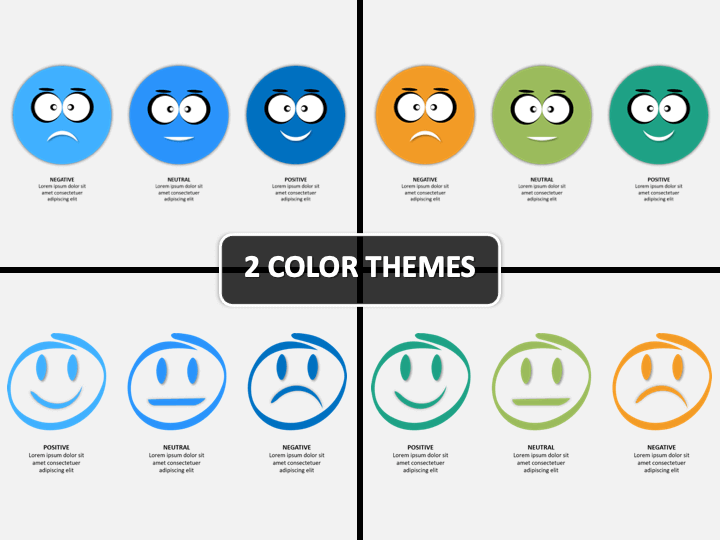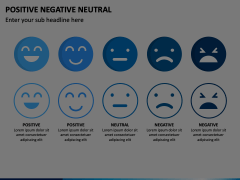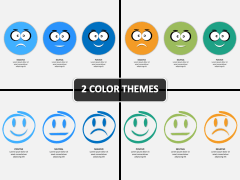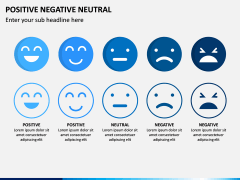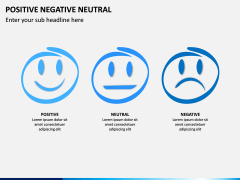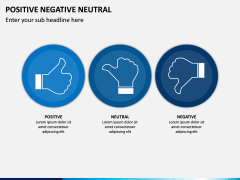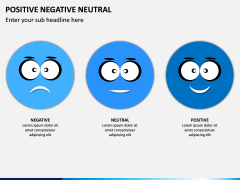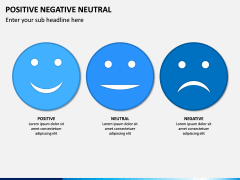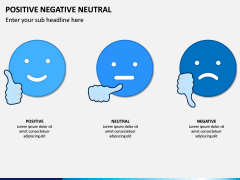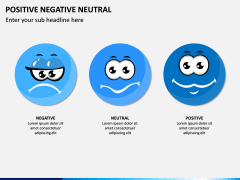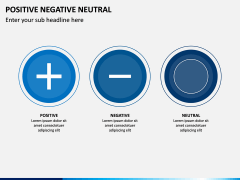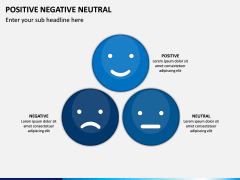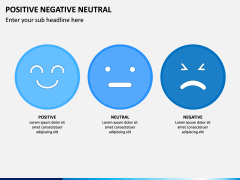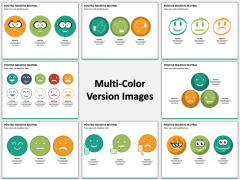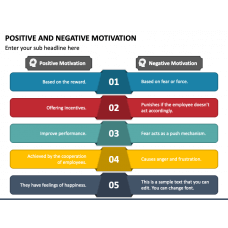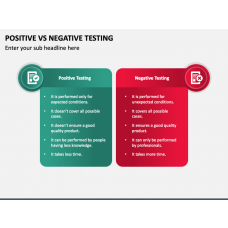Positive Negative Neutral PowerPoint and Google Slides Template
(10 Editable Slides)
Positive Negative Neutral PowerPoint and Google Slides Template
Available For
Are you related to marketing or sales and can’t seem to get apt feedback from your customers? One of the major reasons why people skip giving feedback is that they find the entire system complicated or time-consuming. Now, you can overcome this issue by implementing this universal three-state feedback system. That is, a customer can grade their experience in three ways – positive, negative, or neutral. Apart from getting feedback, you can further implement this 3-state principle in numerous other cases, as well. To help you do the same, we have come up with this Positive Negative Neutral PowerPoint template.
Level-up Your Audience Interaction
One of the most common applications of these Positive Negative Neutral PPT slides is seen while interacting with others. Have you just presented a slideshow and would like to hear from your audience? Do you want to know about the performance of your project? Are you tired of using the same old 1-10 scale to get feedback from your customers? With the help of these simple yet interactive vectors, you can easily meet your requirements. Use them the way you like time and time again and have a hassle-free experience.
Having a Universal Appeal
One of the best things about this 3-state principle is that it is accepted worldwide. You can go anywhere in the world and get feedback from others with these icons. There is no need to worry about language barriers or any cultural norms. Since the set has included so many different illustrations to pick from, you can just use any vector without any trouble. These graphics are drafted by our experts from scratch, and you won’t face any copyright issue using them.
Impart Effortless Visuals
Sleek, high-definition, and easy to use – these illustrations are everything that you can ask for. They are even available in different color themes to further save your time in editing. You can just clip any vector from here and include it in the presentation platform of your choice like MS PowerPoint, Apple Keynote, or Google Slides. Go ahead and make the most of this set and use it on different occasions to save your time and efforts.