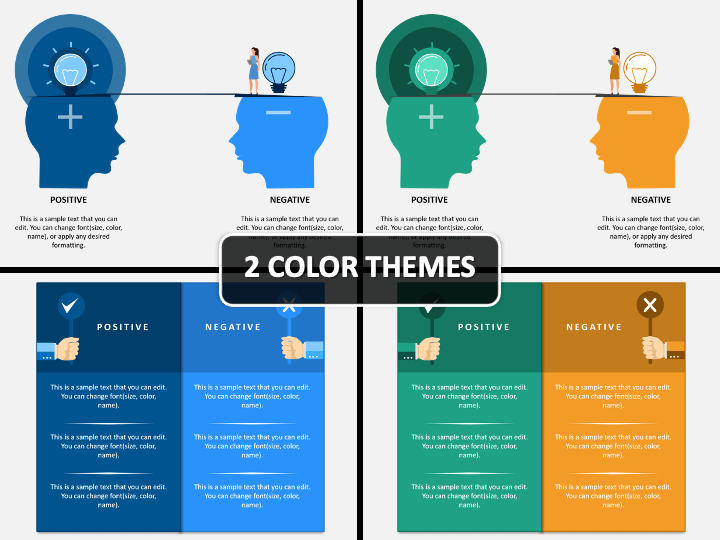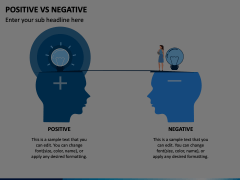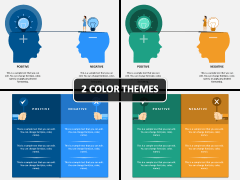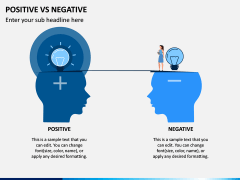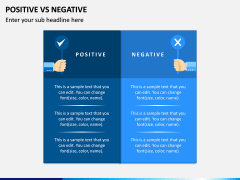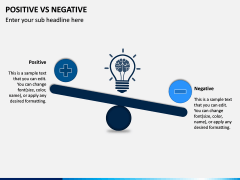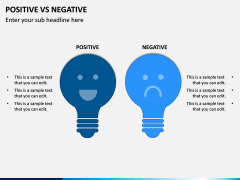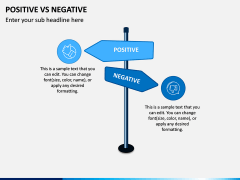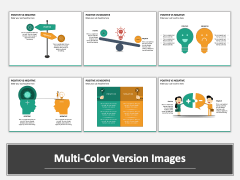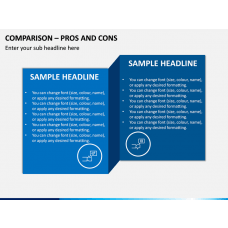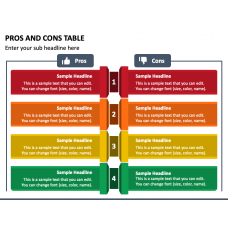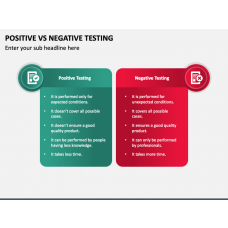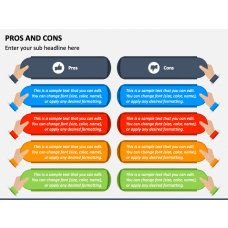The professionally-designed Positive Vs Negative PowerPoint template provides you with various beautiful slides to illustrate two different aspects of a concept - pros and cons, constructive and destructive, productive and unproductive, optimistic and pessimistic, do’s and don’ts etc. in an engaging manner.
The remarkable color schemes, mind-blowing infographics, and striking icons make this deck so compelling that your audience won’t want to miss even a single piece of information. We have made it available for different platforms like Microsoft PowerPoint, Apple Keynote, and Google Slides. So, download it and save your precious time.
Varied Usages of the Set
The PPT is useful for all professionals belonging to different domains like business, sales & marketing, education, IT, consulting, medical, etc. You can use any of the slides in your presentation for representing:
- the comparison between the positive and negative impacts of a decision.
- the constructive and destructive thoughts of two different persons facing a similar situation.
- the features of optimistic and pessimistic persons
- the pros and cons of expanding your business or running marketing campaigns in a particular country, etc.
- the positive and negative feedback of customers for your products and services
- opportunities and challenges in the growth of the company
- advantages and disadvantages of choosing a particular career
The Template at a Glance
A team of professional designers has worked very dedicatedly to craft this extraordinary PPT. All the slides are distinct from each other and feature captivating graphics.
- A seesaw with a positive symbol icon on one end and negative symbol icon on the other end with an illuminated bulb at the equilibrium.
- A table with two differently colored columns, depicting positive aspect on the left side and negative aspect on the right.
- Two brain silhouettes showing entirely opposite thoughts, feelings, opinions, or ideas.
- An infographic portraying a male and female professional with a suitcase in one hand; the female is holding a jigsaw piece with a positive symbol marked on it while the male is holding a jigsaw piece marked with a negative symbol.
- Two different color bulbs, one with a smiling emoticon and the other one with a sad emoticon.
- An iron pole with two arrows in the opposite direction. The positive arrow is indicated towards a thumbs-up icon, and the negative arrow is pointed towards the thumbs-down arrow.
All the visual elements are designed from scratch, so you will not face copyright issues. Along with it, there are text placeholders to let you add the content of your own in the desired format.
Salient Features
To make this deck more useful and handy for you, we have embedded some features, like:
- It is 100% editable to let you customize it completely the way you want. You can easily change the color combinations, scale the graphics, add or remove slides, etc. You can do all the edits on your own without external help.
- You need not worry about the resolution; it won’t hamper even if you customize the set or deliver the presentation on a big screen because the graphics incorporated are of high-quality and vector-based.
Hurry up! Don’t miss this feature-rich Positive Vs Negative PPT. Download it now!