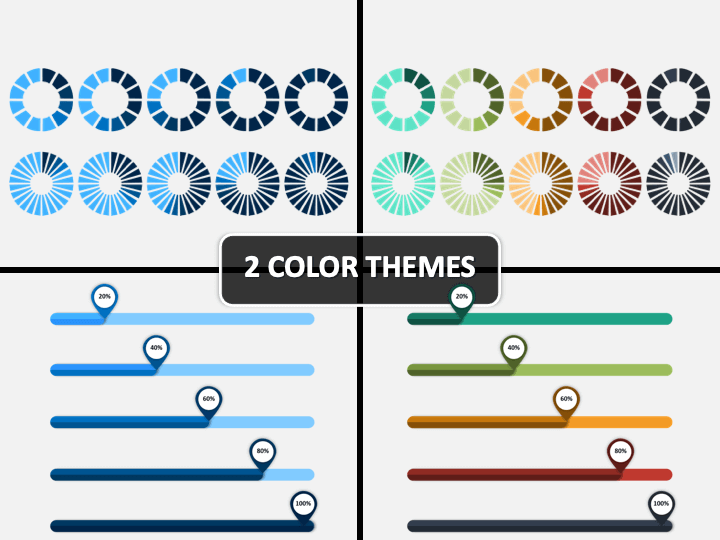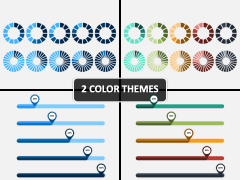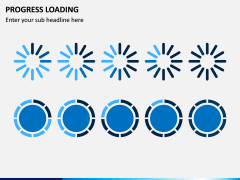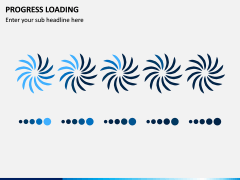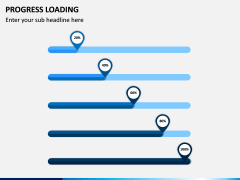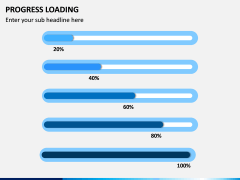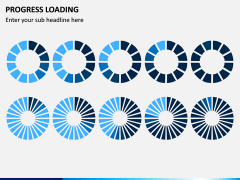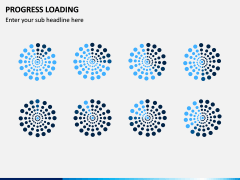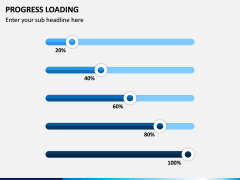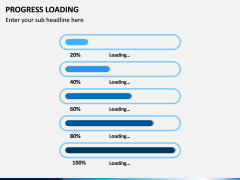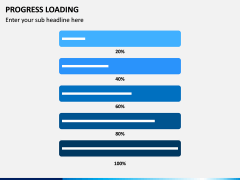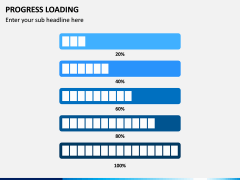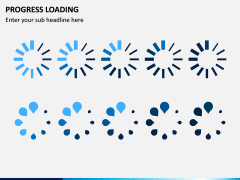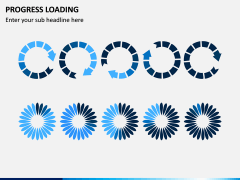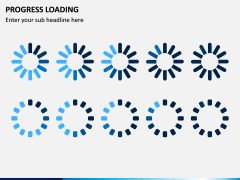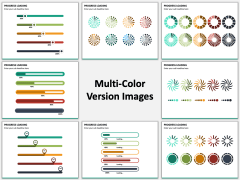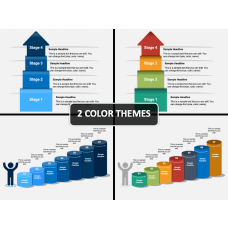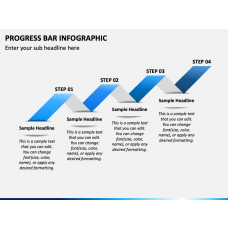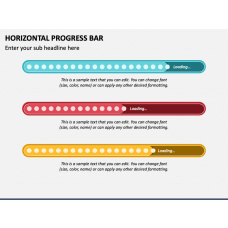Keeping an Eye on Progress
Let's be real. No one likes seeing loading screens appear. It doesn't matter if you're running a new software or simply trying to visit a website. A slow-moving loading screen can give rise to a whole lot of annoyance. However, having said that, knowing the progress of something loading up is vital, too. It lets you know how much time is left for you to wait. It can also help developers try and speed things up. Our pre-made Progress Loading PowerPoint template is full of icons to help you out. Whether it's a circular representation, bars, or more, we have you covered. Go ahead and download the template right now. It's sure to offer much-needed assistance in your presentation-creation process.
Why Loading Screens or Imagery?
People like data that's visualized in a manner that's easy to understand. Loading bars or circles are a great way to show how much longer it will take for something to reach 100%. As mentioned, there are numerous ways for such imagery to be used. If something is taking too long to load, specific changes can be made to fasten things up. Such imagery can also be used to show if the loading progress has been stalled due to certain obstacles. Anyone can easily use our pre-made layout. Whether you're a student, a teacher, or a brand manager, you're sure to find some use for such visuals.
No Tough Instructions to Follow
Our team of professionals understands some being hesitant to begin using a pre-made template. Is the process going to be tough? What's the learning curve going to be like? How many instructions are there for you to follow? Well, allow us to ease your mind. You don't require any prior experience to use such a pre-made set. It has been designed to be easy for everyone. Once you've downloaded it, you can start editing right away with just a few clicks.
Different Themes
We understand how each of you has a unique presentation style. That's why the pre-made Progress Loading PPT template is available in two different color themes. Of course, each theme features HD vector-based graphics. You can resize the icons and images with ease. These fully customizable slides are all about helping you save time and effort. Once done, you can deliver a slideshow using Microsoft PowerPoint, Google Slides, and Apple Keynote. Allow us to support you during your next slideshow-creation process.