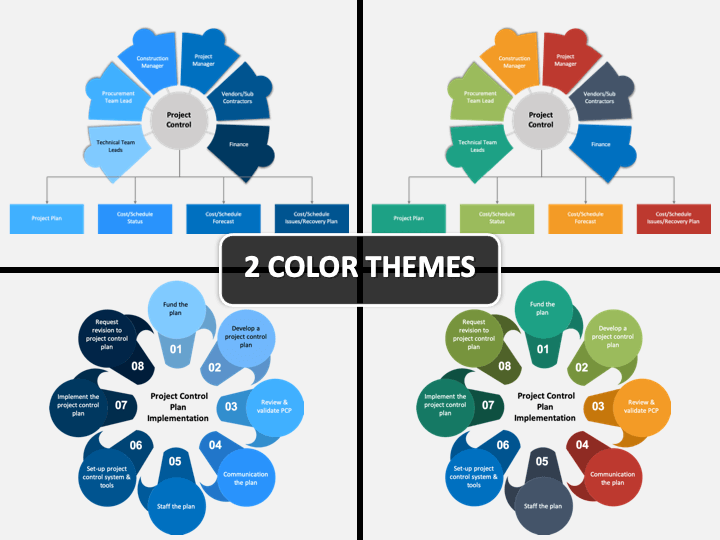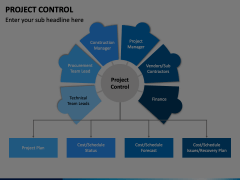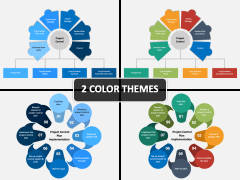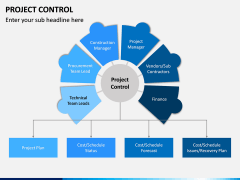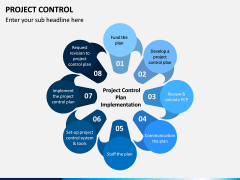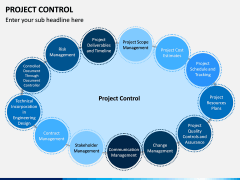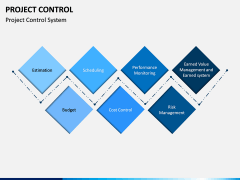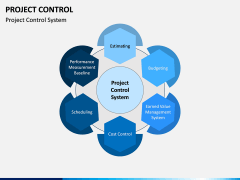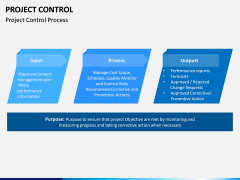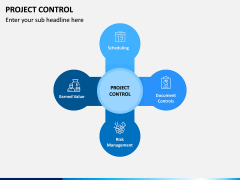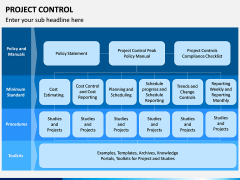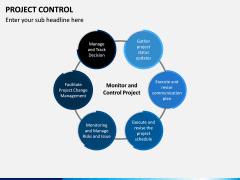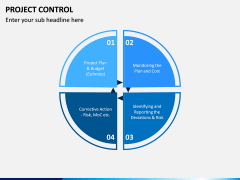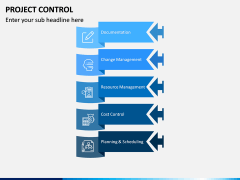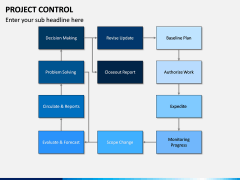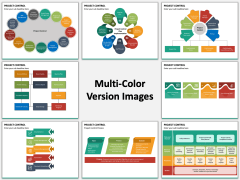Project Control PowerPoint and Google Slides Template
(14 Editable Slides)
Project Control PowerPoint and Google Slides Template
Available For
-
-
Basic Project Management Process PowerPoint and Google Slides Template
(7 Editable Slides)
-
-
-
-
Keep Projects on Track
Are you planning to create a stunning presentation and running short of time? Our professionally pre-designed Project Control PowerPoint template is easy to use and completely customizable. Download it now and easily edit to create the perfect slideshow.
Project Control (PC) is a useful tool for Project Management to ensure that project goals and costs are compiled with. Implementing the right information at the right time enables the right decision to be made. Here it plays an essential role as it integrates all the information or data used to predict, understand, and control the time and cost outcomes of a project.
Overview of the Topic
The success factor of a project depends on managing it. If it is controlled and maintained well, you can easily manage risk and achieve what you need. It also allows you to know the root cause and how it can be fixed.
This is not all; we have also covered the below-mentioned topics for you.
- Project Control Plan Implementation
- Its System
- Its Process
- Monitor and Control Project
- Hierarchy
Download our Project Control PPT template, and you can easily share your views, which would help your team achieve what they want.
High-Quality infographics
The use of HD and vector-based graphics makes the template more attractive to the audience. Now you do not have to sit for hours and think of creating a PPT. You just need to download and edit or modify it as per your requirements. You can take any slide you like or use it as a complete presentation.
This set is for everyone. It's great for project managers who wish to give much-needed business tips about the project. So, download it right away.
Enjoy This Easy To Use Presentation Template
- It works great with Microsoft PowerPoint, Google Slides, and Apple Keynote. Check it out today!
- No experience or practice required to modify it.
- It is completely editable. Yes! Download it in a few seconds and start modifying it. You can easily resize, remove, or recolor the graphics’ elements.
- It is available in two different color layouts. Opt for the one you like.
- The quality of graphics will be the same whether you use a desktop or Projector for a large audience.
- It also contains a bonus vector icons slide, which can be reused.