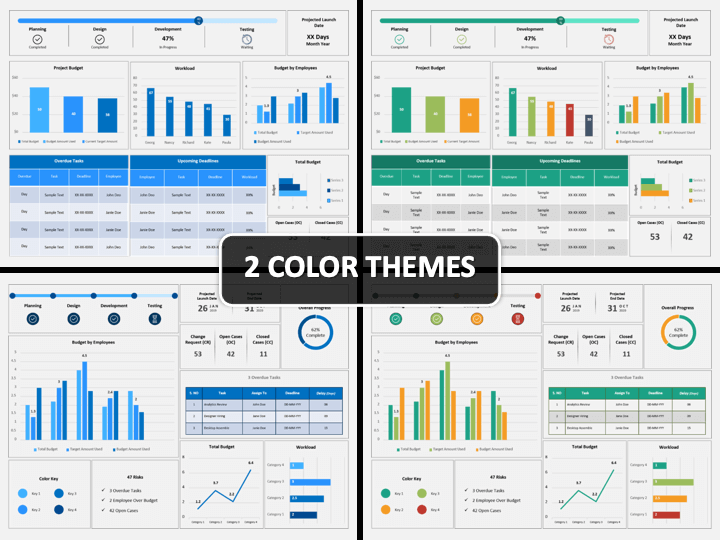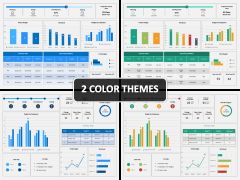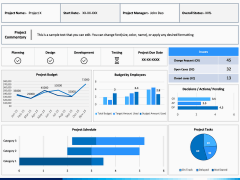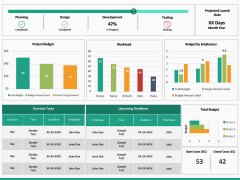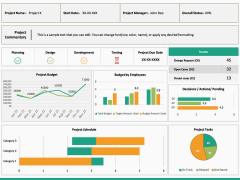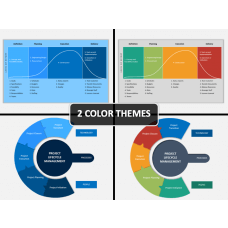Project Dashboard for PowerPoint
(3 Editable Slides)
Project Dashboard for PowerPoint
Available For
A Project dashboard is a data-driven platform that displays stats, insights, and metrics mainly related to a specific project or business strategy by presenting a tailored mix of KPIs in one central location.
Are you in need of a Project Dashboard PPT where you can display the data of your organization? Here you have a 100% editable template. It is user-friendly and includes vector-based graphics — no compromise with the quality of the images, icons, or graphs. You can easily resize, recolor figures, or the images as many times you want. The quality will remain the same.
Use it as per your Requirements.
A project management dashboard is perfect for executives or departments to monitor the status of their projects and campaigns, identify trends (past or present), and finally contribute to making the organization more intelligent towards achieving its goals.
The performance of a business needs to be shared with everyone in an organization. So, download this Project Dashboard PowerPoint template and share the information or the metrics with your higher authority or even to the employees. It is a very useful tool for project managers, business owners, or team leaders as they can use this template to showcase the business or project report in a detailed and effective method.
It has in-built features, which makes it easy to modify. It doesn't take too long to edit the slides of this set. It can be done in just a few minutes, and you will have a well-prepared slideshow.
Enrich Your PPT
In need of a template that has specific features and can be modified easily? Here you have, download the presentation and enjoy the unique features.
The following features make your presentation more valuable:
- It is available in two different themes - Blue and multicolor.
- This presentation can be used on all major platforms, eg. Microsoft PowerPoint, Google Slides, and Apple Keynote.
- It is customizable; thus, you may add or remove the given content and replace it with your points within no time.
- You need not be an expert to modify the slides.
- Resize, recolor, or modify the elements as per your requirement.