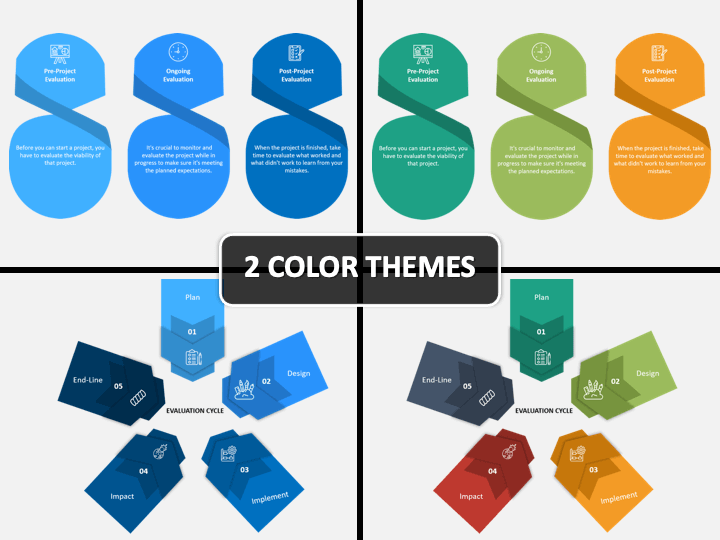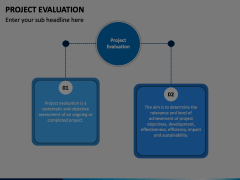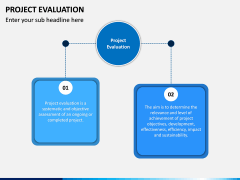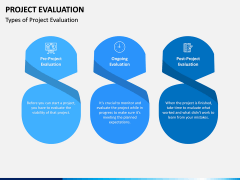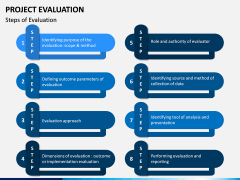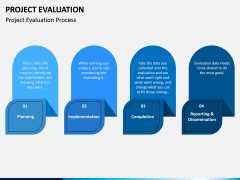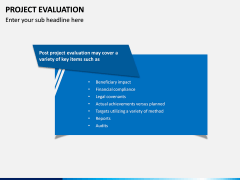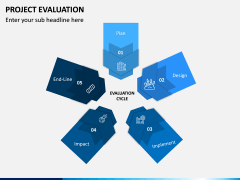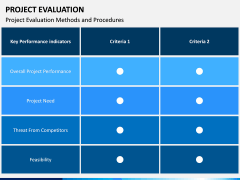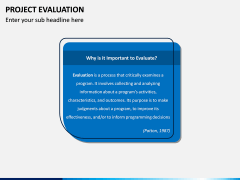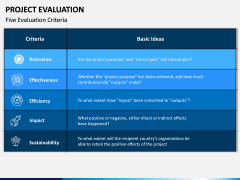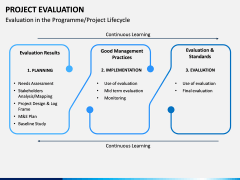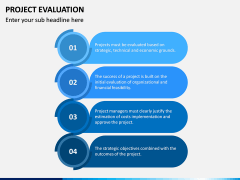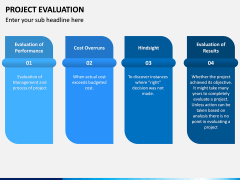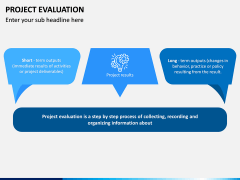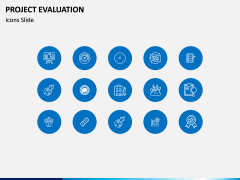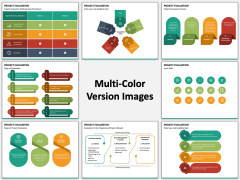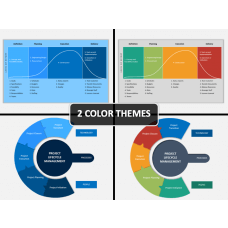Project Evaluation PowerPoint and Google Slides Template
(14 Editable Slides)
Project Evaluation PowerPoint and Google Slides Template
Available For
Every step of the way, it is vital to know if the project is headed in the desired direction at an optimum pace. Hence evaluation is necessary not just for a project’s on-going phase but as well for the phases; before it starts and after it ends. Our Project Evaluation PowerPoint template will take you and your team through full know-how of the importance of the project evaluation. The presentation is thoroughly customizable and is available via a quick download from our website.
Whole knowledge pool
This Project Evaluation PPT initiates with clearly defined, three types of evaluation, pre, present, and post. Next comes the most critical series of steps for evaluation, namely, identifying the purpose, defining parameters, and examining approach. Following this are dimensions of evaluation, the role of evaluator, identifying the data source & tools, and finally execution & reporting. All these steps are well compiled in the PPT in line with the ease of understanding and practical application.
Edit it creatively
The template also speaks about a few factors that you might face in the process. Such as impact on beneficiary, legal and financial compliance, audits, planned versus achieved success, etc. As mentioned, you are empowered with features for 100% customization. Visually, this presentation template is built on vector-base. Our team of professional graphic designers has provided you with a free creative hand here. You can actually reshape, rescale, recolor, reform, remove or move any of the visual elements as per your desire.
Easier as it goes on
Not just you get to be able to make adjustments on the slides visually, you can do the similar with textual content. Edit or add any information as per your suitability; that way, you can provide more and better information to your audience. And yes, any edit will not impact the provided high-definition quality, at all. To personalize the template, you need not require an advanced PowerPoint skill set. You can do all the customization with basic skills.
Make full use of it
Key performance indicators, criteria and base ideas, constant learning concept, cost overruns, hindsight, and results, all are described in the pack of slides. IT and corporate professionals, project managers, and supervisors, team leaders, quality assurance monitors, strategists, and planners, etc. everyone can course through these slides.